Controlled Products Systems Group 3950 User Manual
Page 11
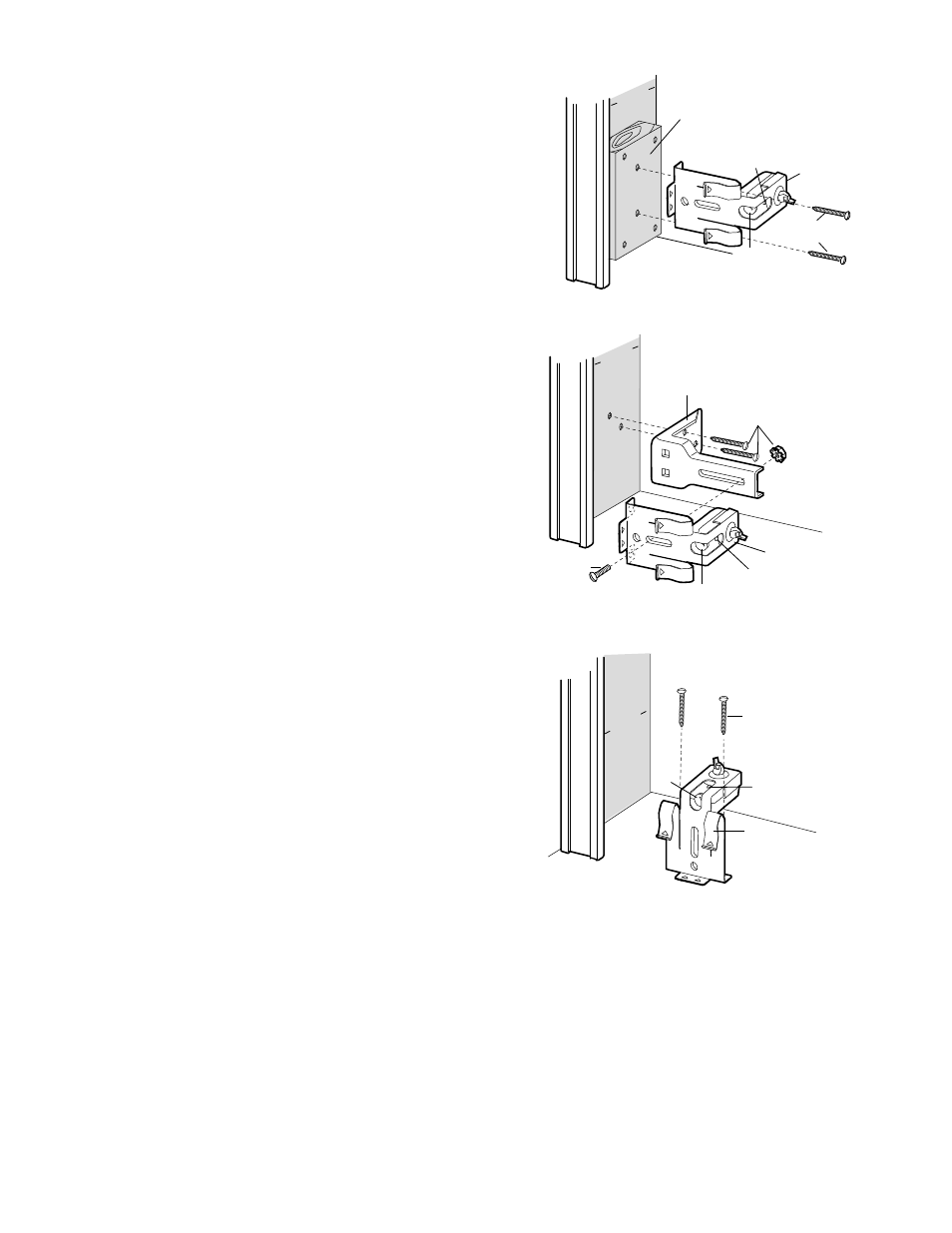
11
FLOOR MOUNT (RIGHT SIDE)
WALL MOUNT (RIGHT SIDE)
Indicator
Light
Sensor
Bracket
Lens
Extension Bracket
(See Accessories)
Inside
Wall
(Provided with
Extension
Bracket)
(Provided with
Extension Bracket)
WALL MOUNT (RIGHT SIDE)
Attach with
Concrete Anchors
(Not Provided)
Inside
Wall
Sensor
Bracket
Lens
Indicator
Light
Inside
Wall
Indicator
Light
Sensor
Bracket
Lens
Lag Screws
(Not Provided)
Fasten Wood Block to Wall with
Lag Screws (Not Provided)
INSTALLING THE BRACKETS
Be sure power to the operator is disconnected. Install and align
the brackets so the safety reversing sensors will face each other
across the door, with the beam no higher than 6" (15 cm) above
the floor. They may be installed in one of three ways, as follows.
Wall installation (Figures 1 and 2):
• Place the bracket against the wall with curved arms facing the
door. Be sure there is enough clearance for the sensor beam to
be unobstructed.
• If additional depth is needed, an extension bracket
(see accessories) or wood blocks can be used.
• Use bracket mounting holes as a template to locate and drill
(2) 3/16" diameter pilot holes on the wall at each side of the
door, no higher than 6" (15 cm) above the floor.
• Attach brackets to wall with lag screws (Not provided).
• If using extension brackets or wood blocks, adjust right and
left assemblies to the same distance out from the mounting
surface. Make sure all door hardware obstructions are cleared.
Floor installation (Figure 3):
• Use wood blocks or extension brackets (see accessories) to
elevate sensor brackets so the lenses will be no higher than
6" (15 cm) above the floor.
• Carefully measure and place right and left assemblies at the
same distance out from the wall. Be sure all door hardware
obstructions are cleared.
• Fasten to the floor with concrete anchors as shown.
Figure 1
Figure 2
Figure 3
