Pc display screen layout, 4 pc display screen layout, Igure – CTI Products MCN RCD System Planner User Manual
Page 9: 3 - r, Eceiver, Ctivity on an, Rcd s, Creen
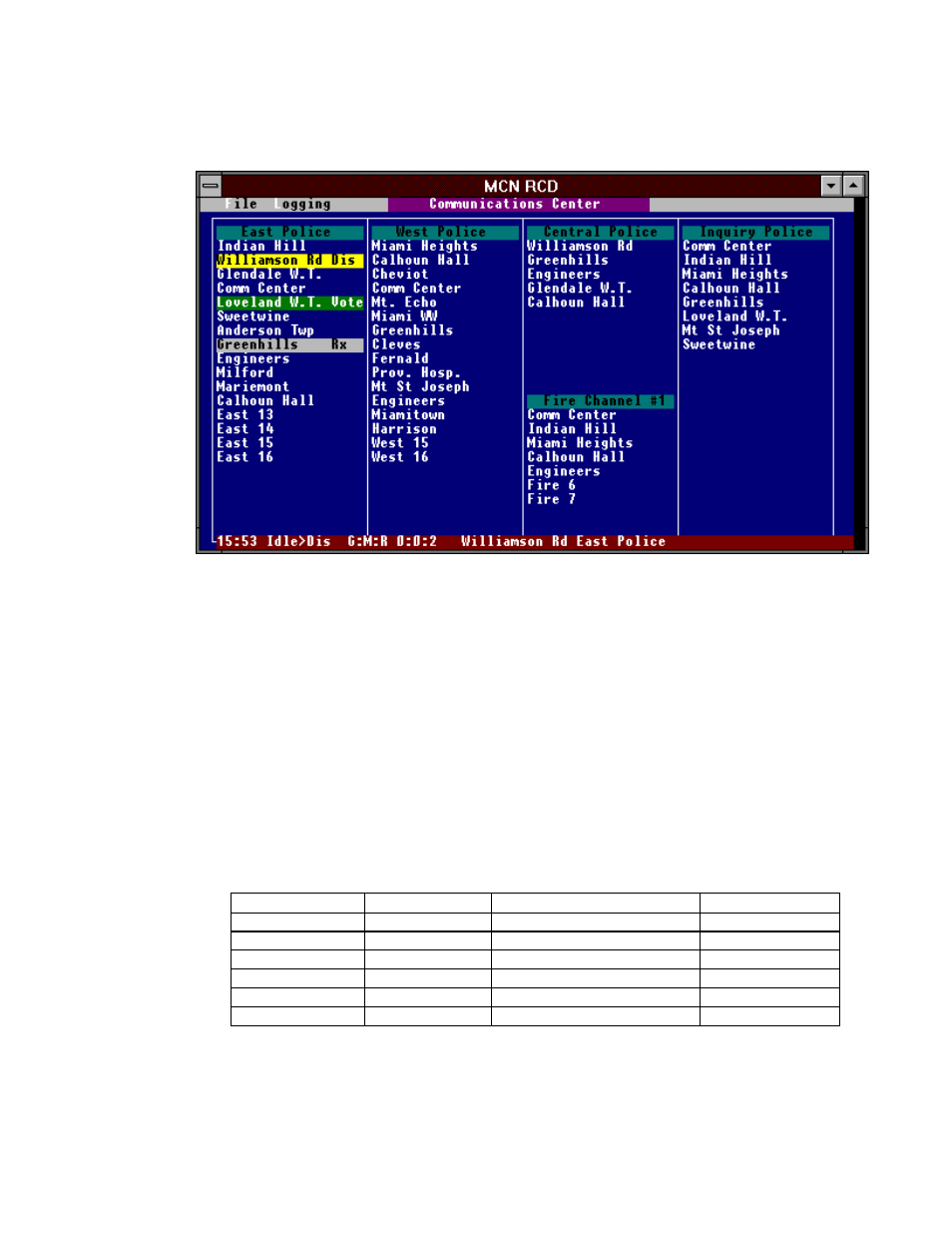
Section 2. System Operation
MCN Comparator Display System Planner
Page 5
2.1.4
PC Display Screen Layout
A typical receiver screen is shown below:
Figure 3 - Receiver Activity on an RCD Screen
The Receiver Display Screen has the following items:
•
Menu Bar
Located at the top left of the screen
•
Screen Name
Located at the top center of the screen
•
Channel Titles
Highlighted areas that extend across the receiver
Name column and the Receiver Indicator Column
•
Receiver Names
Located on the left side of the four columns in the
body of the screen
•
Receiver Indicators
Located to the right of the Receiver Names
•
Error Status Line
Present on the bottom line of the screen when an
error has occurred and the “Show Errors On
Screen” option is enabled.
The Receiver Indicators display the status of the receivers. The following status indications can be
displayed:
Status
Indicator
Background color
Text Color
No Activity
Blue
Vote
Vote
Green
White
Receiving
Rx
Lt Gray
Dark Gray
Disabled
Dis
Yellow
Black
Failed
Fail
Red
White
Error
Err
Brown
Yellow
The status text and colors can be custom configured at time of installation.
