Wall mounting, Parallel i/o cabling, 3 wall mounting – CTI Products MCN RCD System Planner User Manual
Page 22: Arallel, I/o c, Abling, Igure, 9 - w, Ounting, 2 parallel i/o cabling
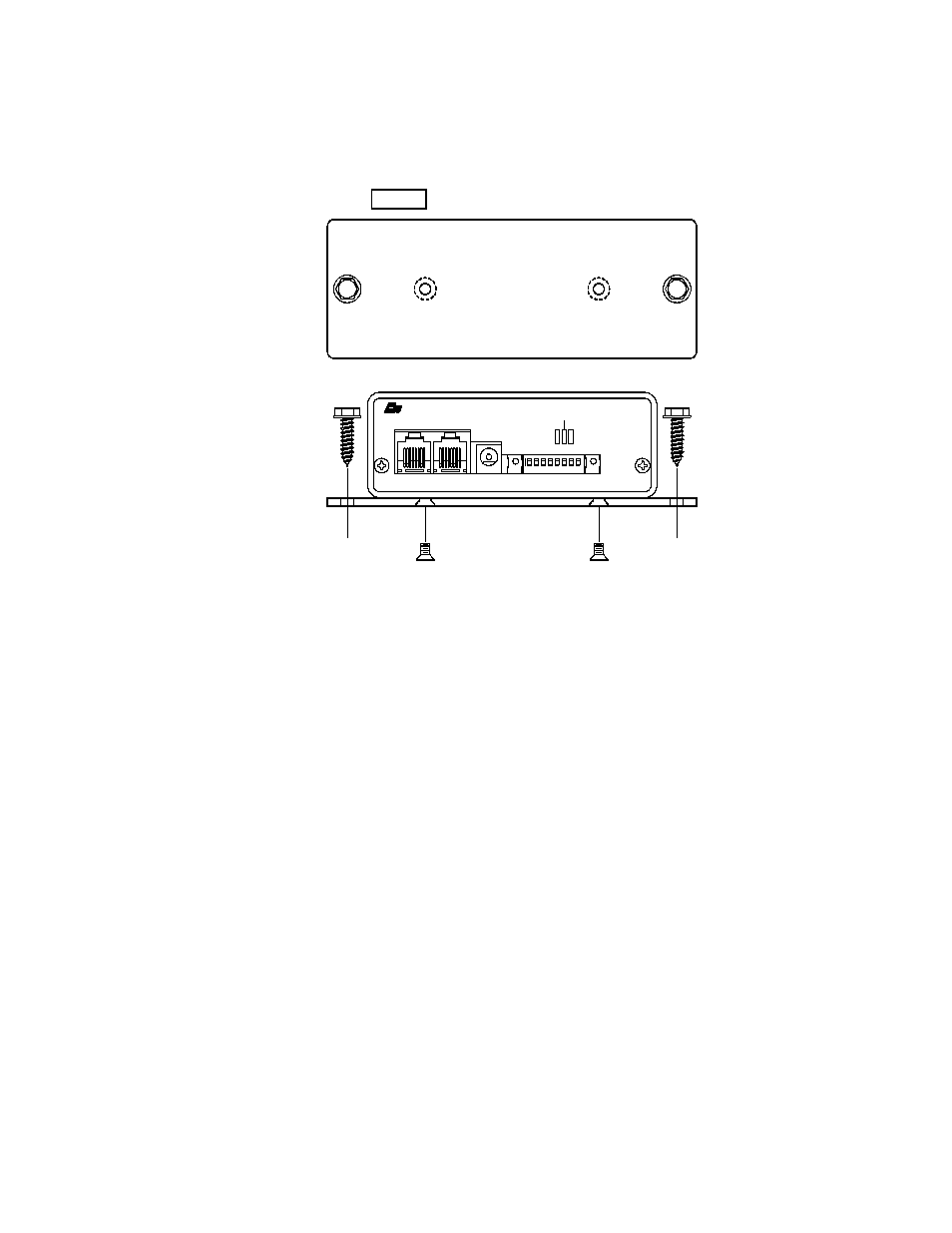
Section 4. System Installation Options
Page 18
MCN Comparator Display System Planner
4.1.3 Wall
Mounting
The wall mount option allows a module to be mounted to a flat surface. Each MCN module has two
screw holes located on the bottom of the module. Simply attach the mounting plate to the bottom of the
module using these two screw holes and then screw this assembly to the wall. The module can be
mounted in any orientation. Figure 9 shows an exploded view of the wall mount installation.
CA-80026-100
IN
OUT
NETWORK
PWR
ACT
ERR
DC IN
OPTION A
RESET
SVC
1
2 3 4 5 6 7 8
ON
PRODUCTS, INC.
Figure 9 - Wall Mounting
4.2
Parallel I/O Cabling
Parallel I/O cables are standard 25-pair cables and are used with CIB Comparator Interface Modules
and IIB I/O Interface Modules. Three versions are available, a 10 and 25 foot male to male cable for
connection to punch blocks, and a 25 foot male to blunt end cable for wiring directly to the back of a
Spectra-TAC comparator or Ericsson / GE Analog Voter.
4.2.1
DIGITAC Comparators Cabling with DIGITAC Bracket and Cabling
For CIBs connected to DIGITAC comparators using the DIGITAC Bracket and Cable, the CIB
connects to the DIGITAC through a ribbon cable and no extra parallel I/O cable is required. The cable
and punch block that are normally ordered to connect to P805 on the DIGITAC comparator will instead
be connected to the third connector on the ribbon cable.
If a cable and punch block weren’t ordered for the DIGITAC, you can order a male to male cable and
punch block.
4.2.2
DIGITAC Comparators Cabling with DIGITAC Rack or Wall Mount
For CIB modules which mount using a rack mount or wall mount, you will need a parallel I/O cable.
You can order either:
•
Male to male 25-pair cable for use with a dedicated punch block
•
Male to blunt end 25-pair cable to punch down to an existing punch block.
