Appendix d module addressing and receiver banks, Module addressing, Odule – CTI Products MCN RCD System Planner User Manual
Page 48: Ddressing, Igure, 22 - g, Roup and, Witches, 1 module addressing
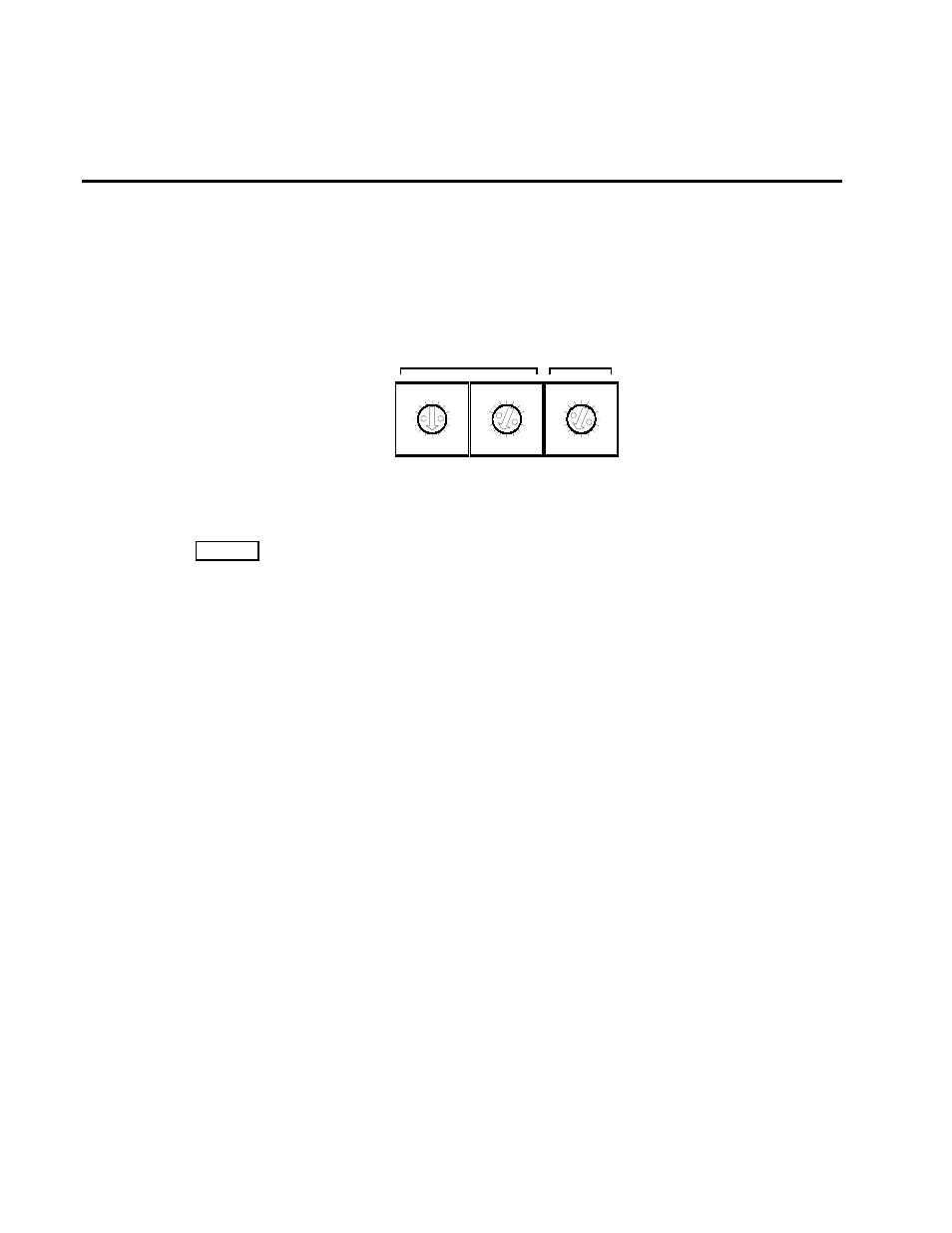
Appendix D Module Addressing and Receiver Banks
Page 44
MCN Comparator Display System Planner
8.
Appendix D Module Addressing and Receiver
Banks
8.1 Module
Addressing
Each MCN module is identified by a unique address that must be set at installation time. This address
is specified by the combination of a Group number and a Module number. The Group and Module
numbers are assigned with the rotary switches on either the front or back of the module. Whenever the
Group or Module number is changed, the module must be reset or power cycled for the change to
occur.
89
7
A
B
C
D
E
F0
12
3
4
5
6
89
7
A
B
C
D
E
F0
12
3
4
5
6
89
7
A
B
C
D
E
F0
12
3
4
5
6
CA-80046-100
MODULE
GROUP
Figure 22 - Group and Module Switches
Figure 22 shows a view of the Group and Module switches. Valid ranges of these switches are:
•
Group number = 00 through FE
•
Module number = 0 through F (16 modules per group)
Group number FF is reserved and should not be used for any module in the system. If Group number
FF is assigned to a module, the module, when reset, will lock on its ERR LED and halt. All modules in
a system must have unique addresses. If two or more modules are set to the same address, your system
will not work properly and you could have unintended operation. Other than those restrictions, any
Group/Module combination can be used for any module.
Certain MCN modules must have two addresses specified. One is for the MCN module that it will
operate with and the other is for the module itself. The IIB module requires this dual address
information. Refer to the IIB’s hardware reference manual for details about setting the two addresses.
Assign all Comparator I/O Modules to the same Group or set of Groups (if you have more than 16
modules), typically beginning with Group 00, Module 0 and progressing sequentially. Although
modules can be added at higher addresses later, if you have plans to expand a channel, you may want to
leave module addresses open for the expansion.
Assign all User Interface Modules to the same Group or set of Groups (if you have more than 16
modules), beginning with Group 80, Module 0.
When using the HIB User Interface Module with the MCN Remote Comparator Display software, only
four Groups can be monitored and controlled at a time on one PC. If you are going to be using this
User Interface Module, plan the addresses of your Comparator I/O modules so that you use as few
different Groups as possible.
In a large system, you can monitor and control more than 4 Groups on a PC using the HIB; you are just
limited to 4 groups simultaneously. For these types of large systems, group your modules so that all the
receivers you may want to watch simultaneously are within the same 4 groups. Large systems (over 20
CIB and AIB modules) will be custom designed by CTI Products.
