Installing multi-way togglelinc modules – INSTEON ToggleLinc Dimmer (2466DW) Manual User Manual
Page 7
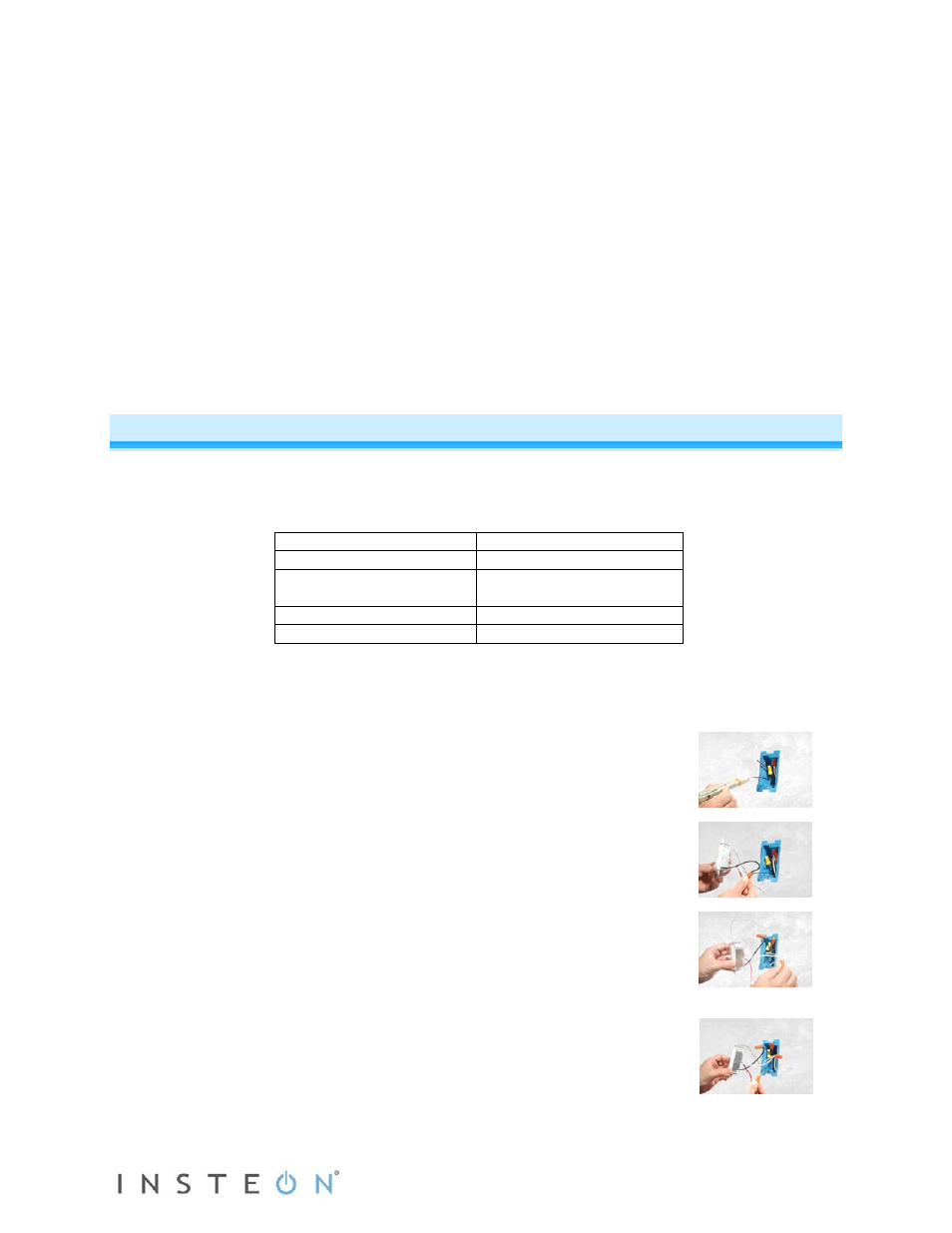
Page 7 of 20 Rev: 1/21/2014 7:34 AM
• Notice that the red Traveler wires are not used, so they are capped off at both ends with wire
nuts.
o
The black Traveler wire (Traveler 2) is converted to a Line wire.
o
In the ToggleLinc Secondary’s junction box, connect Traveler 2 to the existing Line wire
and to the ToggleLinc Secondary’s Line wire.
o
In the junction box at the other end of the circuit, connect Traveler 2 to the ToggleLinc
Primary’s Line wire.
• The ToggleLinc Primary’s Load wire is connected to the actual lights being controlled.
• The Load wires on all ToggleLinc Secondaries will not be connected to anything, so cap them off
with wire nuts.
• All ToggleLinc modules—Primary and Secondaries—must be connected to Neutral and Ground.
o
ToggleLinc will not function without a Neutral.
o
The switches you are replacing usually will not have a Neutral connection.
o
If there is no Neutral wire in the junction box, consult an electrician or call the INSTEON
Support Line at 1-800-762-7845.
Installing Multi-Way ToggleLinc Modules
When replacing a 3-way mechanical switch, each switch will have three wires connected to it from the
wall box. Four- or more-way circuits will have four wires connected to the switches in the center of the
circuit. For this tutorial, we will follow the most commonly used wire colors for North American homes:
Line wire (also called Hot)
Black
Neutral wire
White wire bundle
Ground wire
Bare copper, green wire or
green screw
Load wire
Red
Traveler wires
Black and/or red
1)
Disable power at the circuit breaker panel.
2)
Pull all the switches in the multi-way circuit out of their junction boxes. Each switch should have at
least three wires connected to it, depending on whether it is a 3-way, 4-way or more-way circuit.
3)
Unscrew the wires from the old switches. If the wires cannot be
unscrewed, cut the wires where they enter the switch and strip ½” of bare
insulation off the ends.
4)
Turn the electricity back on.
Make sure the wires are not touching anything. They are not
grounded and could cause an electrical shock.
5)
Using a voltage meter, individually test and identify each wire (see Fig. 1).
The wire measuring 120VAC is the Line wire (usually black).
6)
Turn the electricity back off.
7)
Connect the junction box’s Line wire and black Traveler wire to the
ToggleLinc Secondary’s Line wire. Cap all three wires together with a
wire nut (see Fig. 2).
8)
Cap the junction box’s red Traveler wire with a wire nut.
9)
Cap the ToggleLinc Secondary’s red Load wire with a wire nut.
10)
Locate the Neutral wires (usually a white wire bundle) in the rear of the
junction box. Connect ToggleLinc Secondary’s white Neutral wire to the
box’s Neutral wires with a wire nut (see Fig. 3).
11)
Connect ToggleLinc Secondary’s bare copper Ground wire to the junction
box’s Ground wires with a wire nut (see Fig. 4).
12)
If necessary, install additional ToggleLinc Secondaries by repeating steps
7-11. See Special Treatment for 4- or More-Way Circuits at the end of this
section for more information.
Fig. 1
Fig. 2
Fig. 3
Fig. 4
