Changing led brightness levels, Factory reset, Additional resources – INSTEON ToggleLinc Dimmer (2466DW) Manual User Manual
Page 15: Specifications
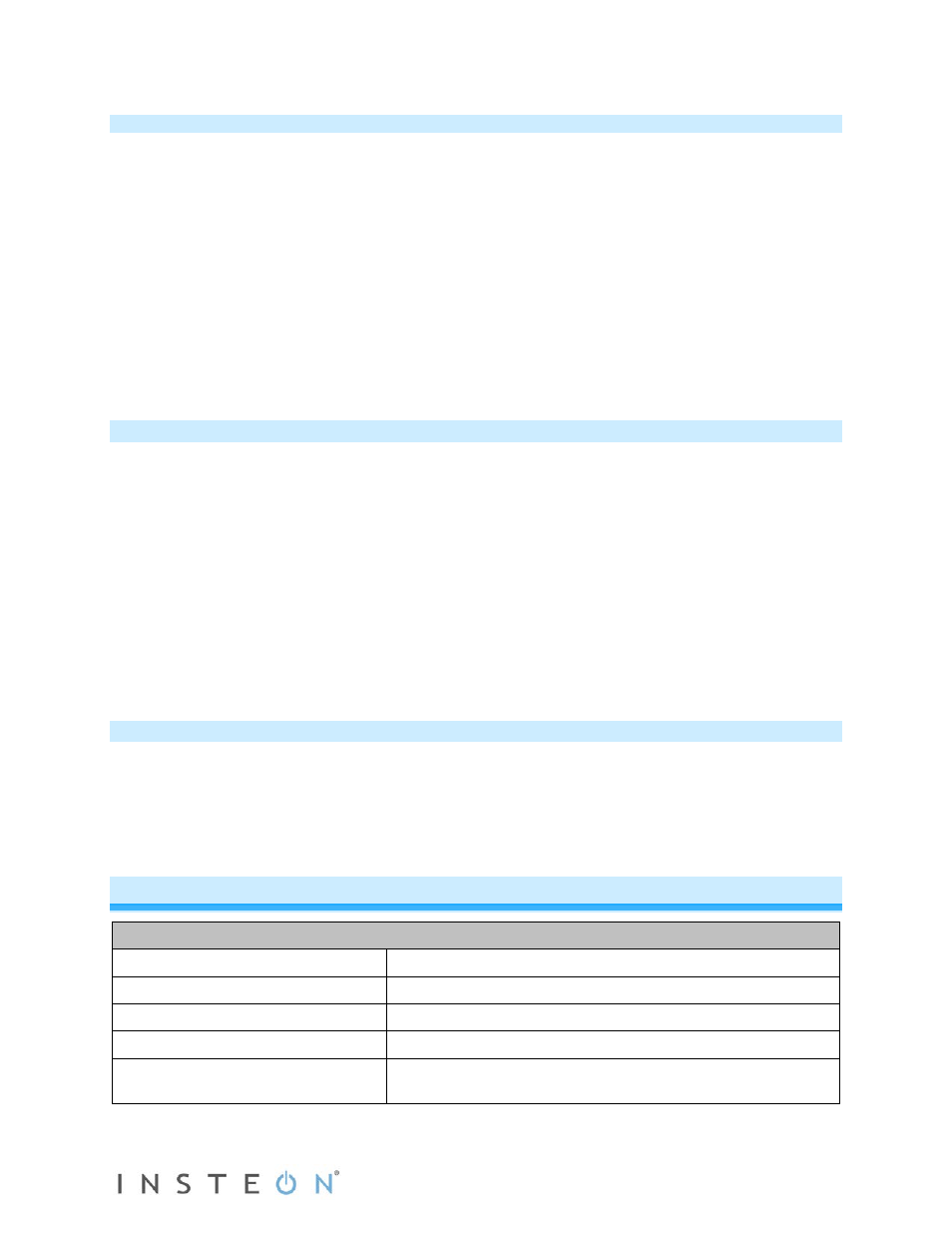
Page 15 of 20 Rev: 1/21/2014 7:34 AM
Changing LED Brightness Levels
ToggleLinc Dimmer’s status LED can be adjusted to shine brighter or dimmer, or even turned off.
1) Press and hold Set button until it beeps.
ToggleLinc’s status LED will blink.
2) Press and hold Set button until it beeps again.
ToggleLinc’s status LED will continue blinking.
3) Press and hold Set button until it beeps a third time.
ToggleLinc’s status LED will stop blinking.
4) Press and hold the toggle up or down to brighten/dim the status LED to the desired level.
5) Once you have reached the desired brightness level, tap Set button.
ToggleLinc will beep.
Factory Reset
Factory Reset clears all user settings from ToggleLinc Dimmer, including INSTEON scenes, on-levels,
ramp rates, X10 addresses, etc.
1) Pull out ToggleLinc’s Set button to create an air gap.
2) Wait 10 seconds.
3) Push in Set button and hold it. Do not let go.
ToggleLinc will begin to emit a long beep.
4) When beep stops, release Set button.
A few seconds will pass.
ToggleLinc will double-beep.
LEDs will return to normal brightness.
The connected load will turn on.
Additional Resources
Additional Resources
Find home automation solutions, helpful tips, interactive demos, videos, user forums, and more at the
INSTEON Learning Center:
Specifications
General
Product Name
ToggleLinc Dimmer
Brand
INSTEON
Manufacturer Product Number
2466D, INSTEON ToggleLinc Dimmer (White)
UPC
689076400541
Patent Number
Protected under U.S. and foreign patents (see
www.insteon.com)
