INSTEON DIN Rail Dimmer - 2452-222 (US), 2452-422 (EU), 2452-522 (AUS/NZ) Quick Start User Manual
Quick start guide, Insteon
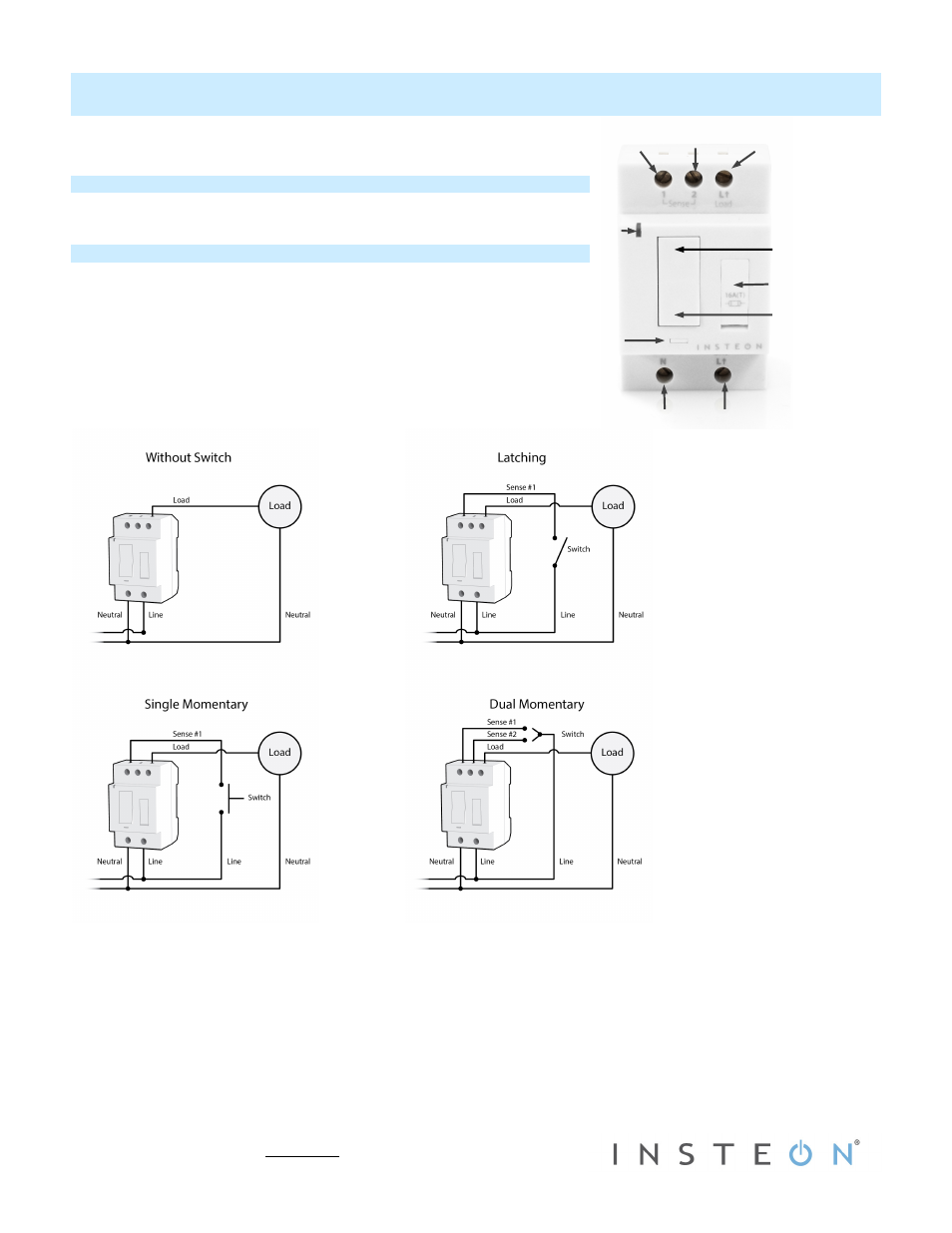
2452-222/2452-422/2452-522 Rev. 12/14/2012 5:42 PM / See Owner’s Manual for Warranty Information.
Protected under U.S. and foreign patents (see www.insteon.com)
© Copyright 2012 INSTEON, 16542 Millikan Ave., Irvine, CA 92606, 866-243-8022
Quick Start Guide
INSTEON
®
DIN Rail Dimmer
Models: 2452-222, 2452-422, 2452-522
Tools Needed
•
Slotted #1 screwdriver
• Voltage meter
•
Wire cutter/stripper
Installing INSTEON DIN Rail
Installation should only be performed by a qualified electrician or a homeowner
who is familiar and comfortable with electrical circuitry. If you have questions,
consult an electrician or call the INSTEON Support Line at
866-243-8022
1)
Turn off breaker/fuse and verify that the power is off
2)
Disconnect wires from existing switch, fixture or outlet and prep all wires to
be connected to DIN rail, with 5/16” (8mm) of bare wire on the ends
3)
Snap module onto DIN rail
4)
Connect wires per diagram which corresponds to your installation
Note: sense lines carry very low current (~0.35mA 240V, ~0.17mA for 120V)
5)
After ensuring wires are firmly connected and that there is no exposed wire, turn on breaker/fuse
After a few seconds, load will turn on and DIN Rail LED will turn green
6)
Test by tapping DIN Rail paddle top and bottom
Load will turn on and off
Din Rail LED will turn green when load is on and red when load is off
7)
If installing a single momentary or dual momentary switch
a) Press and hold set button until it beeps
LED will start blinking green
b) Press and hold set button until it beeps a second time
LED will start blinking red
c) Press and hold set button until it beeps a third time
LED will start blinking green
Line
Neutral
Paddle top
(on/brighten)
LED
Fuse
Set
button
Sense #2
Connected
load
Sense #1
Paddle bottom
(off/dim)
