Improving reception and increasing range – Clear-Com WTR-670 User Manual
Page 18
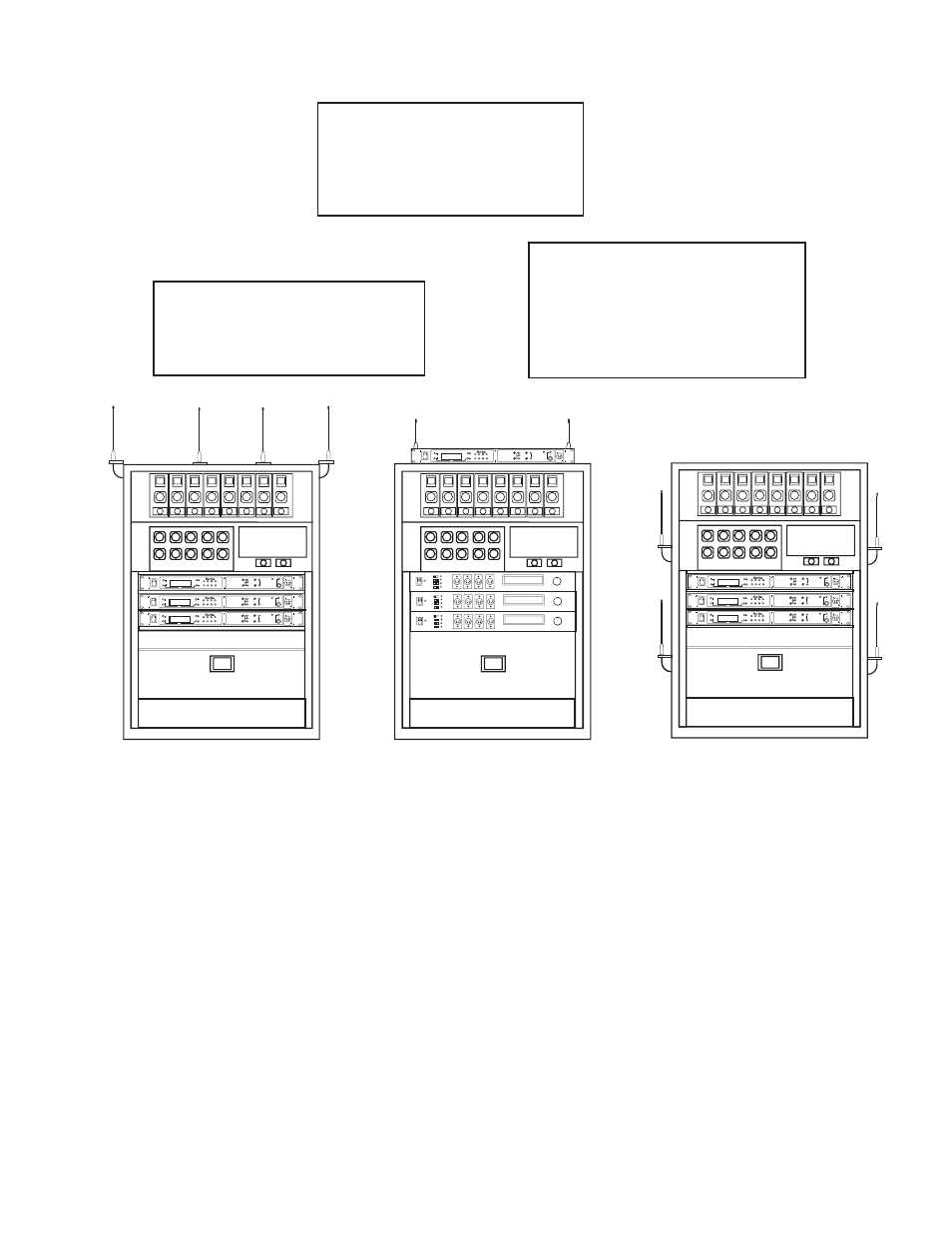
Figure 14
Antenna Placement
Improving Reception and Increasing
Range
Keeping the distance from the base station and beltpack as
short, and unobstructed as possible will produce the most reli-
able performance.
The base station is supplied with two antennas. This should
provide satisfactory system performance in most applications.
System range can be enhanced by remoting the 1/2-wave an-
tennas.
4-4
#1
#2
#3
Gain
Volume
On/Off
In
Out
AUXILIARY
2-Wire
4-Wire
Select
In
Out
BELTPACK CONNECT
1
2
3
4
Up
Down
Menu
Set
SCAN
INTERCOM
WBS-670
Copy
TALK
Gain
Volume
On/Off
In
Out
AUXILIARY
2-Wire
4-Wire
Select
In
Out
BELTPACK CONNECT
1
2
3
4
Up
Down
Menu
Set
SCAN
INTERCOM
WBS-670
Copy
TALK
Gain
Volume
On/Off
In
Out
AUXILIARY
2-Wire
4-Wire
Select
In
Out
BELTPACK CONNECT
1
2
3
4
Up
Down
Menu
Set
SCAN
INTERCOM
WBS-670
Copy
TALK
Gain
Volume
On/Off
In
Out
AUXILIARY
2-Wire
4-Wire
Select
In
Out
BELTPACK CONNECT
1
2
3
4
Up
Down
Menu
Set
SCAN
INTERCOM
WBS-670
Copy
TALK
Gain
Volume
On/Off
In
Out
AUXILIARY
2-Wire
4-Wire
Select
In
Out
BELTPACK CONNECT
1
2
3
4
Up
Down
Menu
Set
SCAN
INTERCOM
WBS-670
Copy
TALK
Gain
Volume
On/Off
In
Out
AUXILIARY
2-Wire
4-Wire
Select
In
Out
BELTPACK CONNECT
1
2
3
4
Up
Down
Menu
Set
SCAN
INTERCOM
WBS-670
Copy
TALK
Gain
Volume
On/Off
In
Out
AUXILIARY
2-Wire
4-Wire
Select
In
Out
BELTPACK CONNECT
1
2
3
4
Up
Down
Menu
Set
SCAN
INTERCOM
WBS-670
Copy
TALK
1. Placing WBS's in a shelf or
equipment rack and using re-
mote antennas is OK.
2. Placing the WBS's on top of
a shelf or equipment rack
unobstructed
without
remoting the antennas is
OK.
3. Placing WBS's in a shelf or
equipment rack with the an-
tennas mounted on the back
of the WBS or the side of
the rack is BAD.
