Set up speaker stations – Clear-Com HME DX121 User Manual
Page 21
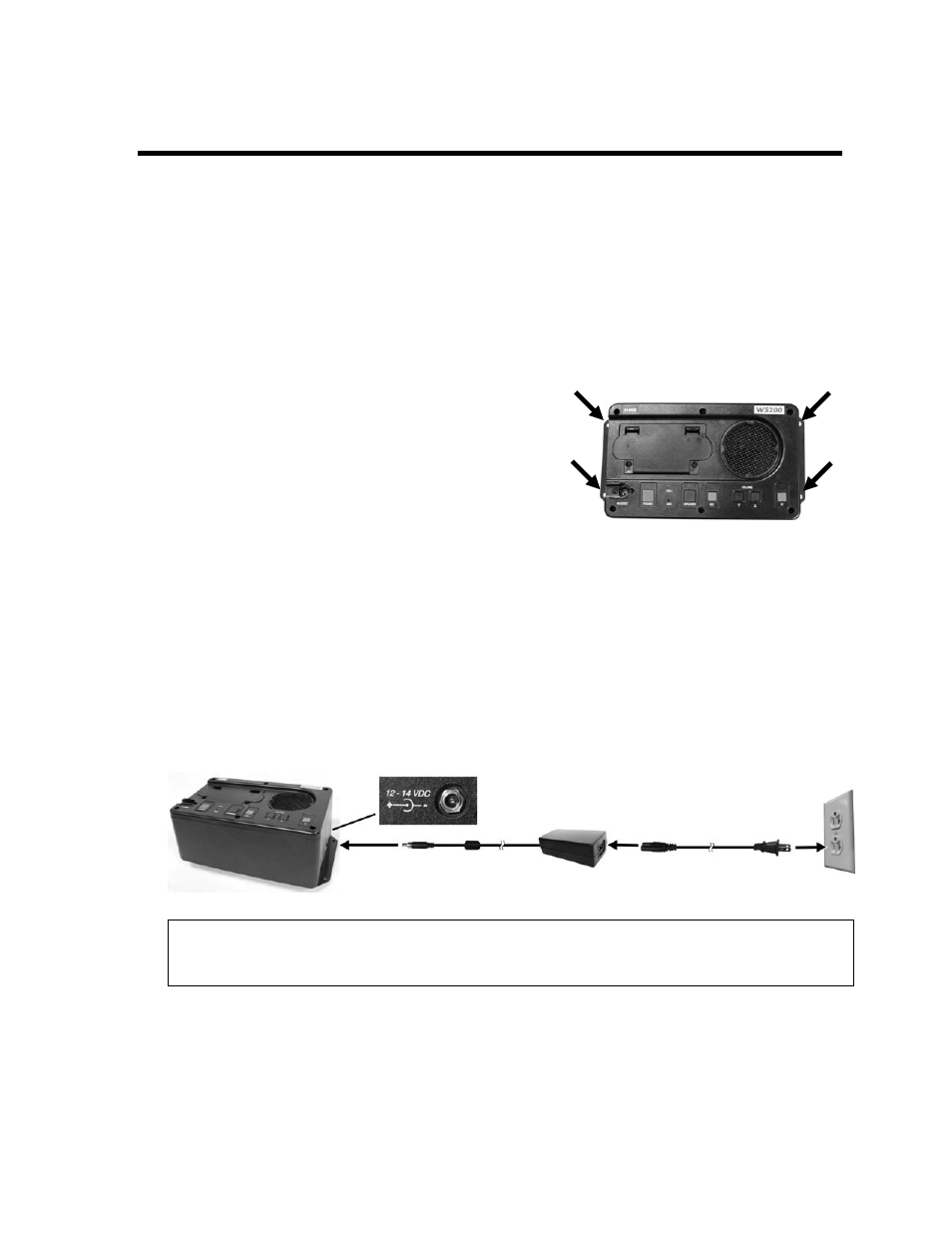
17
Set Up Speaker Stations
The Speaker Station can be used together with Beltpacs and All-in-one Headsets. It provides wireless
communication through its built-in microphone and speaker, or a plug-in headset. A remote speaker can also be
connected to the unit.
The Speaker Station can be used on a table top or mounted on the wall. It can be operated with standard AC
power, 12-14VDC or with six AA batteries or an optional rechargeable battery. A power supply with cord and a
battery sled are provided. Whether used on a table top or mounted on the wall, if AC operation is required, the
Speaker Station must be located close enough to an electrical outlet to be reached with the power supply and cord.
Wall Mounting
• Hold the unit against the wall where you will mount it
and mark the wall through the four holes in the flanges
on its left and right sides.
• Drill holes in the wall at the four marked spots, and
mount the WS200 over the holes with your
selected hardware (not provided).
AC Power Operation
If using the WS200 with AC power ―
• Plug the connector at the end of the power supply cable into the 12-14 VDC power connector on right
side of the unit. Turn the sleeve on the connector clockwise to secure it to the unit.
• Plug the large female connector at one end of the AC power cord into the power supply. Plug the other
end of the AC power cord into an electrical outlet.
1
2
3
4
Power supply cable
AC power cord
Power supply
Having a fully charged (or new) battery in its battery compartment when operating the WS200 with AC or
external DC power can prevent interruption of communication during a power outage. The WS200 will
automatically switch to battery power.
