Clear-Com V12PDDXY User Manual
Xlr-7m option, Fitting an xlr-7m headset connector assembly, Fitting instructions for xlr-7m pcb assembly
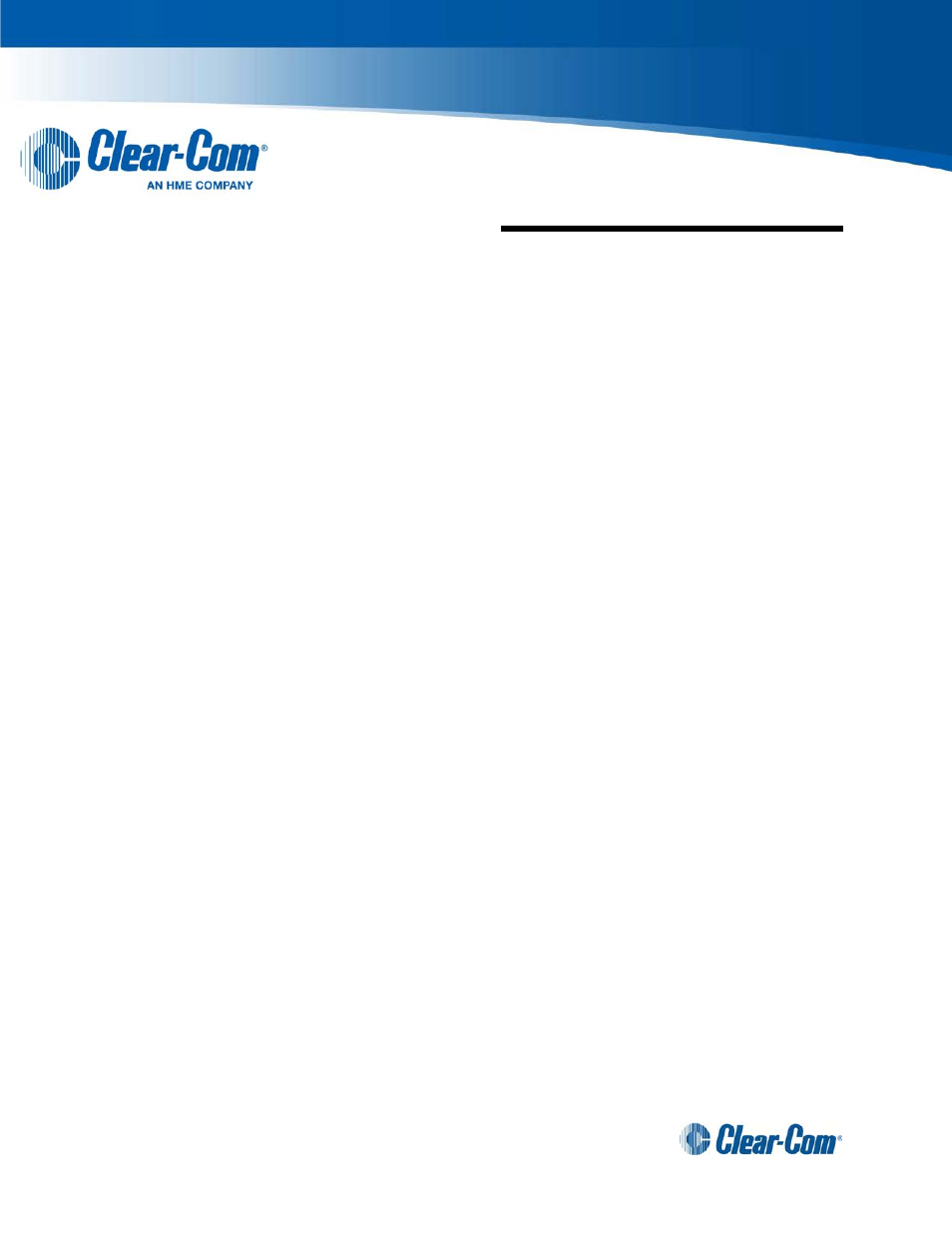
XLR-7M Option
Fitting Instructions
Fitting an XLR-7M Headset Connector Assembly
Fitting Instructions for XLR-7M PCB Assembly
These instructions are for fitting an XLR-7M connector to 1 RU, 2 RU rackmount and
desktop V-Series panels that are already fitted with male XLR-4M headset
connectors. They do not apply to panels fitted with female headset connectors.
Converting the XLR-4M to XLR-7M requires the following items:
1 x XLR-7M Headset Connector Assembly part no. 770129Z
1 x XLR-7M fitting instructions part no. 810405Z (this document)
Tools Required
• 1 x No. 1 Pozidrive screwdriver
• 1 x electricians flat blade screwdriver (Approximately 3mm tip width)
• 1 x 5mm nut spinner
1
PN 810405Z Rev. C
This manual is related to the following products:
Table of contents
Document Outline
- Fitting Instructions
- Fitting Instructions for XLR-7M PCB Assembly
- Tools Required
- V-Series XLR-7M Option .
- Step 2
- Step 3
- Step 4
- Step 6
- Step 7
- V-Series XLR-7M Option .
- . V-Series XLR-7M Option
- V-Series XLR-7M Option .
- . V-Series XLR-7M Option
- V- Series XLR-7M Option .
- Warning: The grub screw in the XLR connector has a left hand thread; when this is turned clockwise the grub screw will move out of the connector and lock with the black plastic moulding. Do not over tighten the grub screw as this is very difficult to ...
- . V-Series XLR-7M Option
- Step 14
- Step 1
- Step 3
- Step 4
- . V-Series XLR-7M Option
- Note: Ensure that no cables are trapped before attempting to refit the screws.
- V-Series XLR-7M Option .
- Warning: The grub screw in the XLR connector has a left hand thread; when this is turned clockwise the grub screw will move out of the connector and lock with the black plastic moulding. Do not over tighten the grub screw as this is very difficult to ...
- Tools Required
