V-series xlr-7m option, Step 2 – Clear-Com V12PDDXY User Manual
Page 2
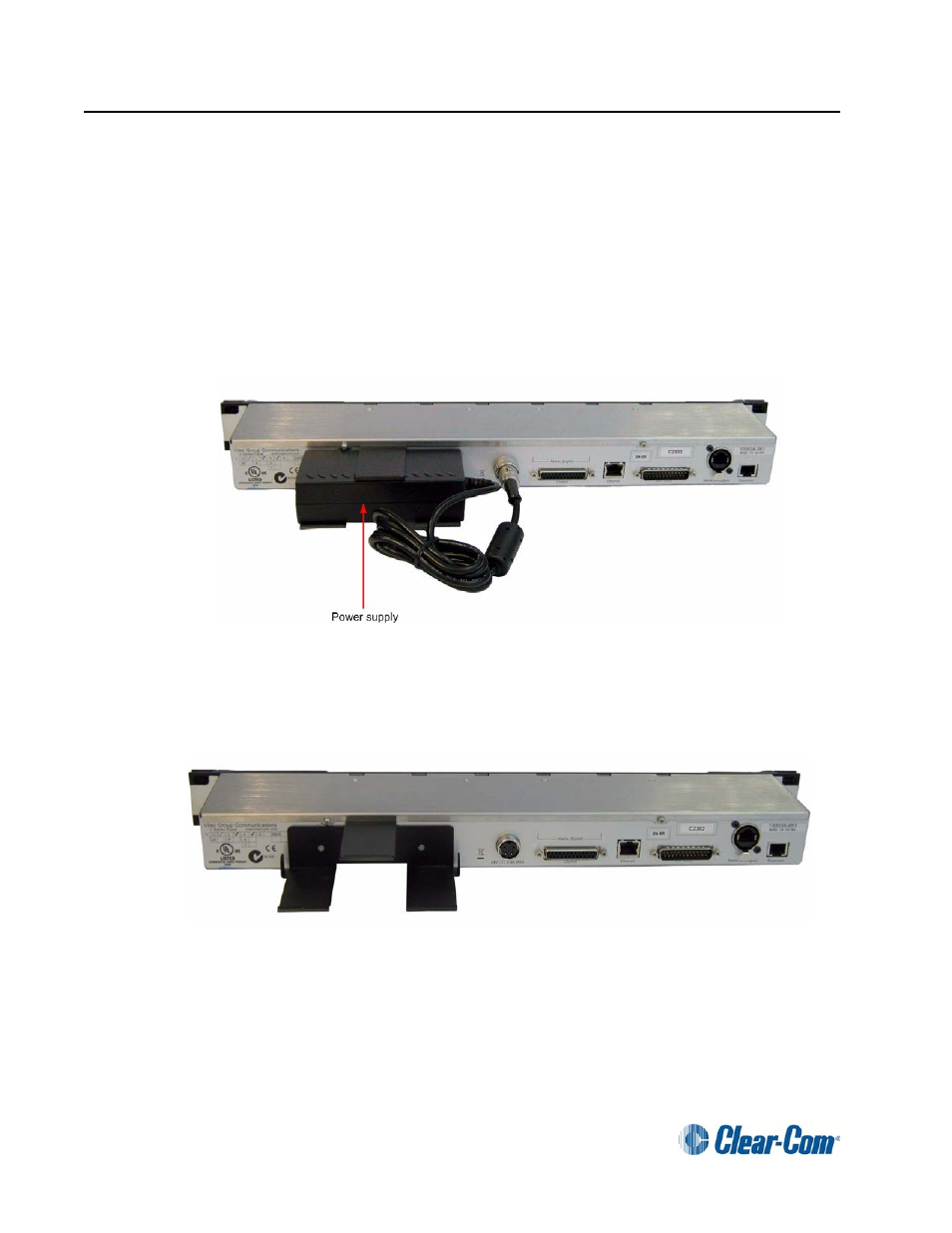
V-Series XLR-7M Option
.
Fitting the XLR-7M Headset Connector Assembly to Rack Mount Panels
Before fitting the XLR-7M Headset Connector Assembly the panel must be
completely disconnected and removed from any rack or console. Place the panel on
a clear workspace suitable for antistatic precautions.
Step 1
The power supply should be removed from the cradle at the back of the panel if it has
been fitted there (see Figure 1). If it is not fitted in the cradle proceed to step 2.
Figure 1: Power Supply in Cradle on Rack Mount Panel
Unlock the power connector from the panel by turning the outer ring anticlockwise
then pulling the connector. Remove the power supply block by pulling it out of the
rear of the cradle (Figure 2).
Step 2
Figure 2: Panel with Power Supply Removed
The next step is to remove the four countersunk screws and four panhead
screw and washer assemblies holding the lid on. The countersunk screws are
located on the top of the lid, two of the panhead screw and washer assemblies
2
.
PN 810405Z Rev. C
