9 connecting the matrix frame to an external alarm, Connecting the matrix frame to an external alarm – Clear-Com HX System Frames User Manual
Page 53
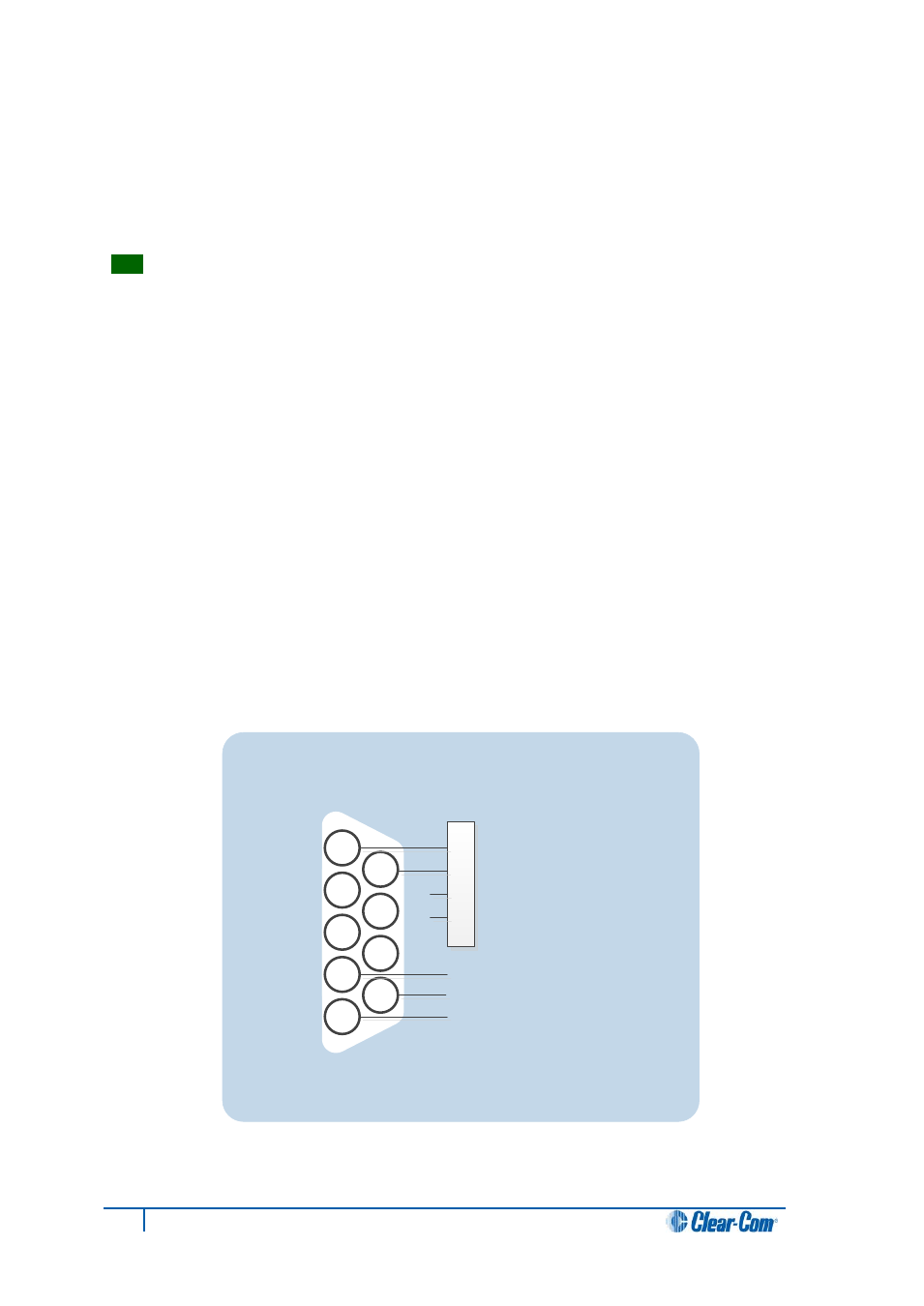
6.9 Connecting the matrix frame to an external alarm
You can connect the Eclipse HX-Omega / Eclipse HX-Median / Eclipse HX-Delta matrix
frame to an external alarm device using the Alarm I/O DB-9F connector.
Pins are also available for connecting an external alarm source to the matrix frame’s internal
Alarm System.
Tip:
For details on the functions that are monitored by the Alarm System, see the Eclipse
HX-Omega, Eclipse HX-Median or Eclipse HX-Delta User Guides.
When an external alarm is connected to the matrix frame, a system failure will activate the
relay contacts connected to pins 4, 5, and 9 of the Alarm I/O DB-9F connector.
Note:
The relay contacts connected to pins 4, 5 and 9 are ‘dry’, and are rated at 1 A at 24 VDC.
They are not recommended for AC mains line current.
Pins are provided for adding an additional alarm source to the matrix’s alarm system. Pin 6
is an alarm input to the matrix frame. The pin is connected to the input of a 3.3V logic device.
A logic high on this input will cause an alarm condition in the matrix frame.
Pin 1 is a voltage source out of the matrix frame. It is connected through a 10k ohm pull-up
resistor to the +5 volt supply rail inside the matrix. A contact closure placed across pins 1
and 6 will also cause an alarm condition.
6.9.1 Connecting to the alarm outputs of the PSU-101 power supply
The alarm outputs of the PSU-101 could be wired directly to the pins of the Alarm I/O DB-9F
connector described above, permitting the CPU card to report PSU failures also. Shielded
cable should be used.
Figure 17: Alarm I/O connector
1
2
3
4
5
6
7
8
9
1
2
3
4
Relay Normally Closed
Relay Wiper
Relay Normally Open
To Alarm
To Alarm
PSU-101 Alarm
Relay Connector
System Frame
Alarm I/O DB-9F
53
Eclipse HX Matrix Frame Installation Guide
