3 using the gpis / gpos to trigger actions, Using the gpis / gpos to trigger actions – Clear-Com HX System Frames User Manual
Page 51
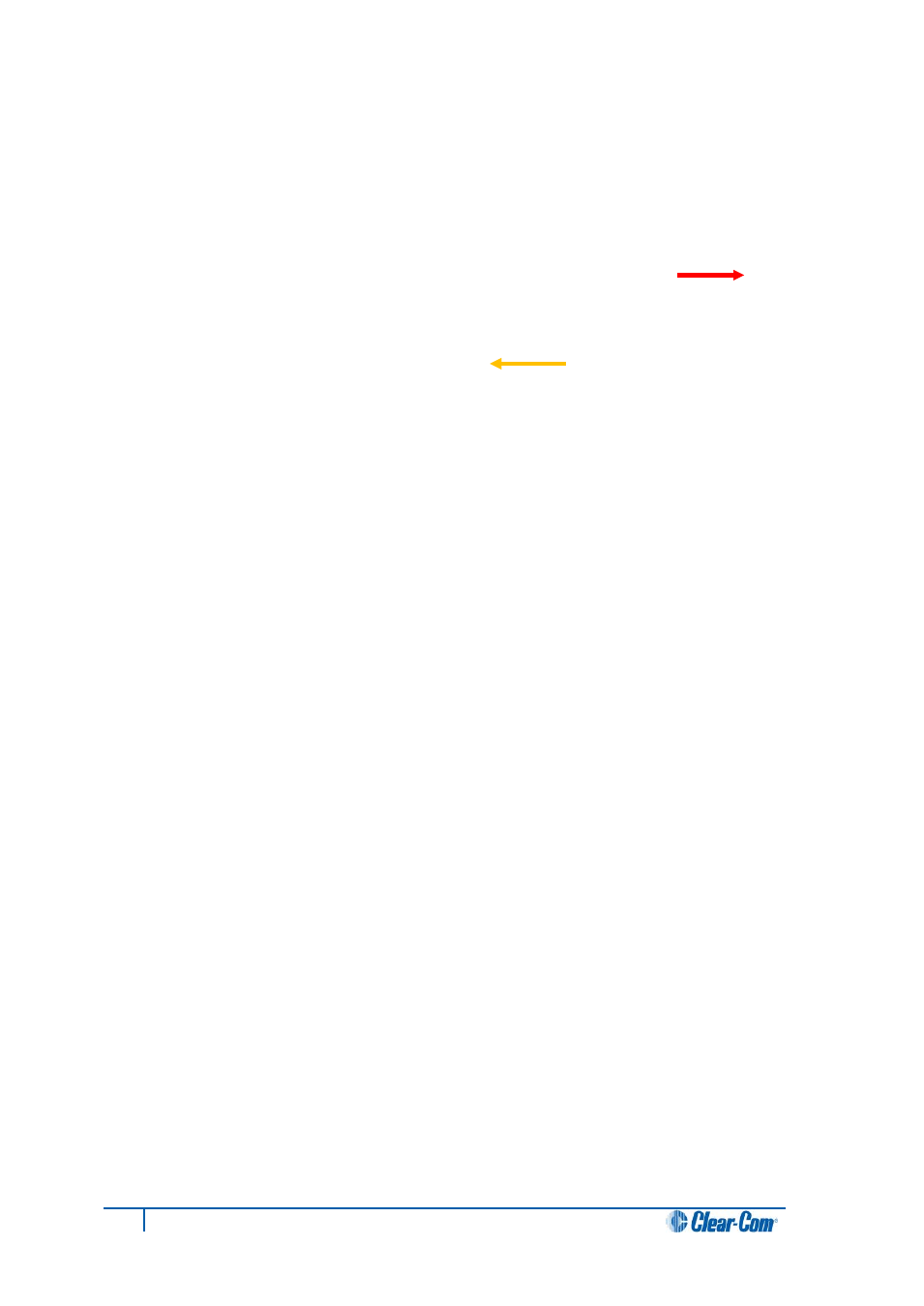
6.8.3 Using the GPIs / GPOs to trigger actions
After enabling E & M signaling on the E1 / T1 E-QUE cards, you can use the GPIs / GPOs
associated with the configured ports to trigger actions.
For example, in 1.1.1 Example: Ship-to-shore satellite system:
1. The E & M signal from the shore-based communications system ( ) is
forwarded by the matrix to the FOR-22 interface module. The FOR-22 module then
generates relay closure for radio PTT (Push-to-Transmit).
2. An E & M signal is returned to the matrix ( ) to indicate that audio from
the radio is being received.
To send E & M signals from the matrix to a ship’s radio, and to receive E & M signals in the
matrix from the activated radio:
1. In EHX, select the appropriate system frame (matrix). Go to Configuration >
Routes.
2. In Configuration > Routes, add two new routes:
a. Create a route from the first configured port on the E & M enabled E1 / T1
direct
E-QUE card to the first available port on the FOR-22 interface module.
Label the route (for the purposes of this example) Radio Out.
b. Create a route from the first available port on the FOR-22 interface module to
the first configured port on the E & M enabled E1 / T1 direct E-QUE card.
Label the route (for the purposes of this example) Radio In.
3. In Configuration > Controls, add two new controls:
a. Label the first control PTT1.
b. Add the Radio Out route to PTT1.
c. Add the FOR-22 interface module relay / GPO (a relay associated with the
FOR-22 port in the Radio Out route) to PTT1.
Note:
This relay is used to trigger PTT at the ship’s radio.
51
Eclipse HX Matrix Frame Installation Guide
