4 locating system components, 1 locating eclipse hx matrix frames, Locating system components – Clear-Com HX System Frames User Manual
Page 20: Locating eclipse hx matrix frames, Ee 4 locating system components
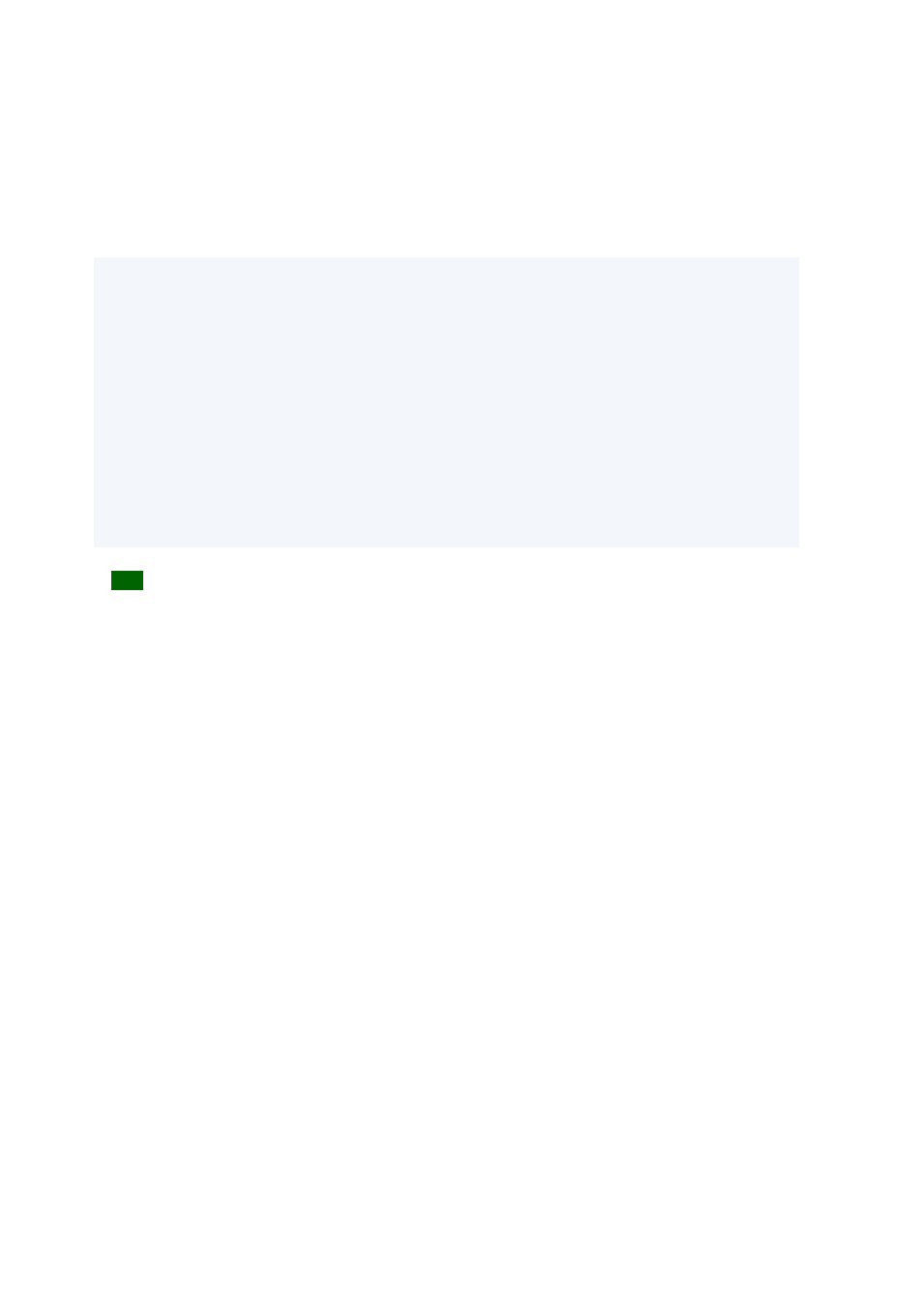
4 Locating System
Components
This chapter provides help with deploying (locating and arranging) the principal components
of your Eclipse HX system, including:
• Eclipse HX matrix frames (Eclipse HX-Omega, Eclipse HX-Median, Eclipse HX-
Delta and Eclipse HX-PiCo).
• An external computer (for the EHX configuration software).
• Interface frame(s) (the IMF-3 and IMF-102), which host interface modules.
• User panels (either V-Series or I-Series panels).
• Power supplies.
Tip:
For an overview of the entire installation process, see 3 Installation Overview.
4.1 Locating Eclipse HX matrix frames
The Eclipse HX matrix frames comprise the 6RU Eclipse HX-Omega and Eclipse HX-
Median, the 3RU Eclipse HX-Delta and the 1RU Eclipse HX-PiCo.
The Eclipse HX matrix frame is the central connecting point of the system. All other
devices are connected, either directly or indirectly, to the matrix, and this central role must
be accounted for in your deployment planning and cabling topography.
To allow easy access to connectors, ensure that you install the matrix frame to a central
position in the standard Electronics Industry Association 19-inch wide (48.26 cm) rack.
Because of the potentially large number of cables that may be connected to the matrix,
some planning may also be necessary for dressing the cables.
Note:
A rack unit (1RU) refers to a standardized unit of space in an Electronics Industry
Association equipment rack. One rack unit is 1.75 inches high and 19 inches wide (44.45
mm by 482.6 mm). Each increasing rack unit (1RU) adds 1h.75 inches to the area vertically,
while staying at 19 inches horizontally.
