3 installation overview, 1 before installing the system, 1 check the shipment – Clear-Com HX System Frames User Manual
Page 10: Installation overview, Before installing the system, Check the shipment
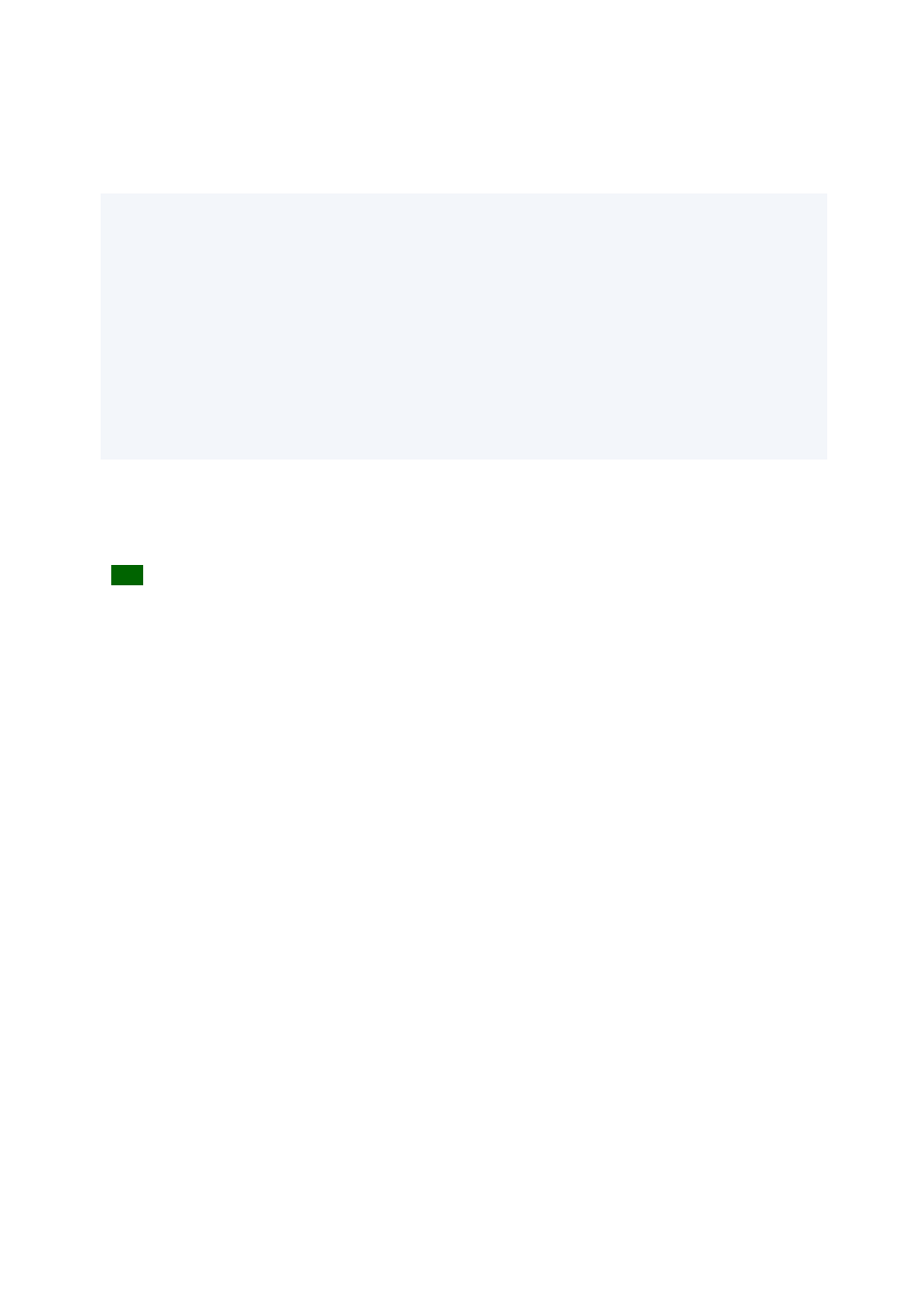
3 Installation Overview
This chapter provides a basic overview of the installation process for an Eclipse HX system.
The system described in this chapter comprises:
• An Eclipse HX matrix frame (either the 6RU Eclipse HX-Median or Eclipse HX-
Omega or the 3RU Eclipse HX-Delta matrix frames, or the 1RU Eclipse HX-PiCo
matrix frame).
• An external computer (PC), which hosts the Eclipse HX (EHX) configuration
software.
• Interface modules, which enable connections with a wide range of intercom
systems, from analog and digital intercom systems, to wireless systems and
telephone networks.
• Interface frames, which are used to host interface modules.
• User Panels, from either the V-Series or I-Series families of user panels.
Tip:
This chapter is designed for general guidance only. For more detailed information about
individual system components, and how to connect them (including wiring schemes), see the
rest of this guide.
3.1 Before installing the system
3.1.1 Check the shipment
When you receive your Eclipse HX matrix system components:
• Inspect the boxes for shipping damage. Report any shipping damage to the carrier.
Note:
The Eclipse matrix system distributor is not responsible for shipping damage.
• Check that every item on the packing list has been received.
• Check that auxiliary options have been fitted to system components (such as V-
Series panels and I-Series panels).
Note:
Auxiliary options may also include interface cards (sometimes called expansion cards
or intercom panels) for the Eclipse HX-Omega, Eclipse HX-Median and Eclipse HX-
Delta matrix frames . The names of interface cards are displayed on the front and
rear cards in each set.
• Save all packing materials (boxes, Styrofoam). If any item has been shipped in error,
is malfunctioning, or requires warranty service, use the original packing materials to
return that item to Clear-Com.
