2 recommended cables, connectors and wiring tools, 3 installing rj-45 connectors, Recommended cables, connectors and wiring tools – Clear-Com HX System Frames User Manual
Page 33: Installing rj-45 connectors
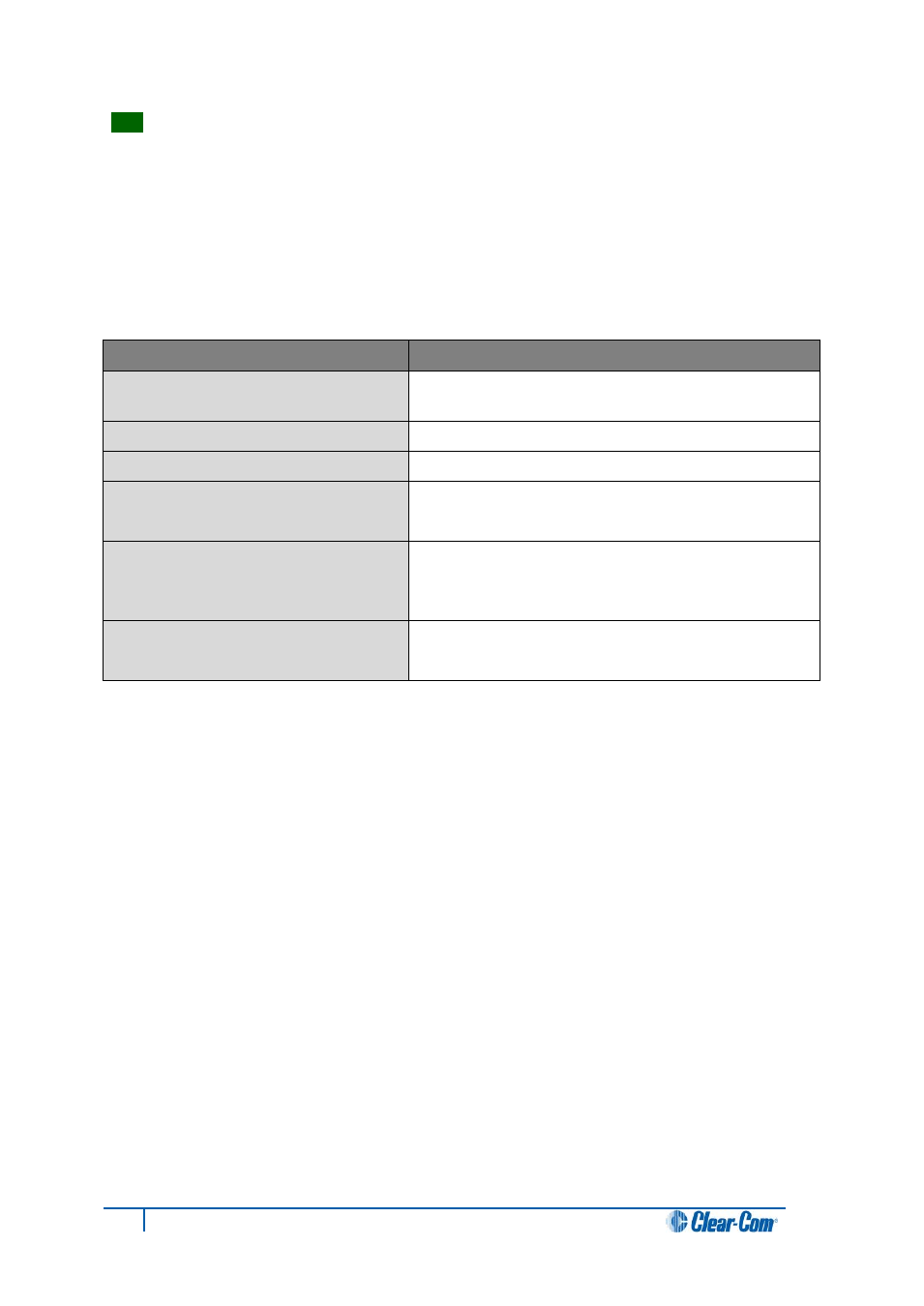
Tip:
Test all cables thoroughly before connecting them.
6.1.2 Recommended cables, connectors and wiring tools
Ensure that the type of RJ-45 connector matches the wire type. Connectors are available for
both stranded and solid wire. Clear-Com intercom panels do not require keyed connectors.
See the following table for connector vendor and port numbers.
The following products are recommended as possible sources for cables, connectors
and tools:
Product type
Recommended product(s)
Crimper
Siemon PT908 or AMP 2-231652-1 with 853400-1
dies
Stripper
Siemon CPT
Tester
Siemon STM-8
Connector RJ-45 Shielded 26-22
AWG Stranded or Solid RJ-45
Siemon PS-8-8
Cinch
CINCH FA-25PS/1-LF 25W D-type in-line 1000pF
filter (UK supplier: Farnell 111-4108)
Ferrite core
Würth Electronik part: 74271132
Table 8: Recommended cables, connectors and wiring tools
6.1.3 Installing RJ-45 Connectors
The following procedures are designed to help you install RJ-45 connectors correctly.
Clear-Com recommends that the work is tested with a cable checker. When you are
installing RJ-45 connectors, wires can slip out of the correct order as the prepared cable end
is inserted into the connector.
The shorter, general procedure for avoiding this issue is as follows:
1. Strip enough jacket off the cable to be able to grasp the wires and pull the jacket
back.
2. Untwist the wires and pull them into the correct order and let the jacket slip back to
hold them in place.
3. If this is done correctly, the wires will stay in the correct order. Trim exposed wires to
about 9/16 in. (14.28mm) and install into the connector.
33
Eclipse HX Matrix Frame Installation Guide
