Fluid Components International CMF Series Guide User Manual
Page 7
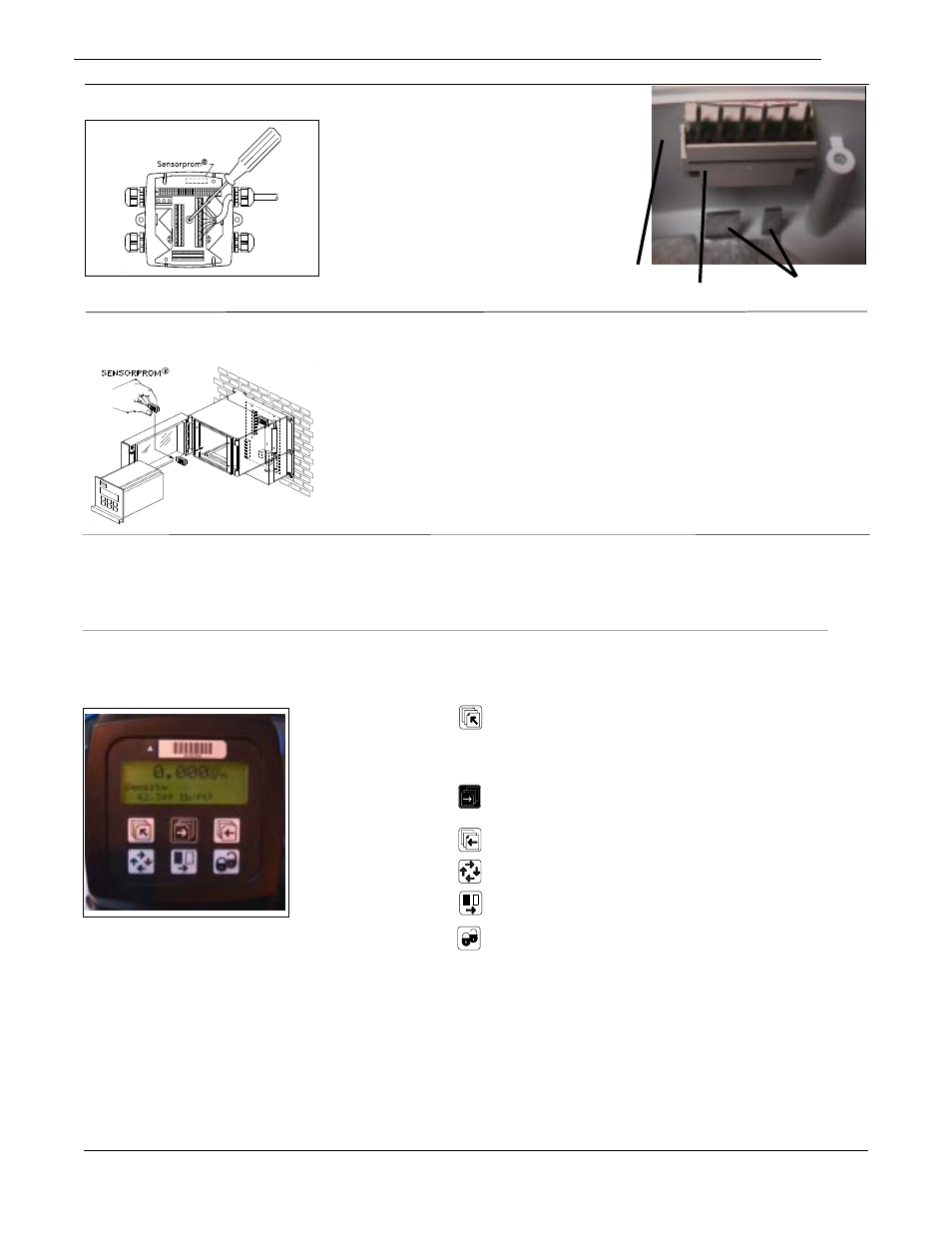
Doc. No. 06EN003318 Rev. B 7 FlexCOR
TM
Model CMF Series Coriolis Flow Meter
FLUID COMPONENTS, INTL
Zero-Point Adjustment for CMF-A Through F
Zeroing the instrument is normally not required in the field. However, if necessary the FlexCOR features an auto-zero setting.
Refer to Page 25 and 62 of the handbook document 06EN003327 for instructions on resetting the zero point in the field.
The keypad is used to set the flowmeter. The function of the keys are as follows:
TOP UP KEY
This key (hold 2 sec.) switches between operator
menu and setup menu. When In the converter
setup menu, a short press will cause a return to
the previous menu.
FORWARD KEY
This key steps forward through the menus. It is
the only key normally used by the operator.
BACKWARD KEY
This key is steps backward through the menus.
CHANGE KEY
This key changes settings or numerical values.
SELECT KEY
This key selects the numerals to be changed.
LOCK/UNLOCK KEY
This key allows the operator to change settings
and accesses submenus.
Keypad and Display Layout
Prom Insertion into a Wall Instrument The remote mounted transmitter requires the
installation of a
SENSORPROM
.
Open the transmitter as shown previously.
Remove the mother board by unscrewing a
captive screw found in the center of the board.
Pull up on the board.
Press the
SENSORPROM
onto the metal pronged
structure inside the enclosure. The
SENSORPROM
label must face the closest enclosure wall.
Press the mother board on top of the
SENSORPROM
and tighten the captive screw.
Close the transmitter.
Prom Insertion into a IP66 Mount Instrument
Open the transmitter as shown previously.
Install the
SENSORPROM
as shown, with the label facing the installer.
Close the transmitter.
SENSORPROM
TRANSMITTER MENU MANIPULATION
The display is alphanumeric and indicates flow values, flowmeter settings and error messages.
The upper line is for primary flow readings and will always show either mass flow rate, volume flow rate, density,
temperature, totalizer 1 or totalizer 2. The line is divided into 3 fields.
S: Sign field
P: Primary field for numerical value
U: Unit field
The center line is the title line (T) with individual information according to the selected operator or setup menu.
Metal Prongs
Wall of
Enclosure
