Appendix c - temperature compensation, Factory temp comp settings, Appendix c temperature compensation – Fluid Components International FLT93 Nuclear User Manual
Page 49
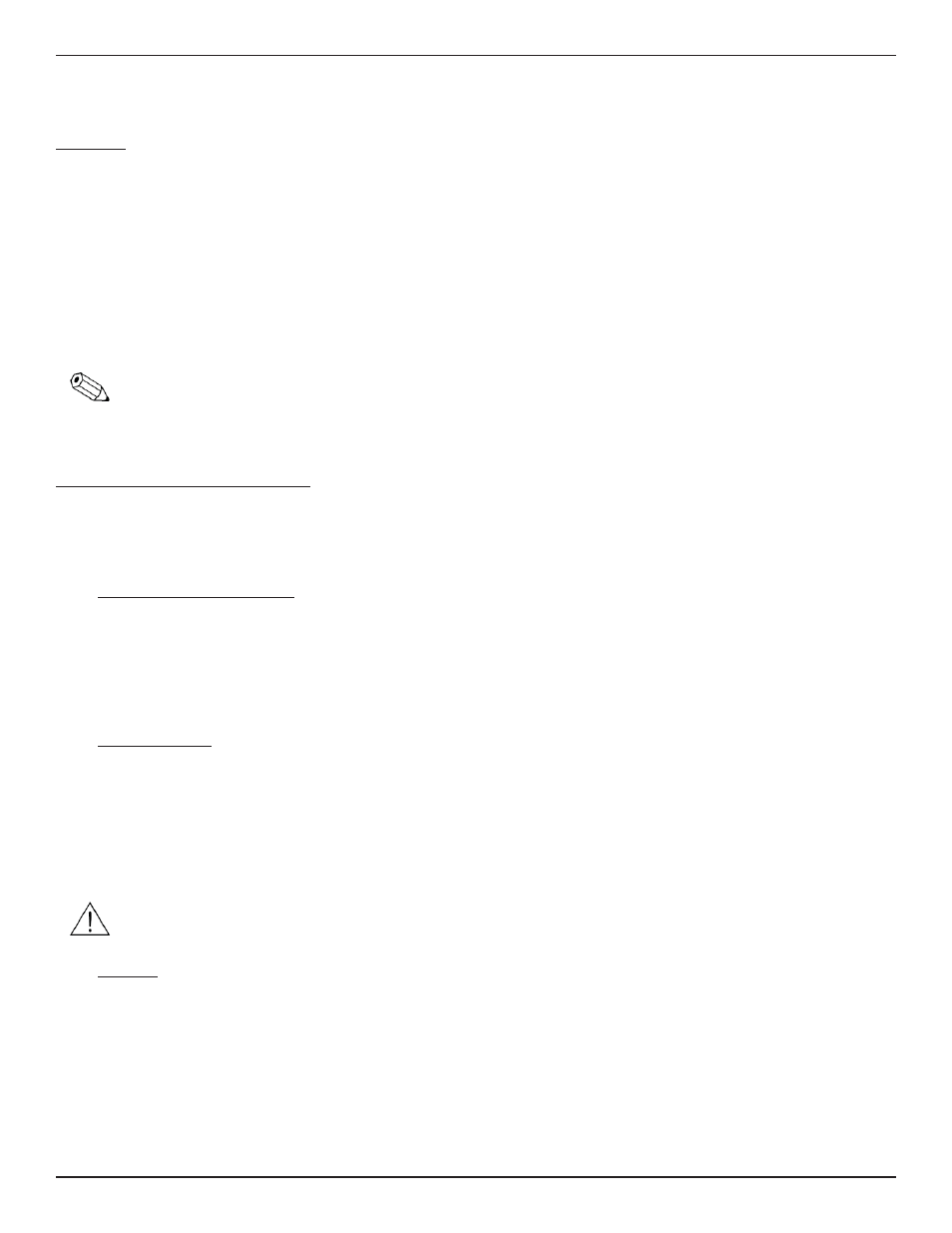
FLT
®
Series FlexSwitch
TM
APPENDIX C - TEMP COMP
Fluid Components International LLC
49
APPENDIX C
TEMPERATURE COMPENSATION
Introduction
Temperature compensation (Temp Comp) is an essential part of the FLT FlexSwitch circuitry. When the Temp Comp is set correctly, the instru-
ment stays accurate over a process temperature range of 100°F. The instrument is a thermal dispersion device. It relies on the tempera-
ture differential between the reference RTD, which is at the process media temperature, and the active RTD, which is heated to produce a
temperature differential (DT). For example; with constant temperature, fl ow rate, process media and heater power, the DT is reduced and
reaches a stable value. If the process media temperature goes up and all other conditions stay the same, the DT is reduced. Without Temp
Comp the circuitry would process the signal as an increased fl ow rate.
To understand Temp Comp the output signal needs to be understood fi rst. This temperature output signal is the absolute voltage drop across
the reference RTD, and proportional to temperature. The instrument uses this voltage for two purposes. The voltage drop across the refer-
ence RTD is subtracted from the voltage drop across the Active RTD to produce a voltage differential. The voltage differential is used to set
fl ow or liquid level alarms. Also, the voltage drop across the reference RTD adds to, or subtracts from, the output signal as a function of DT.
Note:
In order to adjust the Temp Comp correctly certain parameters must be measured and calculated. All temperature measure-
ments should converted to degrees Fahrenheit before a temperature differential is found. These parameters and measure-
ments will be discussed later in this appendix.
Factory Temperature Compensation Settings
A Temp Comp adjustment procedure is performed on the instrument before it is shipped. Under normal conditions this setting will not have to
be done by the customer. However, if there have been changes in environment since the instrument was ordered then the following instruc-
tions may need to be done by the customer.
Restoring Temp Comp Adjustments
When the control circuit is replaced or if the Temp Comp potentiometers are accidently moved the adjustments must be restored. There are
three adjustments that need to be made on the control circuit in order to set the Temp Comp. Two of the adjustments are done with no power
applied to the instrument and a third adjustment is done with power applied. Calibration values for each instrument are on the Temp Comp
calibration sheet that is found in the plastic page protector at the back of this manual. The calibration values are listed by the serial number
of the instrument.
Equipment Required
• 5-1/2 digit digital multimeter (DMM). (Small clip leads are desirable.)
• Adapter cable FCI part number 015664-01 for older version of the control circuit.
• Flat screw driver, capable of adjusting control circuit potentiometers.
• Temp Comp calibration values from the page protector in the back of this manual.
• Insulating varnish or equivalent to reseal the potentiometers.
Caution:
The instrument contains electrostatic discharge (ESD) sensitive devices. Use standard ESD precautions when handling the
control circuit. See Chapter 2, Installation, for ESD details.
Procedure
1. Turn off the instrument power. Remove the control circuit form the socket.
2. Write down where the heater wattage control jumper is located in the area of the upper left hand side of the control circuit. Remove the
heater wattage control jumper and set it aside. Refer to Figure 3-1 for the jumper location.
3. Remove jumpers J10 and J11 at the lower side of the control circuit and set them aside.
4. Connect the DMM from TP1 (by J10), to the left jumper post of J10. Set the DMM to ohms. See Figure 3-2 for component placement.
5. Adjust potentiometer R5 (bottom center of the control circuit) until the DMM reads the ohm value for R5 as shown on the Temp Comp
calibration sheet that is in the plastic page protector in the back of this manual.
6. Remove the DMM, and reconnect it between TP2 (by J11), and the right jumper post of J11. Figure 3-1 shows jumper post location.
