Burkert Type 8035 User Manual
Page 32
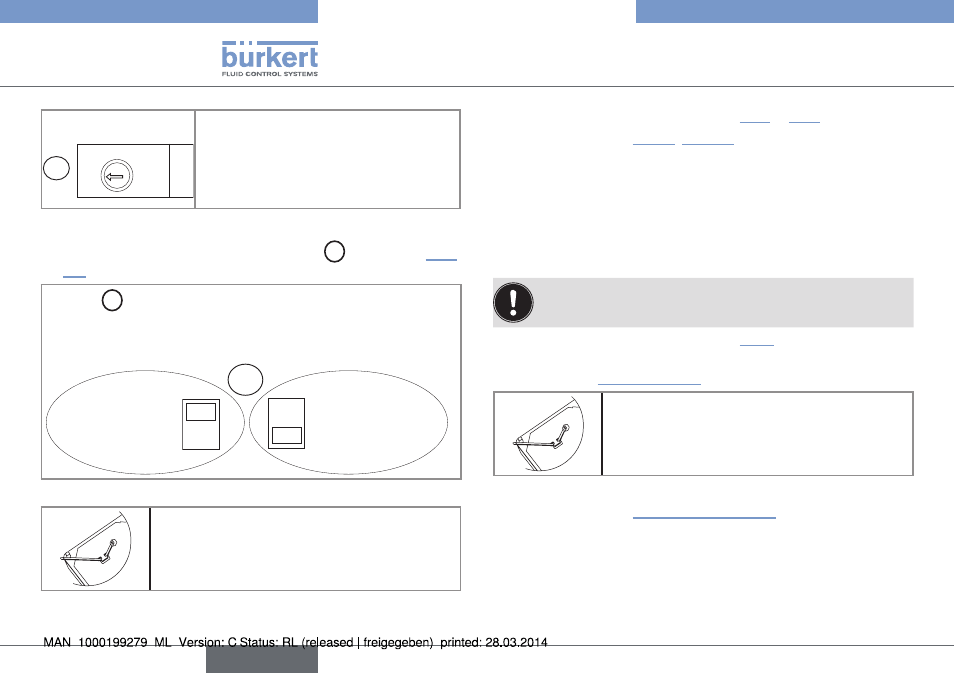
30
Installationandwiring
Type 8025 /8035 Batch
Selector▶"LOAD"
B
LOAD
COIL/PNP
39K
470
2.2K
▶
→
Set▶selector▶"LOAD":
•▶ either▶on▶"2.2k":▶the▶load▶resistance▶R▶
is▶then▶2,2▶kW
•▶ either▶on▶"470":▶the▶load▶resistance▶R▶
is▶then▶470▶W
▶
→
If▶the▶compact▶version▶of▶the▶8025▶Batch▶is▶energized▶with▶a▶
115/230▶V▶AC▶power▶supply,▶set▶selector▶
D
▶as▶shown▶in▶„Fig.▶
Selector▶
D
▶makes▶it▶possible▶to▶configure▶the▶supply▶voltage▶of▶
the▶device▶in▶a▶115/230▶V▶AC▶version.
▶
→
Energize▶the▶
device▶with▶
a▶230▶V▶AC▶
voltage.
D
230V
115V
▶
→
Energize▶the▶
device▶with▶
a▶115▶V▶AC▶
voltage.
Fig. 22: Selector of the supply voltage on a 115/230 V AC version
▶
→
Before▶wiring▶the▶device▶insert▶the▶supplied▶
cable▶clips▶into▶the▶slots▶of▶the▶electronic▶
board.
Fig. 23: Inserting the cable clips
▶
→
Install▶the▶device▶as▶described▶in▶chap.▶„7.2“▶or▶„7.5“.
▶
→
Wire▶acc.▶to▶chap.▶„7.6.9“,▶„7.6.12“▶and,▶if▶the▶digital▶inputs▶are▶
necessary,▶acc.▶to▶the▶set▶dosing▶mode.
▶
→
Secure▶the▶power▶supply▶cable▶and▶the▶relay▶connection▶cables,▶
with▶the▶cable▶clips.
▶
→
Close▶the▶housing▶and▶tighten▶the▶4▶screws▶of▶the▶cover.
7.6.5 Wiring a panel version
Only▶move▶the▶selectors▶when▶the▶power▶supply▶is▶off.
▶
→
Install▶the▶device▶as▶described▶in▶chap.▶„7.3“.
▶
→
Set▶the▶selectors▶"SENSOR▶TYPE",▶"SENSOR▶SUPPLY"▶and▶
"LOAD":▶see▶„Tab.▶4“▶page▶29.
▶
→
Before▶wiring▶the▶device▶insert▶the▶supplied▶
cable▶clips▶into▶the▶slots▶of▶the▶electronic▶
board.
Fig. 24: Inserting the cable clips
▶
→
Wire▶acc.▶to▶chap.▶„7.6.7“„7.6.9“,▶„7.6.12“▶and,▶if▶the▶digital▶
inputs▶are▶necessary,▶acc.▶to▶the▶set▶dosing▶mode.
▶
→
Secure▶the▶power▶supply▶cable,▶the▶flow▶sensor▶connection▶
cable▶and,▶depending▶on▶the▶version,▶the▶relay▶connection▶
cables,▶with▶the▶cable▶clips.
English
