Index – Burkert Type 8055 User Manual
Page 2
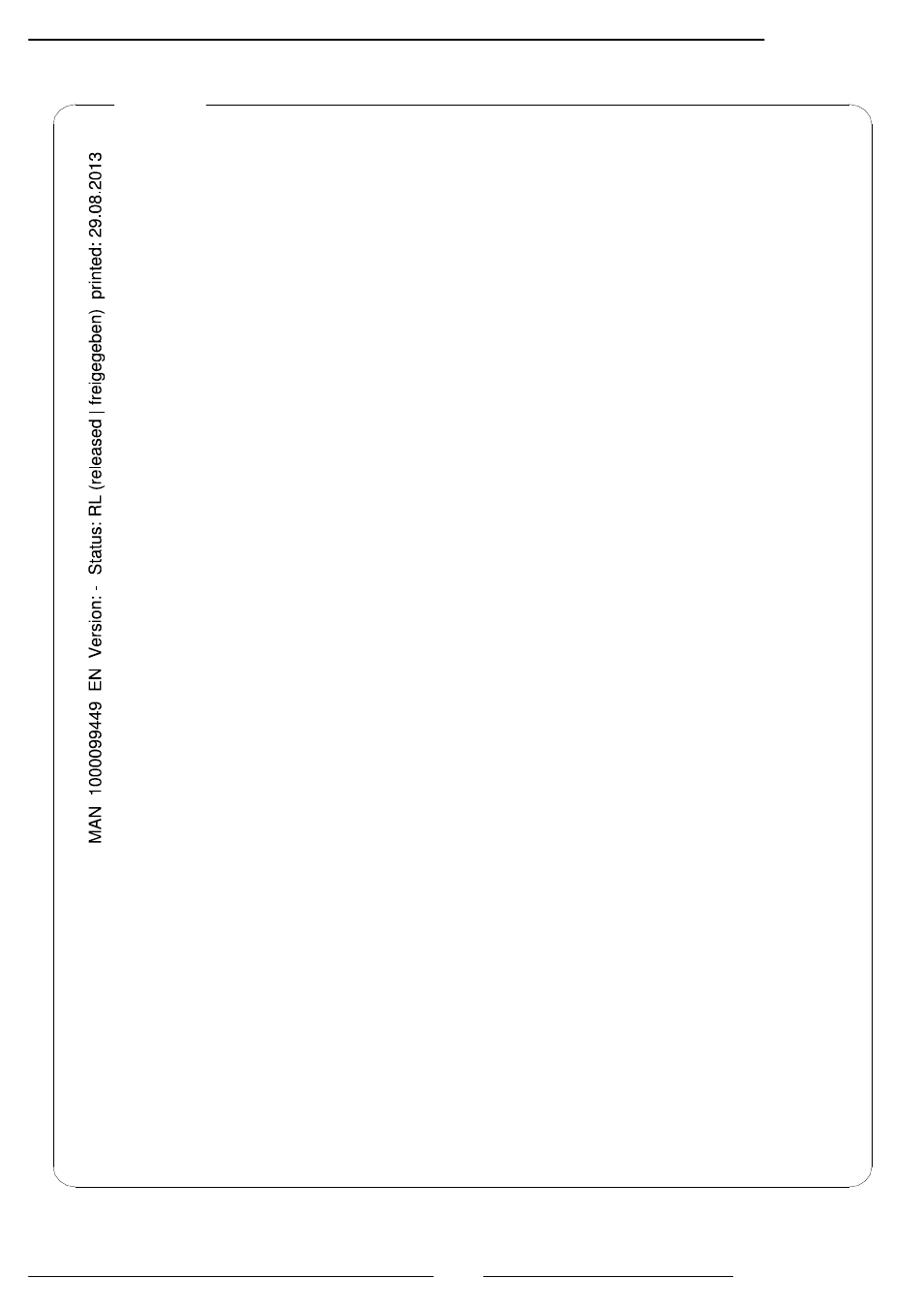
SE 56
2
210_EN_BU_4_3_5X.d
oc
q
Introduction ________________________________________________________________________________pag.3
§
Symbol Used on the manual________________________________________________________________pag.3
q
Technical characteristics _____________________________________________________________________pag.4
§
Electrical characteristics ___________________________________________________________________pag.4
§
Environmental conditions of use ____________________________________________________________pag.4
§
Operative temperature ____________________________________________________________________pag.4
§
Overall dimensions _______________________________________________________________________pag.5
Electrical connections ________________________________________________________________________pag.6
§
Grounding instructions ____________________________________________________________________pag.6
§
Power supply converter ___________________________________________________________________pag.6
§
Terminal block M1 for compact, separate and panel version ______________________________________pag.7
§
Electrical connections sensor-converter _______________________________________________________pag.8
q
Inputs/outputs______________________________________________________________________________pag.9
§
Expansion modules (no rele module)________________________________________________________ pag.10
§
Expansion modules (rele module) __________________________________________________________ pag.11
§
Digital Input ___________________________________________________________________________ pag.12
§
On/Off output wiring (up to 1250 Hz) - low frequency __________________________________________ pag.15
§
On/Off output wiring (up to 12500 Hz) - high frequency ________________________________________ pag.15
§
Analogical output - 0\4÷20 mA____________________________________________________________ pag.15
q
Start up and maintenance of the instruments _________________________________________________ pag.16
q
How to access at the instrument functions ____________________________________________________ pag.17
§
Converter visualization pages _____________________________________________________________ pag.17
§
Converter visualization pages with currency enable ____________________________________________ pag.17
§
Flags interpretation and led _______________________________________________________________ pag.18
§
Converter key board _____________________________________________________________________ pag.19
§
Converters menues _____________________________________________________________________ pag.20
§
Functions description ____________________________________________________________________ pag.21
§
Access codes ___________________________________________________________________________ pag.24
§
Block levels ____________________________________________________________________________ pag.26
§
Access the configuration menu_____________________________________________________________ pag.26
q
Programming functions _____________________________________________________________________ pag.27
q
Batch ______________________________________________________________________________________ pag.35
§
Enable batch ___________________________________________________________________________ pag.35
§
Programming batch______________________________________________________________________ pag.35
§
Start / stop batch _______________________________________________________________________ pag.36
§
Important notes ________________________________________________________________________ pag.36
q
Alarm messages ___________________________________________________________________________ pag.37
§
Causes and actions to be taken ____________________________________________________________ pag.37
§
Anomalies codes _______________________________________________________________________ pag.37
APPENDIX 1
q
Display rotation ______________________________________________________________________________ pag.38
INDEX
