Brooks – Brooks Instrument 5851EM User Manual
Page 25
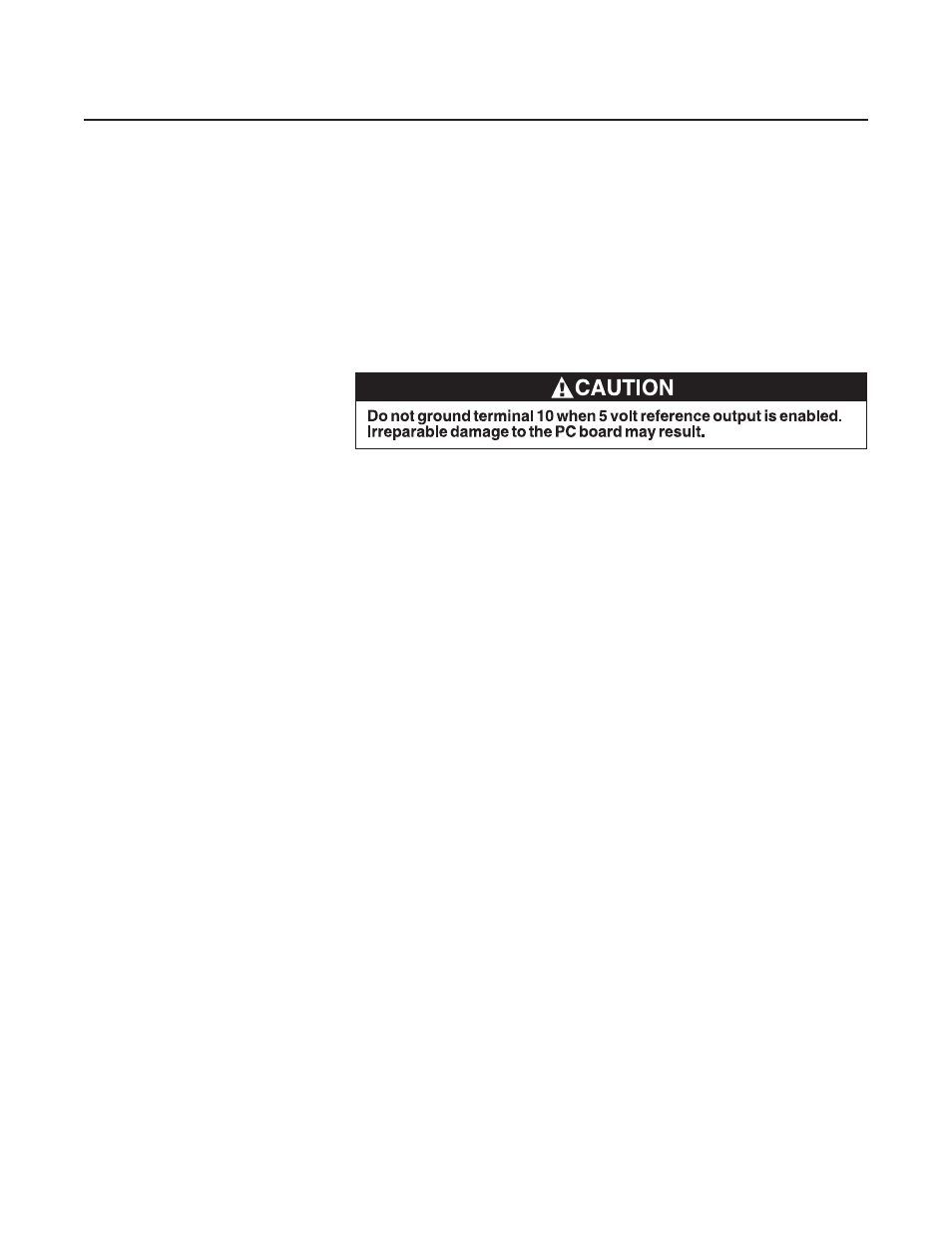
2-11
Brooks
®
Models 5965, 5851EM
Section 2 Installation
Installation and Operation Manual
X-TMF-5965-5851EM-MFC-eng
Part Number: 541B122AAG
September, 2009
Configuring PC Board (Vottage I/O Option)
5 Volt Reference OutpuWalve Drive Gonfiguration
A. Card Edge
Refer to Figures 2-1 and 3-3.Terminal 10 can be jumper selected as 5 Volt
reference output, external valve return or “not used”. The 5 Volt reference
output is required by Brooks secondary electronics, or if a potentiometer is
to be used to generate the command signal.To enable the 5 Volt reference
output on Terminal 10 place the yellow jumper at J1 in the D-E position. To
disable the 5 Volt reference output place the yellow jumper at J1 in the E-F
position.
To minimize the effect of resistance in the connection wiring, a separate
“externalvalve return” can be accessed on pin 10.To enable this feature,
place the black jumper at J1 in the B-D position and connect Terminal 10 to
power supply common. lf the “external valve return” is not enabled, place
the black jumper at J1 in the B-C position.
Note: lf the “external valve return” feature is not enabled, the valve voltage
is returned internally on the printed circuit board and the connection wiring
resistance must be less than 0.2 ohms.
B. D-Connector
Refer to Figures 2-2 and 3-4 for D-Connector (Voltage l/O Version) or
Figures 2-3 and 3-5 for D-Connector (Current l/O Version). The 5 Volt
reference is always available on Pin 11.
To minimize the effect of resistance in the connection wiring, a separate
“external valve return” can be accessed on pin 3.To enable this feature
place the black jumper at J1 in the B-D position and connect pin 3 to
power supply common. lf the “external valve return” is not enabled, place
the black jumper at J1 in the B-C position.
Note: lf the “external valve return” feature is not enabled, the valve voltage
is returned internally on the printed circuit board and the connection wiring
resistance must be less than 0.2 ohms.
Soft Start
Refer to Figures 3-3, 3-4 and 3-5. To enable soft start, place the red
jumper on the controller printed circuit board at J2 in the right hand (SS)
position.
To disable soft start, place the red jumper on the controller printed circuit
board at J2 in the left hand (N) position.
