Part 3 - startup and configuration – Dynasonics 901 Series Enhanced Ultrasonic Flow Meter User Manual
Page 28
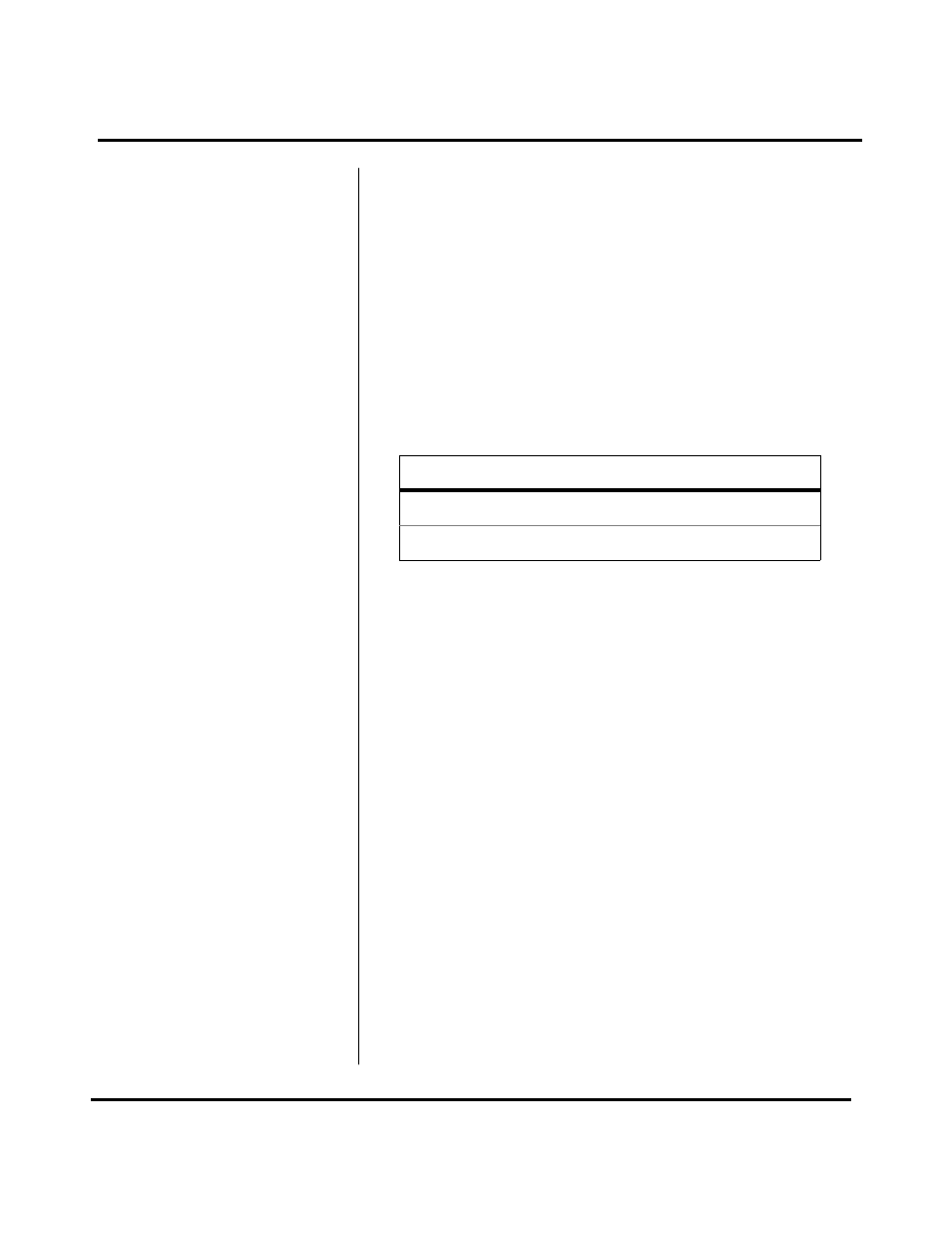
Rev.
04/02
-27-
D901/M
The DAMP key allows the selection of time duration
between display updates. The value selected and entered
will result in display updates of
n x 2 = seconds between updates
Acceptable input ranges for the DAMP constant are
shown in Table 9.
Values outside of this range will result in an OVER! or
UNDER! display. Entry of an appropriate value is
required.
Note: The D901/M circuit is calibrated at the factory to
provide stable flow readings and outputs under normal
flow conditions and liquid turbulence. In conditions where
stability of readings and/or outputs are unsatisfactory, the
response of the instrument can be changed by adjusting
R17 (DAMP) control located left center on the main circuit
card. Open the inner door of the flow meter and adjust
with a small screwdriver.
The TEST key is used for diagnostic purposes. It displays
the operand presently available at the analog to digital
converter. This value will always be in the range of 0 to
255.
I.D.
US
METRIC
Max
5
5
Min
0.5
0.5
Table 9
PART 3 - STARTUP AND CONFIGURATION
Display Damping
System Damping
The TEST Diagnostic
Key
