Part 3 - startup and configuration – Dynasonics 901 Series Enhanced Ultrasonic Flow Meter User Manual
Page 22
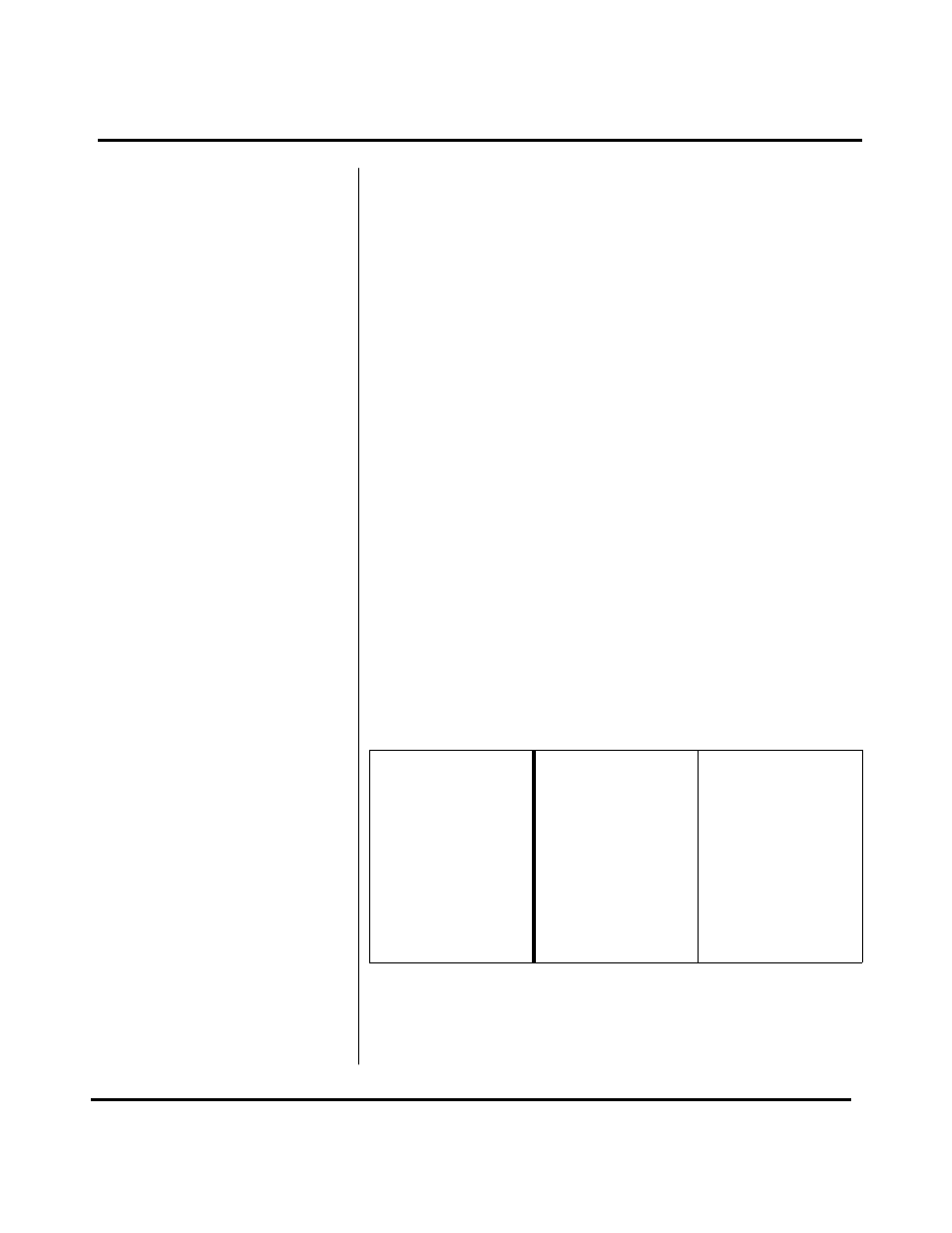
Rev.
04/02
-21-
D901/M
(covered in the previous sections of this manual) the
D901/M can be keypad configured to provide select
engineering unit readings of flow and a scaled 4-20mA
output. Configuration inputs are made via the keypad and
are stored by the microprocessor. The entries are
retained by the flow meter’s backup battery in the event of
power failure. If fluid velocity readings, FPS or MPS, are
the only required measurement keypad configuration is
not required.
The RUN/ENT key toggles the flow meter between the two
modes of operation.
RUN Mode: This is the primary operating mode of the
flow meter. The meter is in RUN mode when the readout
is displaying flow as velocity (FPS, MPS) OR volume
(GPM, LPM, LPS). In RUN mode the outputs are active
and transmitting signals proportional to flow rate.
ENTRY Mode: This mode is used to view or change the
configuration of the flow meter. When the D901/M ships
from the Dynasonics factory, it contains the following
Default configuration:
Each of these parameters may be viewed and/or modified
in the ENTRY Mode. Changes are processed when the
RUN/ENT is pressed and the meter returns to RUN
MODE. In ENTRY Mode flow totalization is suspended
and process outputs are frozen at the last value recorded.
PARAMETER
US
METRIC
ID
1 Inch
25 mm
UNITS
1 [FPS]
1 [MPS]
DAMP
1 Sec
1 Sec
Volume/PLS
φ
φ
FULL SCALE
20 FPS
6.08 MPS
CAL
100%
100%
PART 3 - STARTUP AND CONFIGURATION
Keypad
Configurations
Modes of Operation
Default Configuration
