ALLIED Vision Technologies Goldeye P-032 SWIR User Manual
Page 32
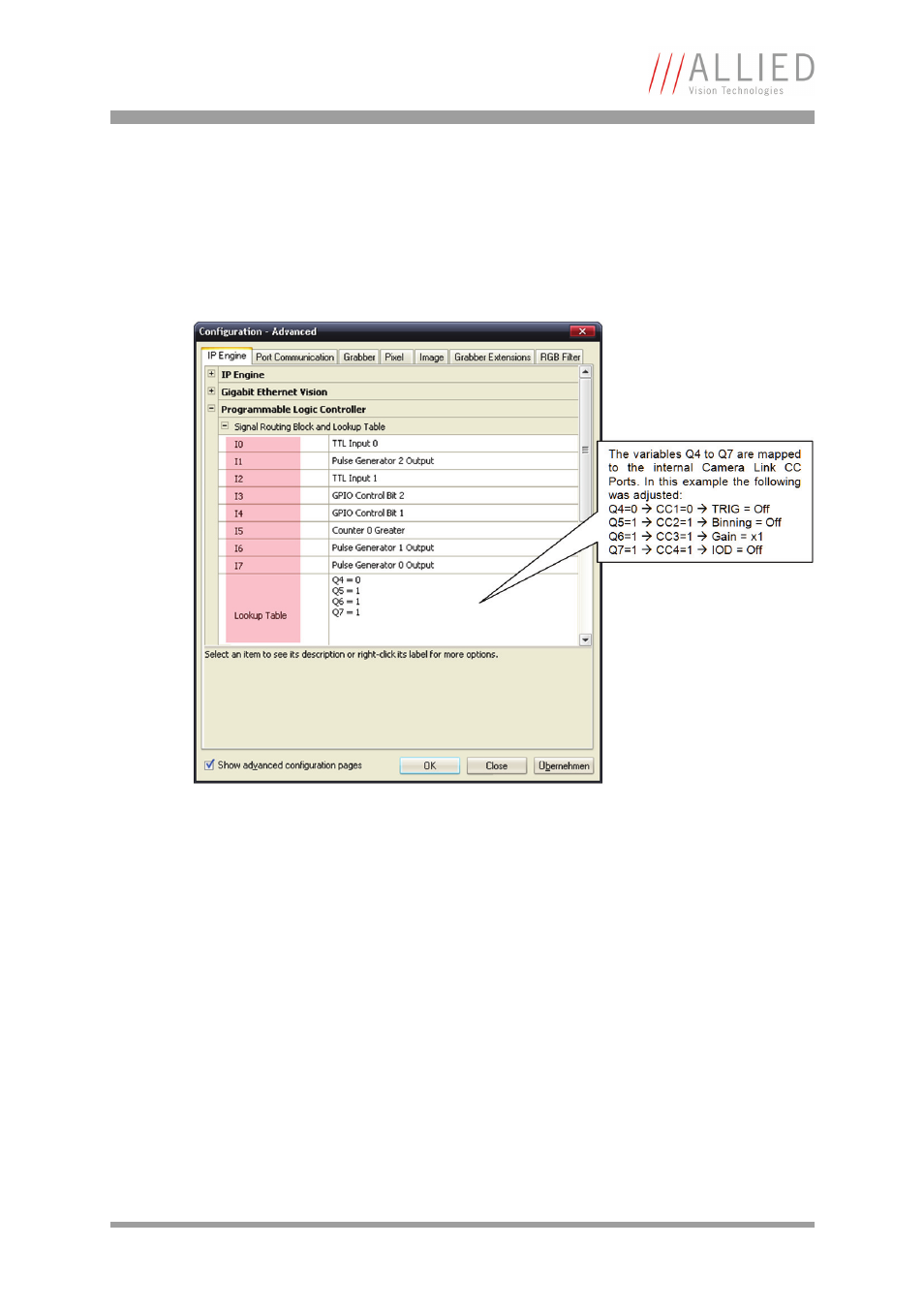
Display camera live images
How to install a GigE camera (Bigeye/Pearleye/Goldeye) V2.1.0
32
If the GigE VDS Camera Integration DLL is not installed, the Programmable
Logic Controller of the IP Engine and the image format has to be setup manu-
ally:
7.
After connecting to the camera click Configure.
8.
Adjust the settings for I0 … I7 and the Lookup Table as follows:
9.
Click Pixel tab and select the correct Color space and Pixel depth.
10. Click Image tab and adjust the image size corresponding to the used
camera.
Figure 24: Pleora Coyote: Configuration
This manual is related to the following products:
