Select the ip address – ALLIED Vision Technologies Goldeye P-032 SWIR User Manual
Page 21
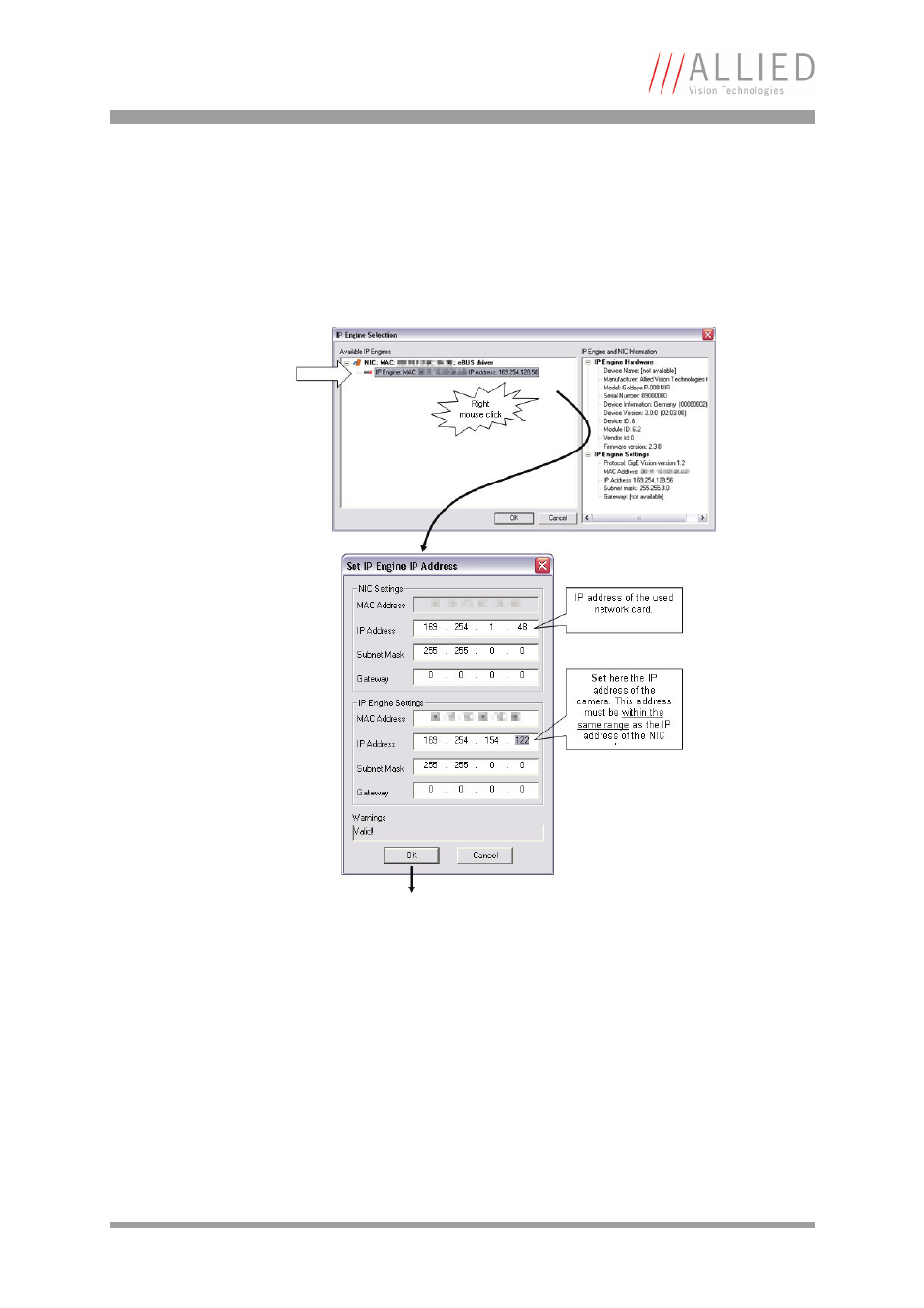
Display camera live images
How to install a GigE camera (Bigeye/Pearleye/Goldeye) V2.1.0
21
Select the IP address
In dependence of the driver version you use, the appearance of this dialog may
differ. If an IP address could not be set automatically it can be set within this
dialog manually.
After closing the Set IP Engine IP Address dialog you now can select the eBUS
Filter driver entry.
Figure 11: Select IP address
This manual is related to the following products:
See also other documents in the category ALLIED Vision Technologies Camcorders:
- Guppy PRO F-503 (4 pages)
- Pike F-210 (90 pages)
- Guppy PRO F-095 (283 pages)
- Guppy PRO F-031 (4 pages)
- Oscar F-810 (4 pages)
- Oscar F-320 (212 pages)
- Guppy PRO F-201 (4 pages)
- Guppy PRO F-032 (4 pages)
- Oscar F-510 (4 pages)
- Guppy PRO F-146 (4 pages)
- Guppy PRO F-033 (4 pages)
- Oscar F-320 (4 pages)
- Guppy PRO F-125 (4 pages)
- Guppy PRO F-046 (4 pages)
- Marlin F-201 (4 pages)
- Marlin F-033 (247 pages)
- Guppy PRO F-095 (4 pages)
- Marlin F-146 (4 pages)
- Marlin F-145 (4 pages)
- Marlin F-080 (4 pages)
- Marlin F-046 (4 pages)
- Marlin F-033 (4 pages)
- Stingray F-504 (4 pages)
- Stingray F-125 (355 pages)
- Stingray F-033 (4 pages)
- Guppy F-503 (4 pages)
- Guppy F-033 (293 pages)
- Stingray F-201 (4 pages)
- Stingray F-046 (4 pages)
- Stingray F-146 (4 pages)
- Stingray F-080 (4 pages)
- Guppy F-146 (4 pages)
- Stingray F-145 (4 pages)
- Stingray F-125 (4 pages)
- Guppy F-080 (4 pages)
- Guppy F-046 (4 pages)
- Guppy F-044 (4 pages)
- Guppy F-038 (4 pages)
- Guppy F-036 (4 pages)
- Pike F-1600 (4 pages)
- Pike F-210 (391 pages)
- Pike F-032 (4 pages)
- Guppy F-033 (4 pages)
- Pike F-1100 (4 pages)
- Pike F-100 (4 pages)
