PA Industries Edge Sequential Servo Roll Feed SRF-100/125/200/300/400/500/600 - Operation Manual User Manual
Page 5
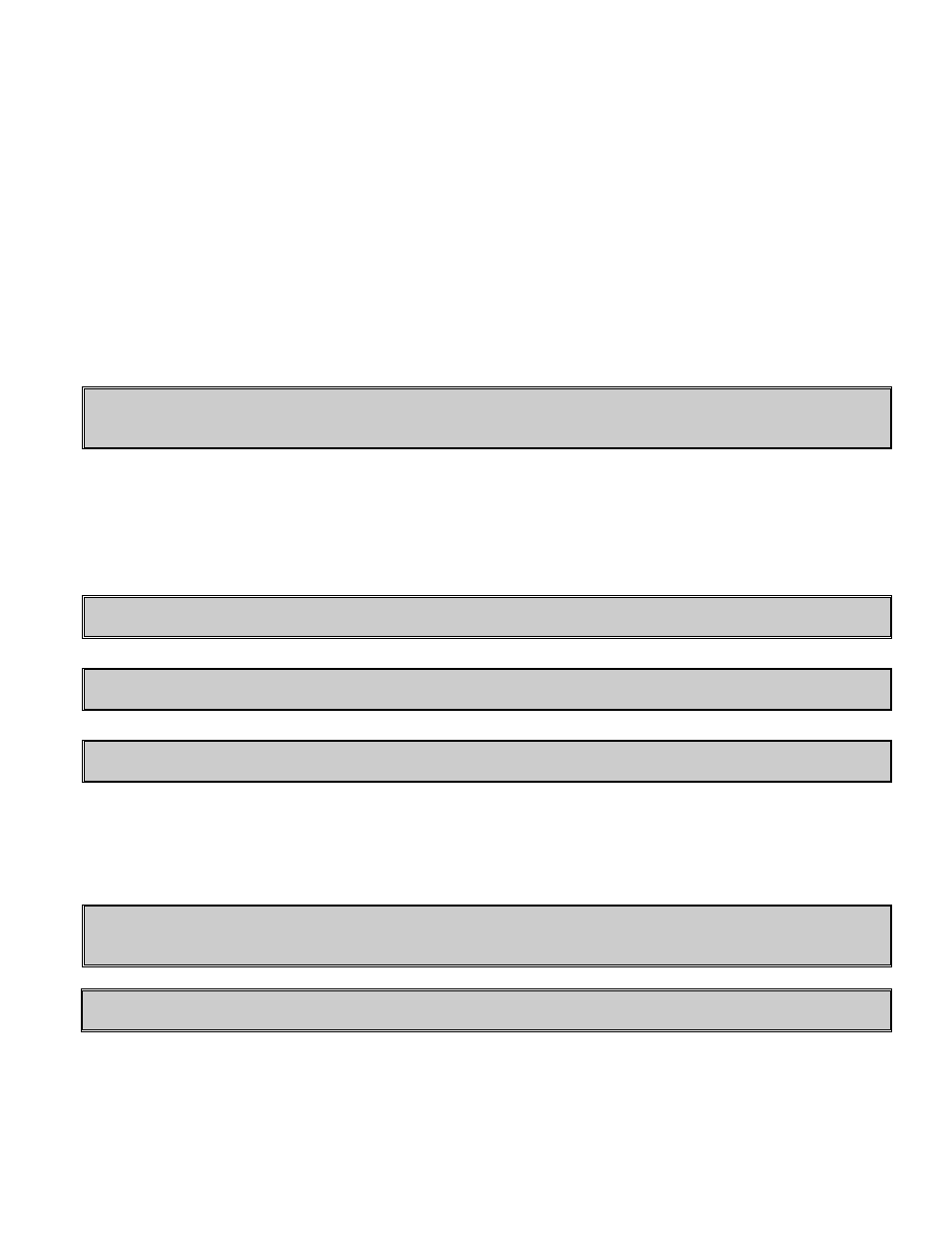
ULTRA EDGE SEQUENTIAL 6
/05/2002
5
Example: If a feed pitch/length of 11.138 inches is entered into the feeder, this will result in exactly one revolution of
the feed rolls. The motor will accelerate and turn 2.909 turns. This will produce (2.909 x 1048576 = 3050307) pulses
of the encoder. The feeder will decelerate and stop, when 3050307 pulses are detected. The feeder is now in position.
The result is an accurately positioned strip exactly 11.138 inches from its starting point. This entire process happens
in milliseconds.
2.4
TOOL STORAGE OPERATION
Consider a Step as a single action of the servo roll feed associated with moving a material strip for a programmable
distance and activating a programmable combination of output relays. Each Step can be repeated up to 999 times.
There are 1000 Steps available in the servo drive.
Consider a Tool as a set of Steps associated with a certain press die (tool, part, job, etc.).
Consider the Tool storage as a part of the servo drive memory dedicated for storage of 200 Tools (200 step sets).
NOTE: Keep in mind that Tool storage can hold up to 200 Tools, the total amount of Steps remains 1000, so if
the first Tool takes 25 steps, the remaining 199 potential Tools would have 975 Steps to share.
Consider an Active Tool as a copy of a Tool.
Tools are organized by Tool number, which is user definable and can contain up to 7 digits.
The servo drive program never uses original Tools from the Tool storage - every time a Tool is called up (activated)
the program makes a copy of it (Active Tool), places this copy into a dedicated memory location and then uses it.
There are no communications between a Tool and Active Tool, they are virtually independent of each other. If a Tool
gets changed it must be reactivated in order to apply changes to the Active Tool.
NOTE: Deleting a Tool causes deletion of the Active Tool as well.
NOTE: An Active Tool remains active after power recycling.
NOTE: Only one of the Active Tool parameters can be edited: Batch Count.
It takes just a few keystrokes to activate a Tool.
3
PROGRAMMING THE ULTRA EDGE SEQUENTIAL SYSTEM –
OVERVIEW
NOTE: Before attempting any programming, make sure that the “PROGRAMMING LOCKED /
UNLOCKED” key switch is in the “Unlocked” position.
IMPORTANT: After power shutdown, WAIT for 10 seconds before powering up the Feed.
Turn on the main power disconnect switch. This applies power to the control power supply. Press the green Power
On push-button. The button will illuminate and the OPERATOR terminal display will be visible.
Wait for the IN POSITION light to illuminate.
Press any key to begin.
