PA Industries Edge Sequential Servo Roll Feed SRF-100/125/200/300/400/500/600 - Operation Manual User Manual
Page 20
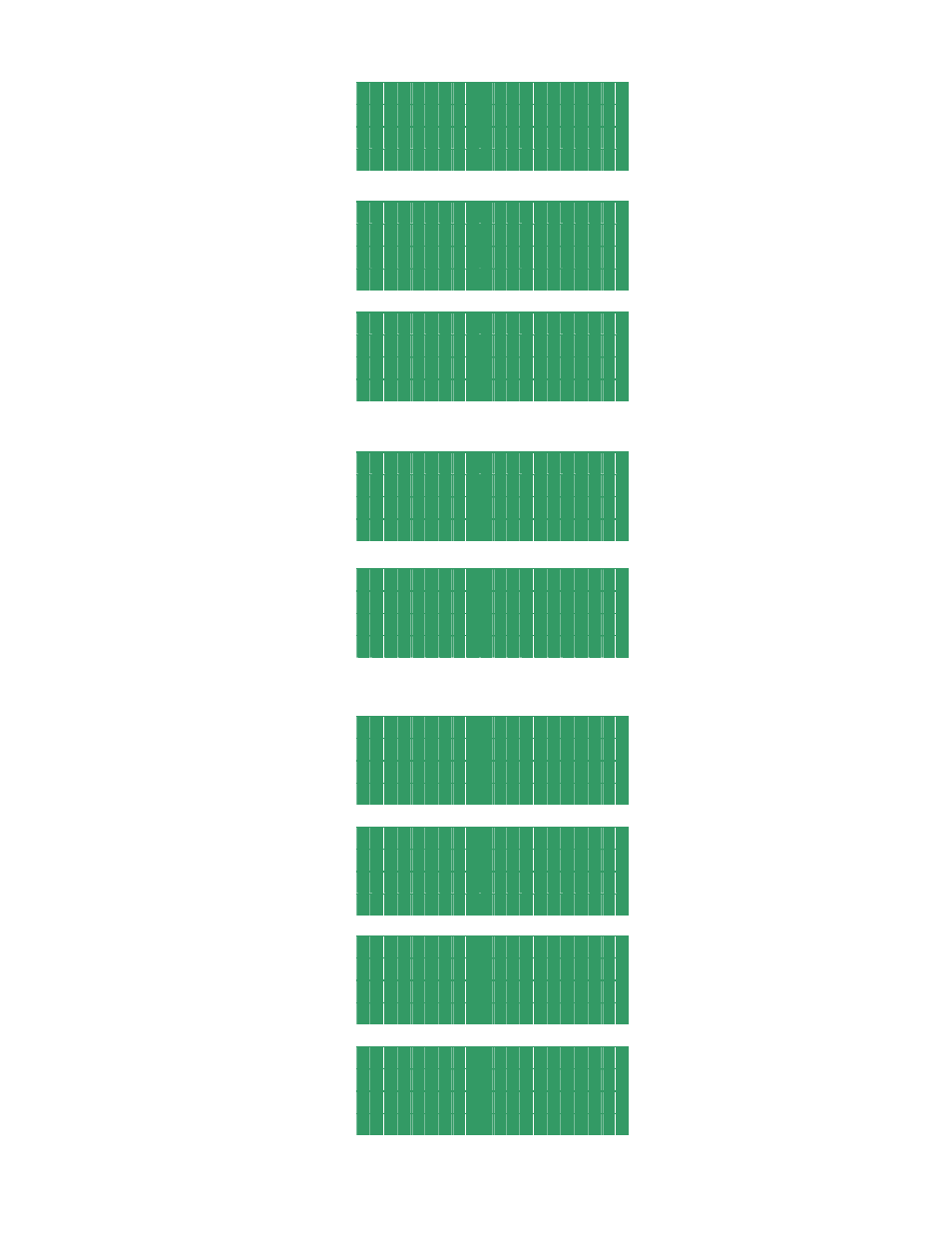
ULTRA EDGE SEQUENTIAL 6
/05/2002
20
E d i t T o o l <
A c t i v a t e T o o l
C r e a t e N e w
P r e s s T O O L S t o E x i t
Enter the desired tool number or select it from the tool list using “
↑” and “↓” keys and press the “ENTER” key again.
E d i t T o o l #
A r r o w k e y s t o s c r o l l
P r e s s T O O L S t o e x i t
E d i t T o o l # 1
A r r o w k e y s t o s c r o l l
P r e s s T O O L S t o e x i t
Modify the existing tool and then choose Exit editing command and press the “ENTER” key.
T # 1 S # 1 / 2 4
L e n g t h 6 0 . 0 0 0
G a g s 0 0 0 1 1
P r e s s T O O L S f o r n e x t
T # 1 S # 1 / 2 4
R e p e a t 2
E x i t e d i t i n g <
T O O L S - n e x t B K S P - P r e v
Position the cursor next to Save As command and press the “ENTER” key.
T # 1
S a v e
S a v e a s <
T O O L S - n e x t B K S P - P r e v
S a v e a s T o o l #
P r e s s T O O L S t o A b o r t
Enter the desired new tool number and press the “ENTER” key.
S a v e a s # 5
T o o l # 5 S a v e d
