4 “setup” key – PA Industries Edge Sequential Servo Roll Feed SRF-100/125/200/300/400/500/600 - Operation Manual User Manual
Page 13
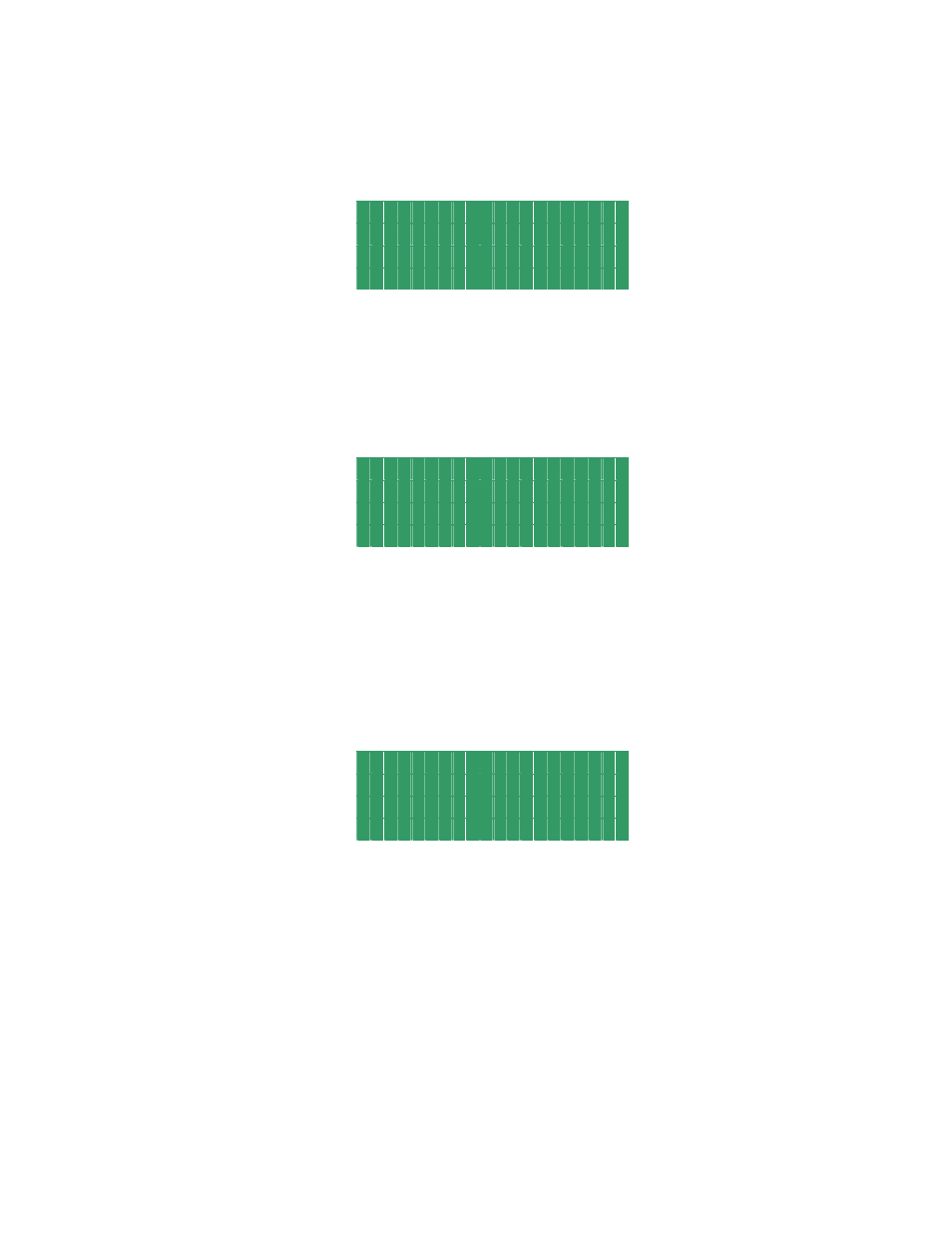
ULTRA EDGE SEQUENTIAL 6
/05/2002
13
3.4 “SETUP”
KEY
“SETUP” key controls the appearance of setup screens. Seven screens contain parameters of the feed that are not
changed often or are never changed. Press “SETUP” key three times to open the first screen. Position the cursor on
the desired line, using “
↑” and “↓” keys , enter in desired value and press the “ENTER” key. Press “SETUP” key to
open the next screen or “ BKSP” – the previous.
S p e e d 7 2 . 0 0
A c c e l 4 0 0 . 0 0
D e c e l 4 0 0 . 0 0
S E T U P - n e x t B K S P - P r e v
Speed is the maximum velocity of the material in in/sec (or mm/sec). It is a numeric entry with a range of 0 to 72
in/sec (1828mm/sec) for Standard model and 0 to 41 in/sec (1041 mm/sec) for Heavy Duty models.
Accel is the rate of acceleration in in/sec
2
(or mm/sec
2
). It is a numeric entry with a range of 0-to 1000 in/sec
2
(25400
mm/sec
2
). Normally set to 400 in/sec
2
(10160 mm/sec
2
).
Decel is the rate of deceleration in in/sec
2
(or mm/sec
2
). It is a numeric entry with a range of 0-to 1000 in/sec
2
(25400
mm/sec
2
). Normally set to 400-in/ sec
2
(10160 mm/sec
2
). Enter “0” to duplicate Accel rate.
J o g S p e e d % 5
J o g A c c e l 1 0 . 0
J o g D e c e l 1 0 . 0
P r e s s S E T U P f o r n e x t
Jog speed is the maximum jogging speed. It is a numeric entry with a range of 0 to 99 percent of the Speed
parameter. Normally set between 1-5%.
JogAccel is the rate of jogging acceleration. It is a numeric entry with a range of 0-to 300-in/sec
2
. Normally set 10
in/sec
2
.
JogDecel is the rate of jogging deceleration. It is a numeric entry with a range of 0-to 300-in/sec
2
. Normally set 10-
in/sec
2
.
I n P o s i t i o n 0 . 0 2 0 0
D w e l l 1 0 0
A p p l i c a t i o n P r e s s
S E T U P - N e x t B K S P - P r e v
InPosition is a tolerance window around the final position. This is used to verify the feed index accuracy is within
acceptable limits before continuing onto the next function. It is a numeric entry with a range of 0 to 100 inch.
Normally set 0.02 inch.
Dwell controls the “On” duration of the “Permit Press” output while the control is in Press application. The next
feed length will not be started until the Dwell time has expired.
Dwell controls the “On” duration of the Gag outputs while the control is in Punch (punching bench or multiple press)
application.
It is a numeric entry with a range of 0 to 100000 msec.
Application is a parameter that selects whether the feeder runs in the Press application or the Punch application. In
the Press application the feed is controlled by Feed cam signal and Reset cam signal. The Gag outputs are
activated/deactivated at the beginning of every Feed signal, so the activation/deactivation of the tools happens during
the material feeding. In the Punch (punching bench or multiple press) application the feed is controlled only by the
Feed signal, while a wire jumper must be placed across the Reset signal. The Feed signal is a series of the punch/press
