Run [ghz, Mode [mhz – B&K Precision 2640 - Manual User Manual
Page 73
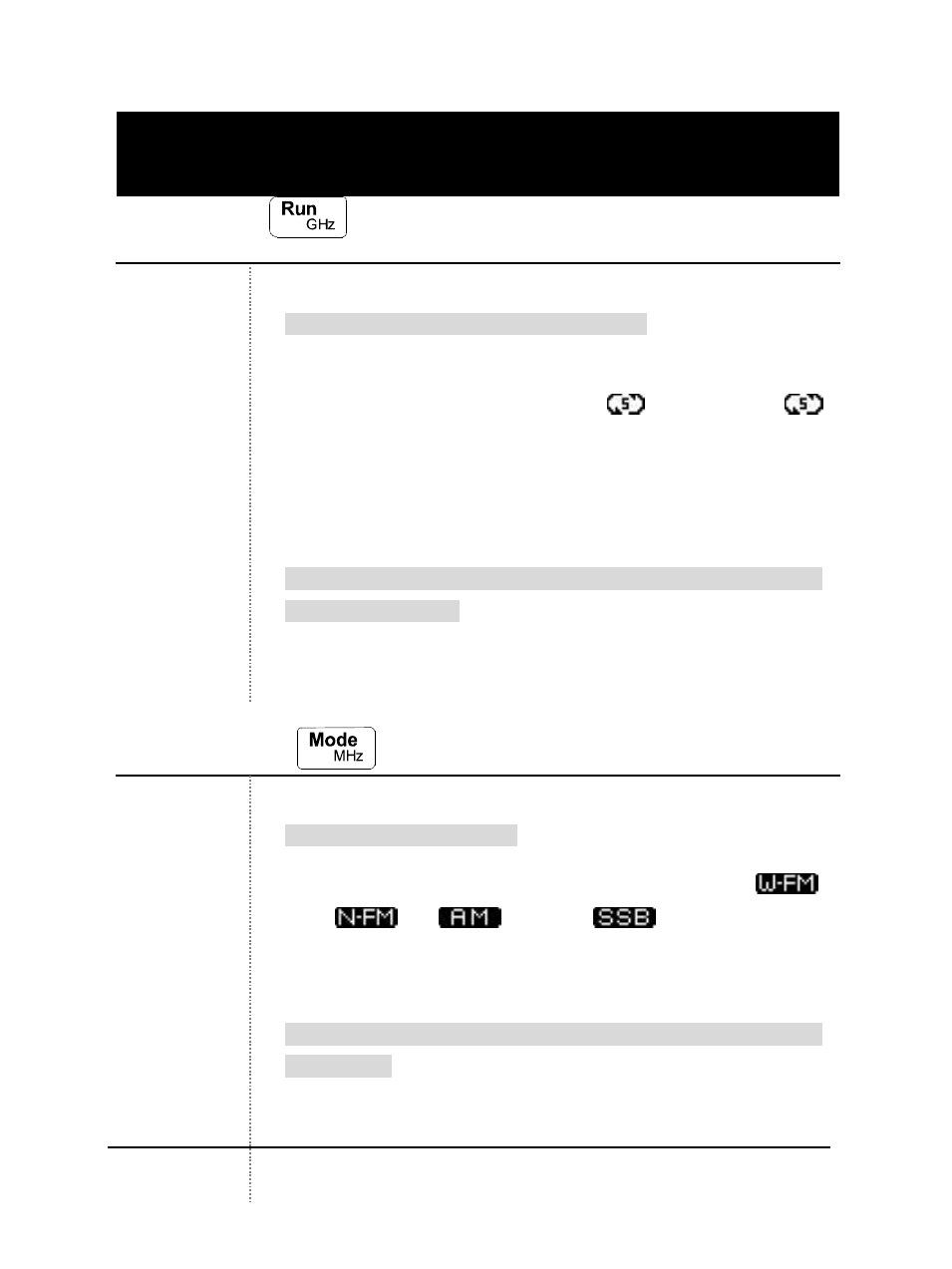
73
Run [GHz]
Instruction to start scanning frequencies
After power on, this button will work as it did under the most
recent setup, or when Squelch Run
or Single Run
functions are active.
[Please refer to the Scan in description of basic operation details if
needed]
Units input function can be used to set up Start/ Stop/ Scan/
Center frequencies.
After inputting the frequency values, push the k GHz key to view the
units.
Mode [MHz]
Selecting Reception Mode
The following Reception Modes can be selected WFM
,
NFM
,AM
and SSB
.
[Please refer to the Reception Mode section for detailed
description of basic operation.]
Units can be entered when setting up Start/Stop/Scan/Center
frequenc
ies.
Push the MHz key after inputting the frequencies to view the values.
Description of key operating (section 6)
- 2530B - Manual (191 pages)
- 2530B - Datasheet (4 pages)
- 2120C - Manual (30 pages)
- 2100C Series - Datasheet (2 pages)
- 2120B - Datasheet (1 page)
- 2540B - Manual (250 pages)
- 2540B - Datasheet (6 pages)
- 2511 - Manual (159 pages)
- 2510 Series - Datasheet (7 pages)
- 2552-2559 - Manual (159 pages)
- 2550 Series - Datasheet (6 pages)
- 2552-2559 - Programming Manual (140 pages)
- 2405A - Datasheet (1 page)
- 2703C - Manual (5 pages)
- 2703C - Datasheet (2 pages)
- 2704C - Manual (5 pages)
- 2704C - Datasheet (2 pages)
- 2705B - Manual (5 pages)
- 2705B - Datasheet (2 pages)
- 312B - Datasheet (1 page)
- 2706B - Manual (5 pages)
- 2706B - Datasheet (2 pages)
- 2707B - Manual (5 pages)
- 2707B - Datasheet (2 pages)
- 2708B - Manual (5 pages)
- 2708B - Datasheet (2 pages)
- 330B - Datasheet (2 pages)
- 2709B - Manual (5 pages)
- 2709B - Datasheet (2 pages)
- 2860A - Datasheet (1 page)
- 2712 - Manual (5 pages)
- 2712 - Datasheet (2 pages)
- 388B - Datasheet (2 pages)
- 392 - Manual (31 pages)
- 2831E - Manual (78 pages)
- 2831E - Datasheet (5 pages)
- 5492B - Manual (111 pages)
- 5492B - Datasheet (5 pages)
- 815 - Datasheet (1 page)
- 875B - Datasheet (1 page)
- 890C - Manual (113 pages)
- 890C - Datasheet (3 pages)
- 875B - Manual (37 pages)
- 878B - Manual (104 pages)
- 878B - Datasheet (4 pages)
