System – B&K Precision 2640 - Manual User Manual
Page 72
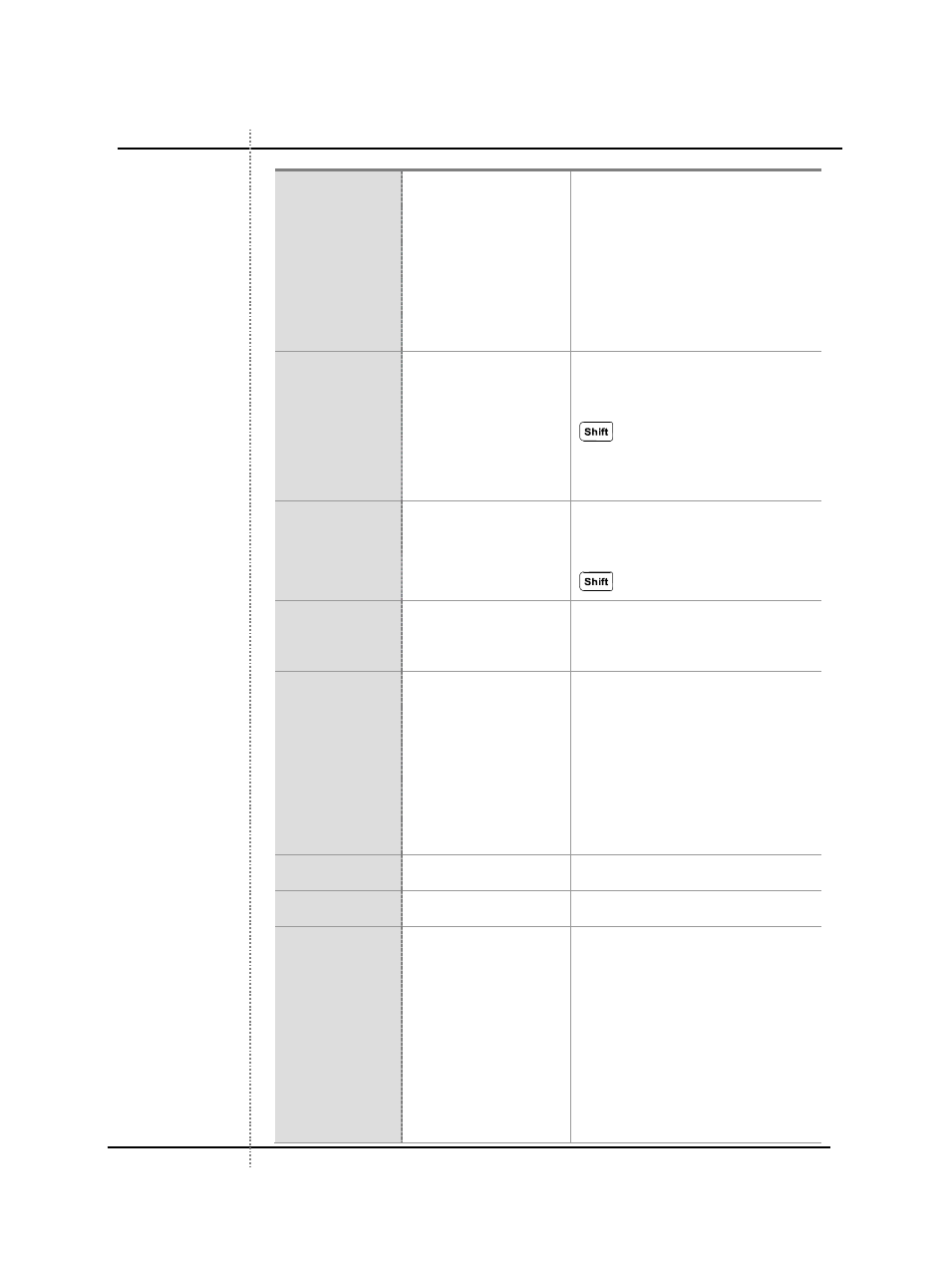
72
System
Auto Power
None
Select auto power saving
mode.
05 Minutes
10 Minutes
20 Minutes
30 Minutes
Buzzer
ON
Select Buzzer On/Off.
It could be set up with the Shift
Key (Shift Key Icon is
upside down. Please check all
icons to fix this.)
OFF
LCD Light
ON
Select LCD Light On/Off.
It could be set up with the Shift
Key.
OFF
LCD Contrast
1 to 10 Step
INT. Atten.
0 dB
10 dB
20 dB
30 dB
35 dB
EXT. Atten.
0 dB to 90 dB
Offset
-99.0 dB to 99.0 dB
Default save
SAVE
During booting,
save default value to be
applied.
When Saving the values, all
values will be saved except
Signal.
See also other documents in the category B&K Precision Tools:
- 2530B - Manual (191 pages)
- 2530B - Datasheet (4 pages)
- 2120C - Manual (30 pages)
- 2100C Series - Datasheet (2 pages)
- 2120B - Datasheet (1 page)
- 2540B - Manual (250 pages)
- 2540B - Datasheet (6 pages)
- 2511 - Manual (159 pages)
- 2510 Series - Datasheet (7 pages)
- 2552-2559 - Manual (159 pages)
- 2550 Series - Datasheet (6 pages)
- 2552-2559 - Programming Manual (140 pages)
- 2405A - Datasheet (1 page)
- 2703C - Manual (5 pages)
- 2703C - Datasheet (2 pages)
- 2704C - Manual (5 pages)
- 2704C - Datasheet (2 pages)
- 2705B - Manual (5 pages)
- 2705B - Datasheet (2 pages)
- 312B - Datasheet (1 page)
- 2706B - Manual (5 pages)
- 2706B - Datasheet (2 pages)
- 2707B - Manual (5 pages)
- 2707B - Datasheet (2 pages)
- 2708B - Manual (5 pages)
- 2708B - Datasheet (2 pages)
- 330B - Datasheet (2 pages)
- 2709B - Manual (5 pages)
- 2709B - Datasheet (2 pages)
- 2860A - Datasheet (1 page)
- 2712 - Manual (5 pages)
- 2712 - Datasheet (2 pages)
- 388B - Datasheet (2 pages)
- 392 - Manual (31 pages)
- 2831E - Manual (78 pages)
- 2831E - Datasheet (5 pages)
- 5492B - Manual (111 pages)
- 5492B - Datasheet (5 pages)
- 815 - Datasheet (1 page)
- 875B - Datasheet (1 page)
- 890C - Manual (113 pages)
- 890C - Datasheet (3 pages)
- 875B - Manual (37 pages)
- 878B - Manual (104 pages)
- 878B - Datasheet (4 pages)
