Reception mode, Sweep mode – B&K Precision 2640 - Manual User Manual
Page 32
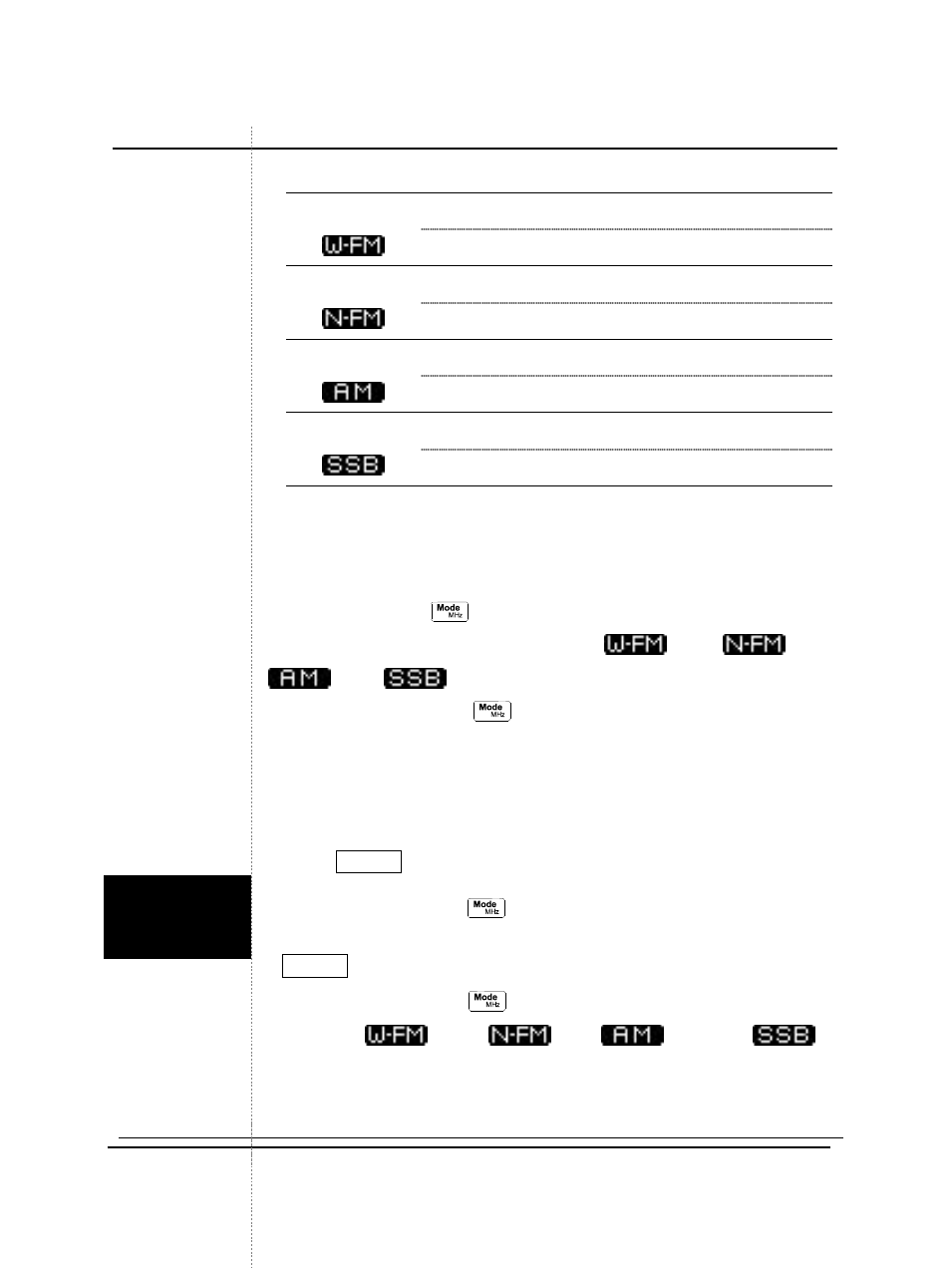
32
Reception Mode
Reception Mode has a total of (4) four modes.
Wide-FM
Wide Frequency Modulation
Wide FM RBW(Resolution Bandwidth ) 180 kHz
Narrow-FM
Narrow Frequency Modulation
Narrow RBW(Resolution Bandwidth ) 12.5 kHz
AM
Amplitude Modulation
SSB /AM RBW(Resolution Bandwidth ) 2.4 kHz
SSB
Single Side Band Modulation
SSB /AM RBW(Resolution Bandwidth ) 2.4 kHz
Wide FM should be used to interpret a large Signal of Band width,
Narrow FM should be used to interpret a narrow Bandwidth Signal. AM
and SSB can used irrespective of Bandwidth.
Push Mode (MHz)
Key to establish the reception mode and then
the top-left ICON will be changed to WFM
, NFM
, AM
, SSB
order. When inputting Frequency like Start/Stop,
Span etc, the Mode (MHz)
Key is used.
RBW is fixed in each Mode as follows.
Wide FM RBW (Resolution Bandwidth) 180 kHz
Narrow RBW (Resolution Bandwidth) 12.5 kHz
SSB/AM RBW (Resolution Bandwidth) 2.4 kHz
STEP 1
- Push the Mode (MHz)
Key.
STEP 2
-
Push the Mode (MHz)
Key and t the top left ICON will change
to WFM
, NFM
, AM
and SSB
order.
Sweep Mode
Reception
Mode
Establishment
