Set up span – B&K Precision 2640 - Manual User Manual
Page 34
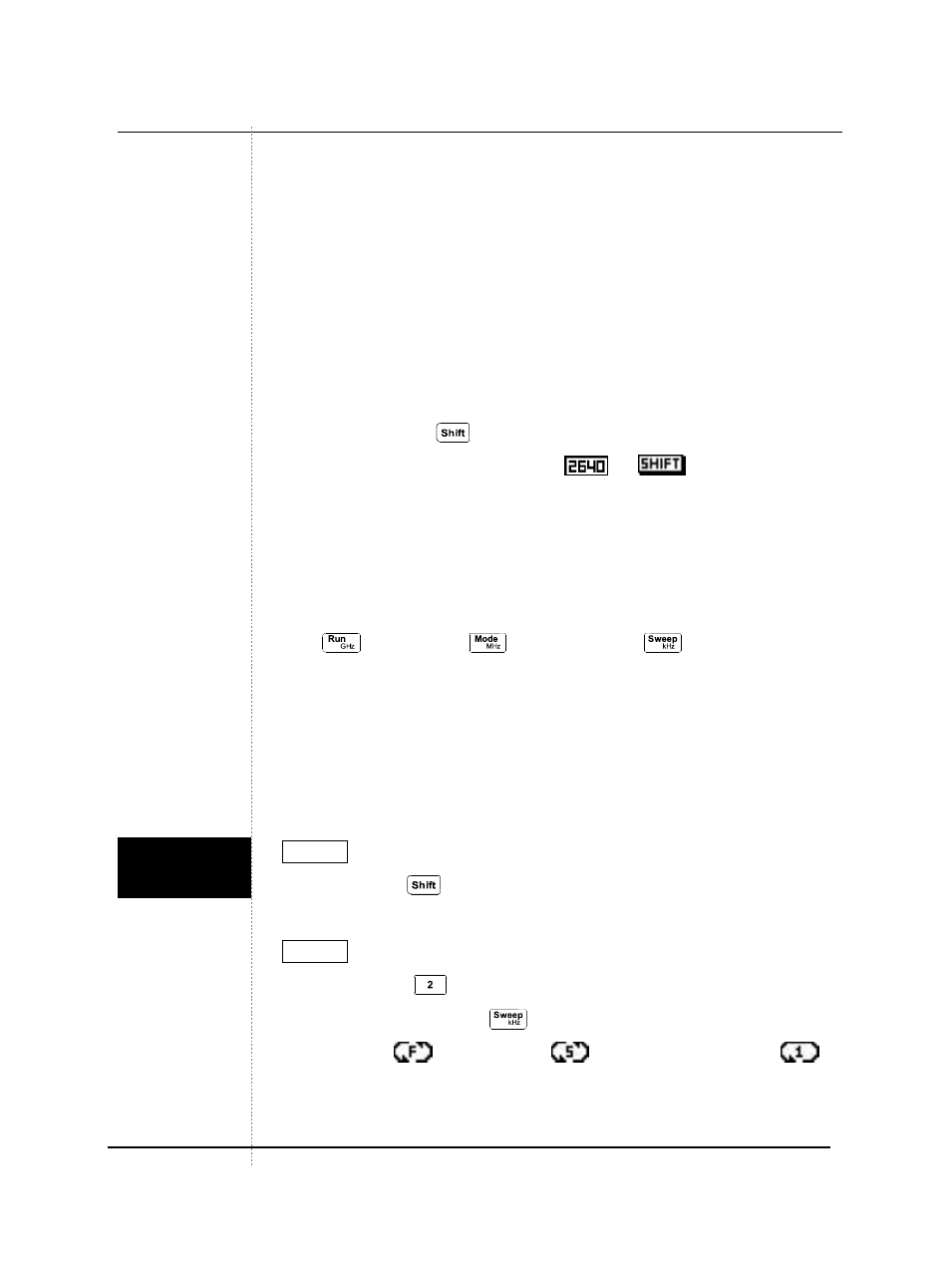
34
Set up Span
The span is able to be set 1MHz to 400MHz. It has two settings – 1MHz
step up to 20MHz and 20MHz step from 20MHz to 400MHz. If other
numeral keys than MHz unit key is pushed, the input unit will be set to the
nearest times by rising automatically.
Ex 1) When span input is 9.25Mhz, span will be 10MHz.
Ex 2) When span input is 48MHz, span will be 60MHz.
First, push the Shift
Key (Shift icon is upside-down) in order to set
up Span. The top-left ICON is changed
to
.
After that, push the Numerical Key. So then Frequency Input window
changes the Span Input State.
Enter the Input Frequency and then input the Unit to use for this Run
(GHz)
, Mode(MHz)
or Sweep (kHz)
Key would be set
up Span.
Regardless of Frequency Input State, upper Keys are only used the input
units.
STEP 1
- Push the Shift
Key
STEP 2
-
Push the No. 2
Key
- When the Sweep (kHz)
Key is pressed, the top-left ICON is
changed to
FREE Run,
SQUELCH Run and
SINGLE Run order.
Set up
Span Mode
- 2530B - Manual (191 pages)
- 2530B - Datasheet (4 pages)
- 2120C - Manual (30 pages)
- 2100C Series - Datasheet (2 pages)
- 2120B - Datasheet (1 page)
- 2540B - Manual (250 pages)
- 2540B - Datasheet (6 pages)
- 2511 - Manual (159 pages)
- 2510 Series - Datasheet (7 pages)
- 2552-2559 - Manual (159 pages)
- 2550 Series - Datasheet (6 pages)
- 2552-2559 - Programming Manual (140 pages)
- 2405A - Datasheet (1 page)
- 2703C - Manual (5 pages)
- 2703C - Datasheet (2 pages)
- 2704C - Manual (5 pages)
- 2704C - Datasheet (2 pages)
- 2705B - Manual (5 pages)
- 2705B - Datasheet (2 pages)
- 312B - Datasheet (1 page)
- 2706B - Manual (5 pages)
- 2706B - Datasheet (2 pages)
- 2707B - Manual (5 pages)
- 2707B - Datasheet (2 pages)
- 2708B - Manual (5 pages)
- 2708B - Datasheet (2 pages)
- 330B - Datasheet (2 pages)
- 2709B - Manual (5 pages)
- 2709B - Datasheet (2 pages)
- 2860A - Datasheet (1 page)
- 2712 - Manual (5 pages)
- 2712 - Datasheet (2 pages)
- 388B - Datasheet (2 pages)
- 392 - Manual (31 pages)
- 2831E - Manual (78 pages)
- 2831E - Datasheet (5 pages)
- 5492B - Manual (111 pages)
- 5492B - Datasheet (5 pages)
- 815 - Datasheet (1 page)
- 875B - Datasheet (1 page)
- 890C - Manual (113 pages)
- 890C - Datasheet (3 pages)
- 875B - Manual (37 pages)
- 878B - Manual (104 pages)
- 878B - Datasheet (4 pages)
