Save/load – B&K Precision 2640 - Manual User Manual
Page 55
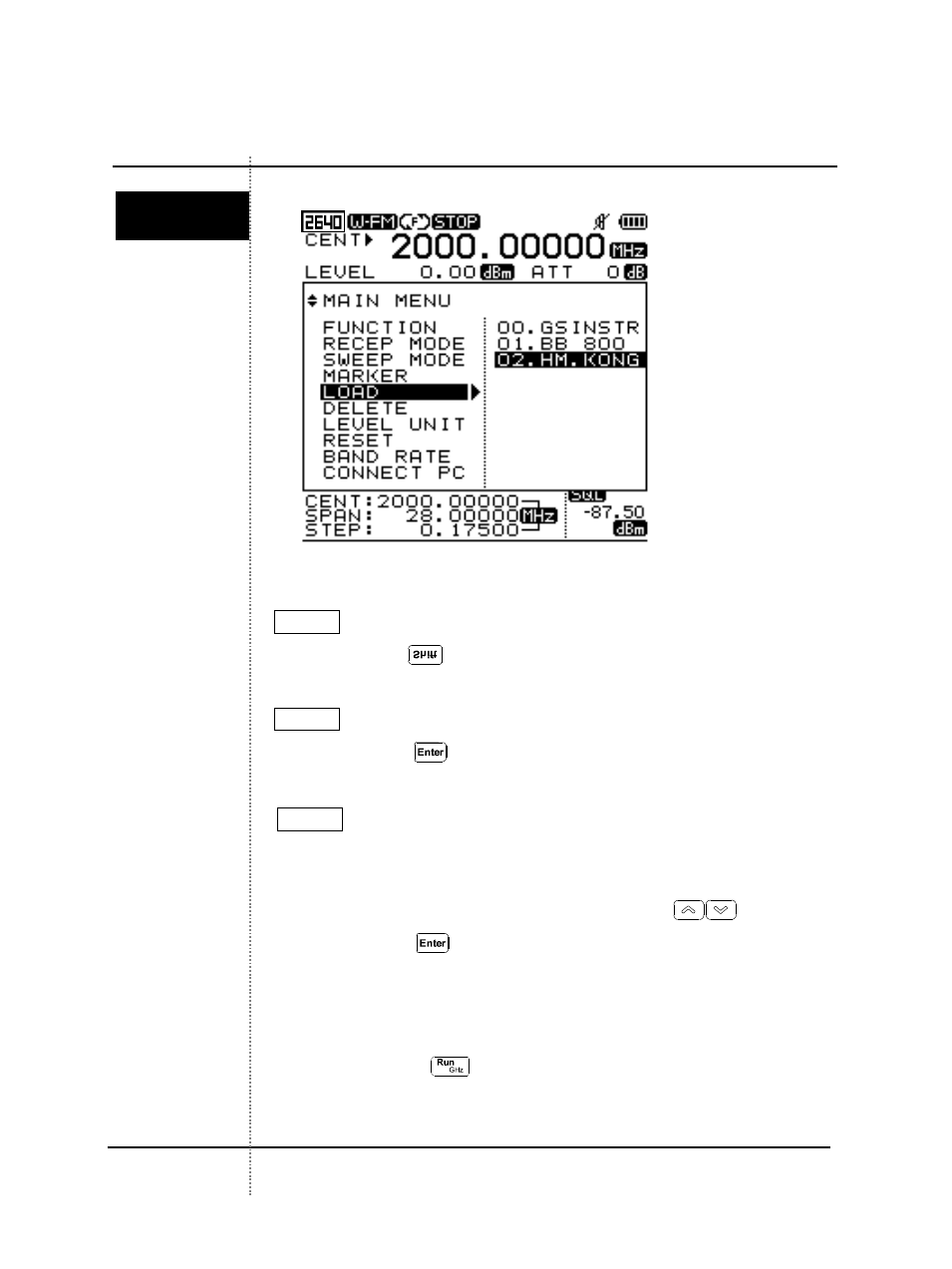
55
LCD contrast and LCD light states are not saved.
Save/Load
STEP 1
- Press the Shift
key
STEP 2
- Press the Enter
key
STEP 3
- To save the waveform or setup status, a name with at least 7 characters
is required.
- To select the first character. Use the Up/Down
keys. And
press the Enter
key
The function of Load is to load the saved waveform and setup status.
If user only wants to load only setup status, load the user’s saved data
and press the Run
key.
Then system will run in loading setup status. (Run-scanning)
Load
See also other documents in the category B&K Precision Tools:
- 2530B - Manual (191 pages)
- 2530B - Datasheet (4 pages)
- 2120C - Manual (30 pages)
- 2100C Series - Datasheet (2 pages)
- 2120B - Datasheet (1 page)
- 2540B - Manual (250 pages)
- 2540B - Datasheet (6 pages)
- 2511 - Manual (159 pages)
- 2510 Series - Datasheet (7 pages)
- 2552-2559 - Manual (159 pages)
- 2550 Series - Datasheet (6 pages)
- 2552-2559 - Programming Manual (140 pages)
- 2405A - Datasheet (1 page)
- 2703C - Manual (5 pages)
- 2703C - Datasheet (2 pages)
- 2704C - Manual (5 pages)
- 2704C - Datasheet (2 pages)
- 2705B - Manual (5 pages)
- 2705B - Datasheet (2 pages)
- 312B - Datasheet (1 page)
- 2706B - Manual (5 pages)
- 2706B - Datasheet (2 pages)
- 2707B - Manual (5 pages)
- 2707B - Datasheet (2 pages)
- 2708B - Manual (5 pages)
- 2708B - Datasheet (2 pages)
- 330B - Datasheet (2 pages)
- 2709B - Manual (5 pages)
- 2709B - Datasheet (2 pages)
- 2860A - Datasheet (1 page)
- 2712 - Manual (5 pages)
- 2712 - Datasheet (2 pages)
- 388B - Datasheet (2 pages)
- 392 - Manual (31 pages)
- 2831E - Manual (78 pages)
- 2831E - Datasheet (5 pages)
- 5492B - Manual (111 pages)
- 5492B - Datasheet (5 pages)
- 815 - Datasheet (1 page)
- 875B - Datasheet (1 page)
- 890C - Manual (113 pages)
- 890C - Datasheet (3 pages)
- 875B - Manual (37 pages)
- 878B - Manual (104 pages)
- 878B - Datasheet (4 pages)
