Setting of attenuator – B&K Precision 2640 - Manual User Manual
Page 49
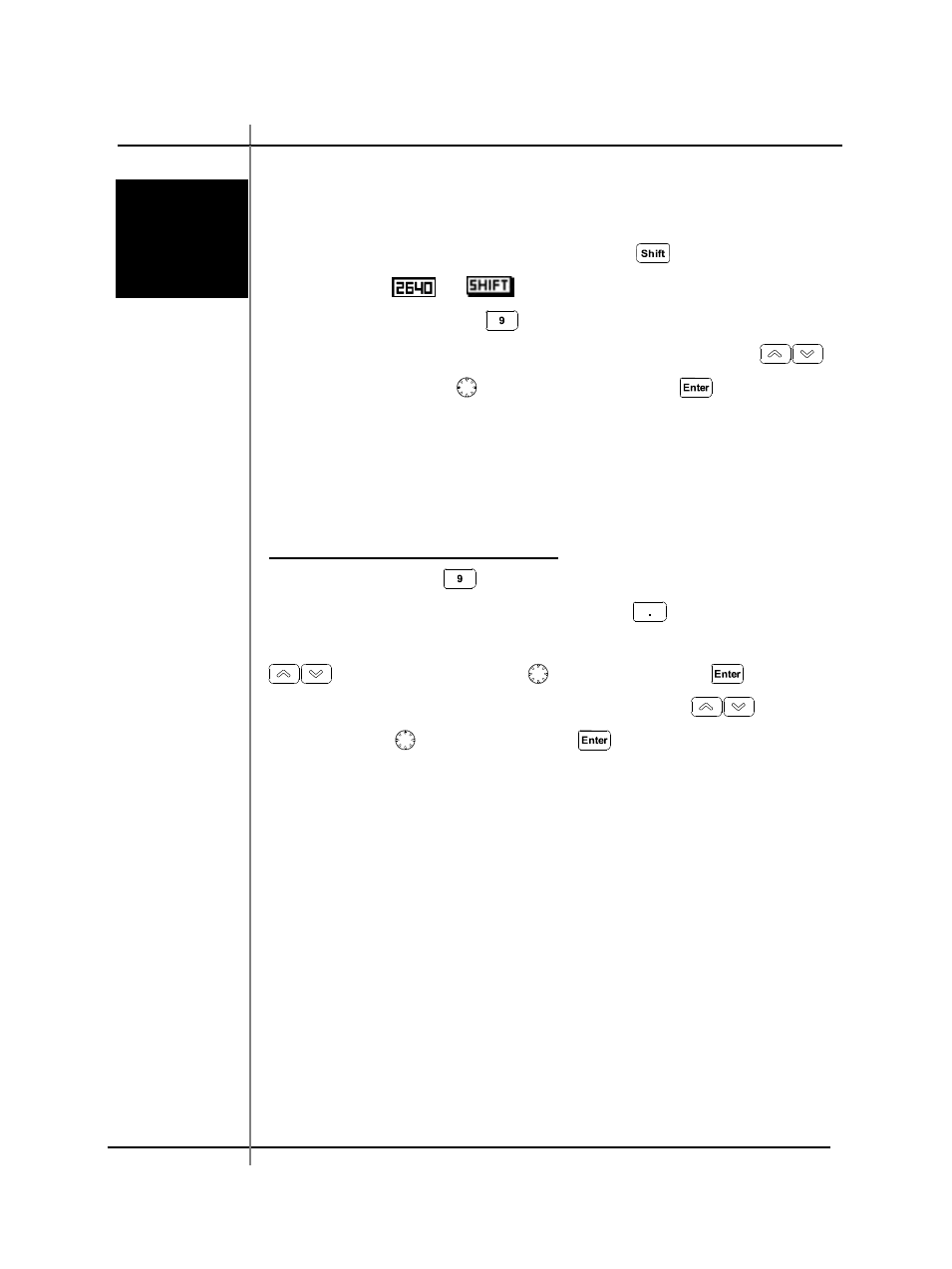
49
Setting of Attenuator
The internal attenuator is used for maximum input signal -45dBm with
Menu function.
To set the internal attenuator, press the Shift
key to change the
upper right icon
to
.
And press the No. 9 (ATTN)
key.
To adjust the value of internal attenuator, press the Up/Down
Keys or rotate the Knob
key. And Press the Enter
key.
If the input signal is larger than -20dBm (ex. -10dBm, 0dBm, and etc), user
can use the user’s external attenuator.
Push the No. 9(ATTN)
Setting of the EXT. ATTEN. is as below
key.
INT. ATTEN in system is set up. Push the Dot
key and then move
the previous menu. After selecting the EXT ATTEN using the Up/Down
Keys or rotate the Knob
key, push the Enter
key.
After selecting requested ATTEN using the Up/Down
Keys or
rotate the Knob
key, push the Enter
key
Setting for
Internal or
External
- 2530B - Manual (191 pages)
- 2530B - Datasheet (4 pages)
- 2120C - Manual (30 pages)
- 2100C Series - Datasheet (2 pages)
- 2120B - Datasheet (1 page)
- 2540B - Manual (250 pages)
- 2540B - Datasheet (6 pages)
- 2511 - Manual (159 pages)
- 2510 Series - Datasheet (7 pages)
- 2552-2559 - Manual (159 pages)
- 2550 Series - Datasheet (6 pages)
- 2552-2559 - Programming Manual (140 pages)
- 2405A - Datasheet (1 page)
- 2703C - Manual (5 pages)
- 2703C - Datasheet (2 pages)
- 2704C - Manual (5 pages)
- 2704C - Datasheet (2 pages)
- 2705B - Manual (5 pages)
- 2705B - Datasheet (2 pages)
- 312B - Datasheet (1 page)
- 2706B - Manual (5 pages)
- 2706B - Datasheet (2 pages)
- 2707B - Manual (5 pages)
- 2707B - Datasheet (2 pages)
- 2708B - Manual (5 pages)
- 2708B - Datasheet (2 pages)
- 330B - Datasheet (2 pages)
- 2709B - Manual (5 pages)
- 2709B - Datasheet (2 pages)
- 2860A - Datasheet (1 page)
- 2712 - Manual (5 pages)
- 2712 - Datasheet (2 pages)
- 388B - Datasheet (2 pages)
- 392 - Manual (31 pages)
- 2831E - Manual (78 pages)
- 2831E - Datasheet (5 pages)
- 5492B - Manual (111 pages)
- 5492B - Datasheet (5 pages)
- 815 - Datasheet (1 page)
- 875B - Datasheet (1 page)
- 890C - Manual (113 pages)
- 890C - Datasheet (3 pages)
- 875B - Manual (37 pages)
- 878B - Manual (104 pages)
- 878B - Datasheet (4 pages)
