8 component test, 7) view test data on screen, Figure 5.31 – Autel Autolink AL619 User Manual
Page 43: Figure 5.32
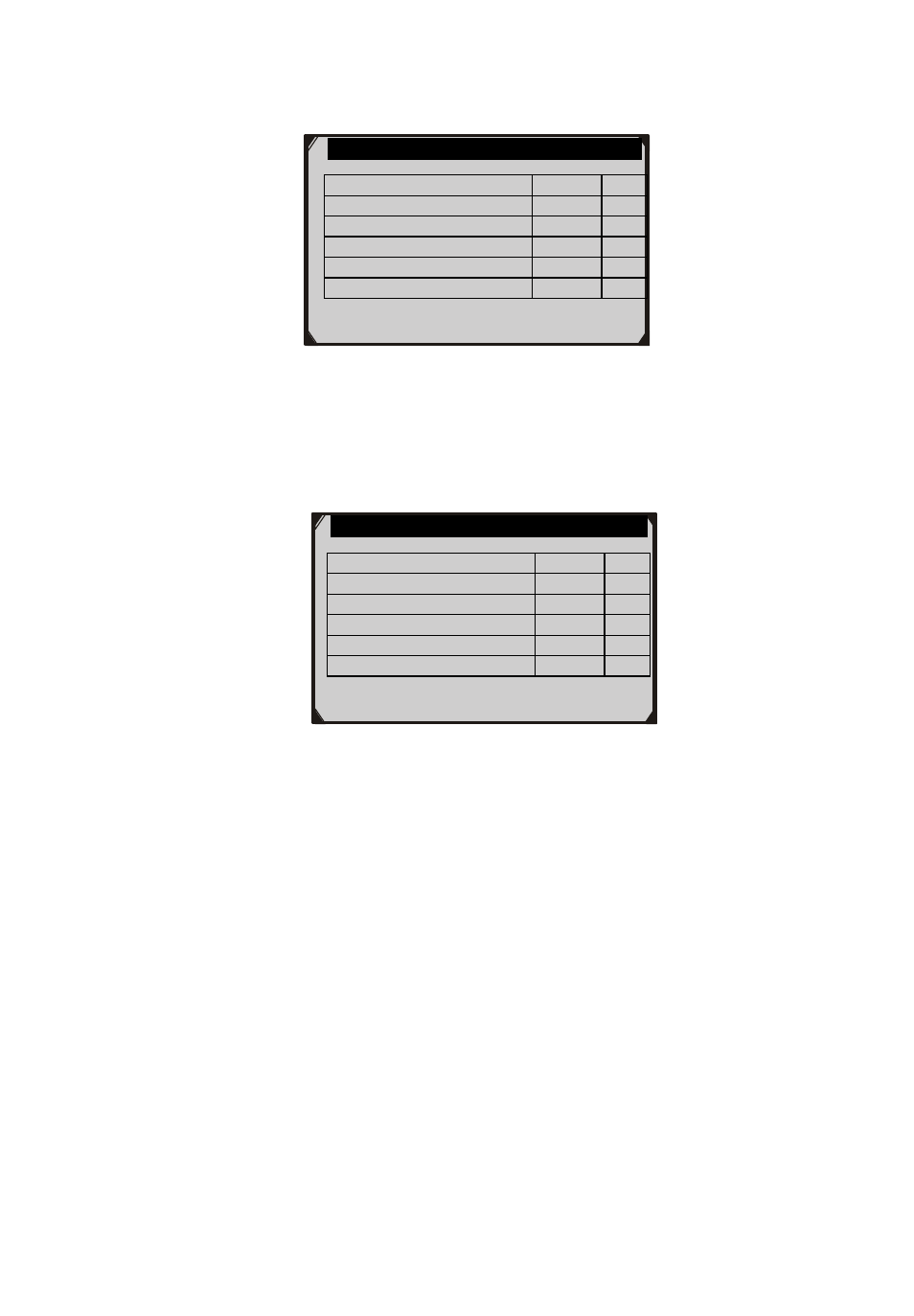
42
7) View test data on screen.
Figure 5.31
For CAN-equipped vehicles, test results displayed can be as
below:
Figure 5.32
8) Press ESC button to return to the previous menus.
5.8 Component Test
The Component Test function allows initiating a leak test for the
vehicle's EVAP system. The scan tool itself does not perform the
leak test, but commands the vehicle's on-board computer to start
the test. Different vehicle manufacturers might have different
criteria and methods for stopping the test once it has been started.
Before starting the Component Test, refer to the vehicle service
manual for instructions to stop the test.
1) Use the UP/DOWN scroll button to select Component Test from
Diagnostic Menu and press the OK button. (Figure 5.3)
Test $01 Data
ID
11
Module
$10
Test Value
0400
Min Limit
0200
Max Limit
----
Status
OK
Flow Test
ID
11
Module
$10
Test Value
0.10
%
Min Limit
0.00
%
Max Limit
95.0
%
Status
OK
