Autel Autolink AL619 User Manual
Page 42
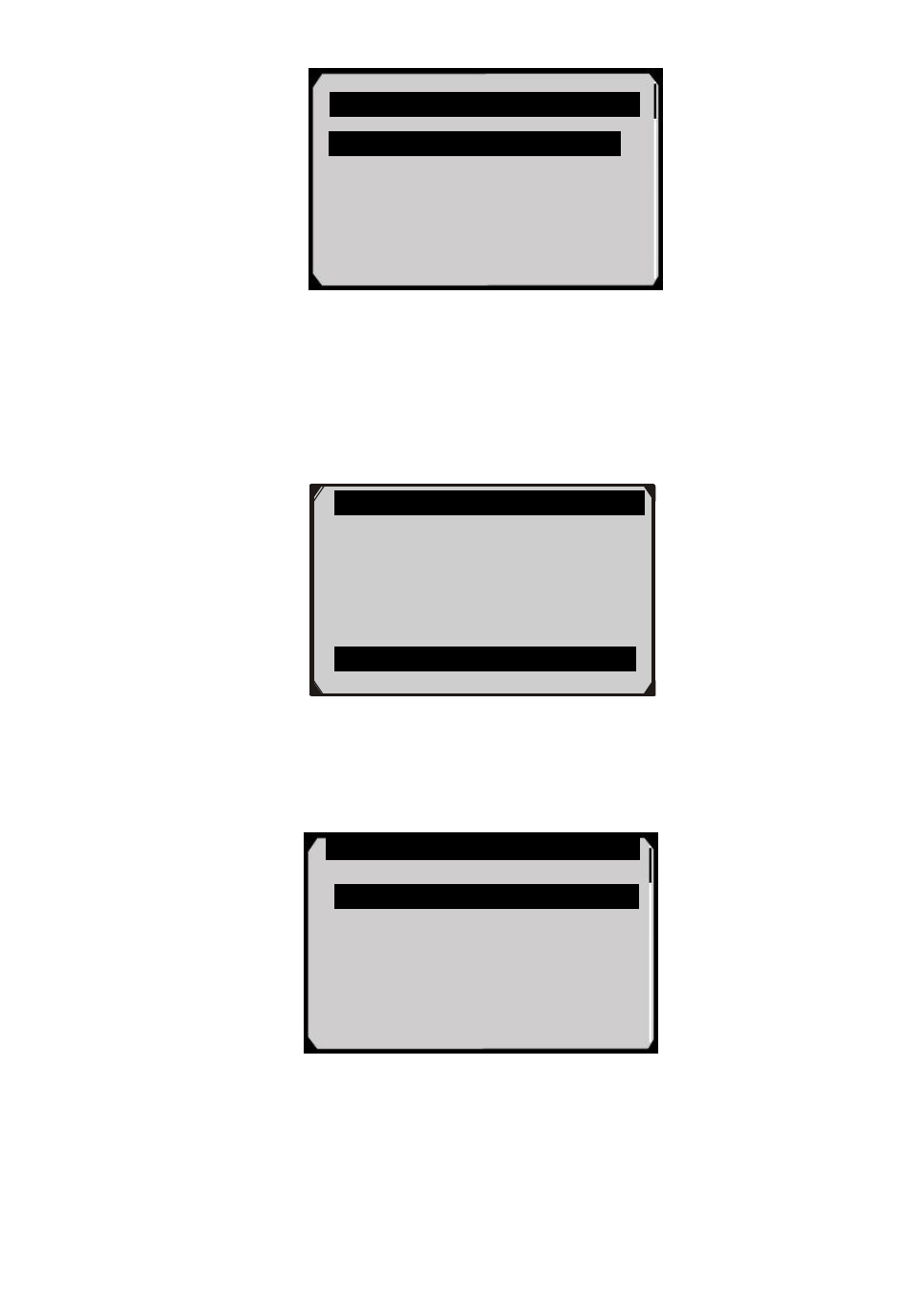
41
Figure 5.28
If the vehicle under test does not support the mode, an
advisory message will be displayed on the screen. (Figure
5.29)
Figure 5.29
For CAN-equipped vehicles, test selections can be as below:
Figure 5.30
6) Use the UP/DOWN scroll button to select the desired monitor
from On-Board Monitor Test menu and press the OK button.
On-Board Monitor Test
1. Test $01 Data
2. Test $03 Data
3. Test $10 Data
4. Test $21 Data
5. Test $22 Data
6. Test $25 Data
On-Board Monitor Test
The selected mode is
not supported
Press any key to continue
On-Board Monitor Test
..
1. EGR Monitor
2. Mis-Fire Monitor Data
3. Mis-Fire Cylinder 1 Data
4. Mis-Fire Cylinder 2 Data
5. Mis-Fire Cylinder 3 Data
6. Mis-Fire Cylinder 4 Data
