Autel Autolink AL619 User Manual
Page 28
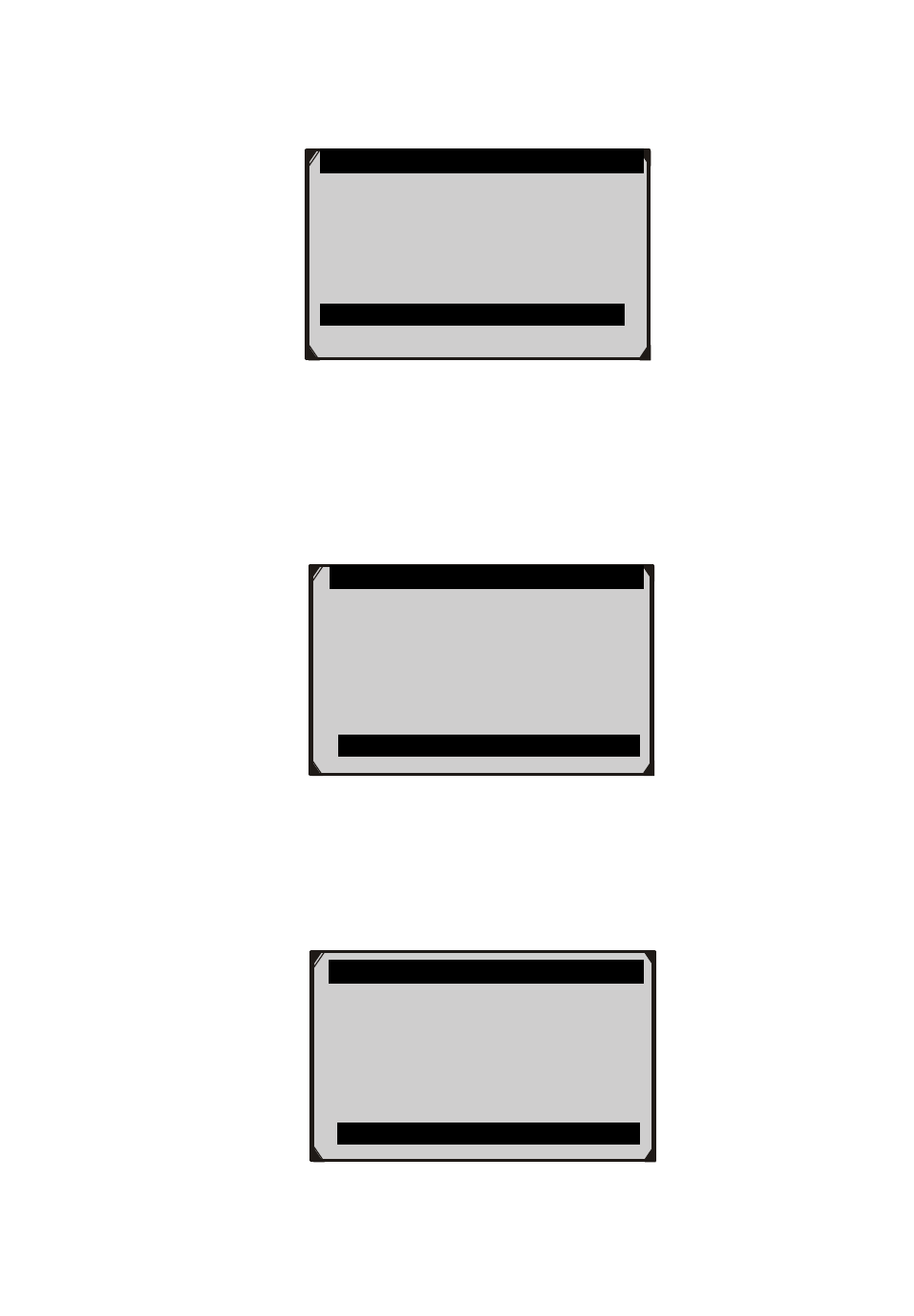
27
If you press Yes function key or OK button, a warning message
will come up asking your confirmation. (Figure 5.7)
Figure 5.7
3)
Press the OK button to confirm.
If the codes are cleared successfully, an “Erase Done!”
confirmation message shows on the display.( Figure 5.8)
Figure 5.8
If the codes are not cleared, then an “Erase Failure. Turn Key
on with Engine off!” message appears. (Figure 5.9)
Figure 5.9
Erase Codes
Erase Failure.
Turn Key on with
Engine Off!
Press any key to continue
Erase Codes
Erase Done!
Press any key to continue
.
Erase Codes
DTCs and Freeze Data will be lost
Do you wish to continue?
Yes No
.
