Other productivity tools – Atec Agilent-2000-X Series User Manual
Page 9
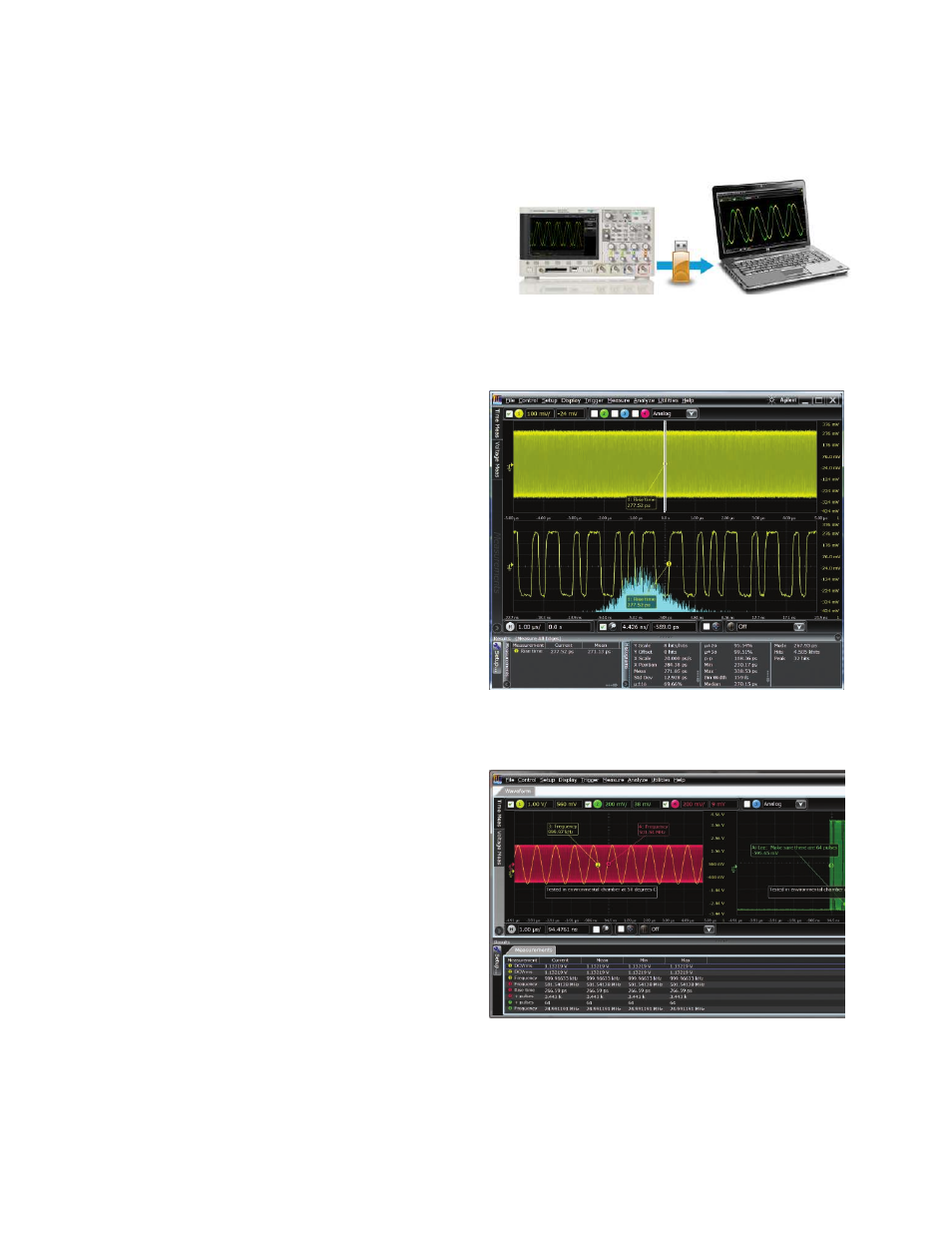
9
Oscilloscopes redefined: Breakthrough technology delivers more scope for the same budget
Other productivity tools
InfiniiView Oscilloscope Analysis Software
(N8900A
)
Agilent’s InfiniiView PC-based analysis oscilloscope soft-
ware allows you to do additional signal viewing, analysis
and documentation tasks away from your scope. Capture
waveforms on your scope, save to a file, and recall the
waveforms into InfiniiView. The application supports a
variety of popular waveform formats from multiple
oscilloscope vendors and includes the following features:
View and analyze away from your scope and target system
Navigate
• Pan and zoom to anywhere in the data record. Navigate
in time, or between bookmarks.
View
• Up to 8 waveforms simultaneously, 1, 2, or 4 grids
(stacked, side by side, custom layout, zoom)
Measurements
• Over 50 automated measurements
• View up to 20 simultaneously
• User-customizable result window (size, position,
information)
• X & Y markers with dynamic delta values
Analyze
• 20 math operators including FFT and filters
• Up to four independent/cascaded math functions
• Measurement histogram
View Windows
• Analog, math, spectral, measurement results
(simultaneous, tabbed, or undocked)
Documentation
• Right-click to copy
• Up to 100 bookmarks
• Annotated axis values
• Markers with dynamic delta value updates when moved
• One step save/load setup and all waveforms
Analysis Upgrades (Optional)
• Protocol decode for
I
2
C/SPI, RS232/UART, CAN/ LIN/FlexRay, SATA,
8B/10B, digRF v4, JTAG , MIPI D-Phy, SVID,
Ethernet 10G KR, PCIe 1, 2, 3, USB 2, 3, HSIC
• Jitter analysis
• Serial data analysis
Use familiar scope controls to quickly navigate and zoom in to
any event of interest.
Add bookmarks and call outs to produce friendly and useful
documentation.
