Index – Alpha Technologies CFR 3000, CFR 3000RM User Manual
Page 83
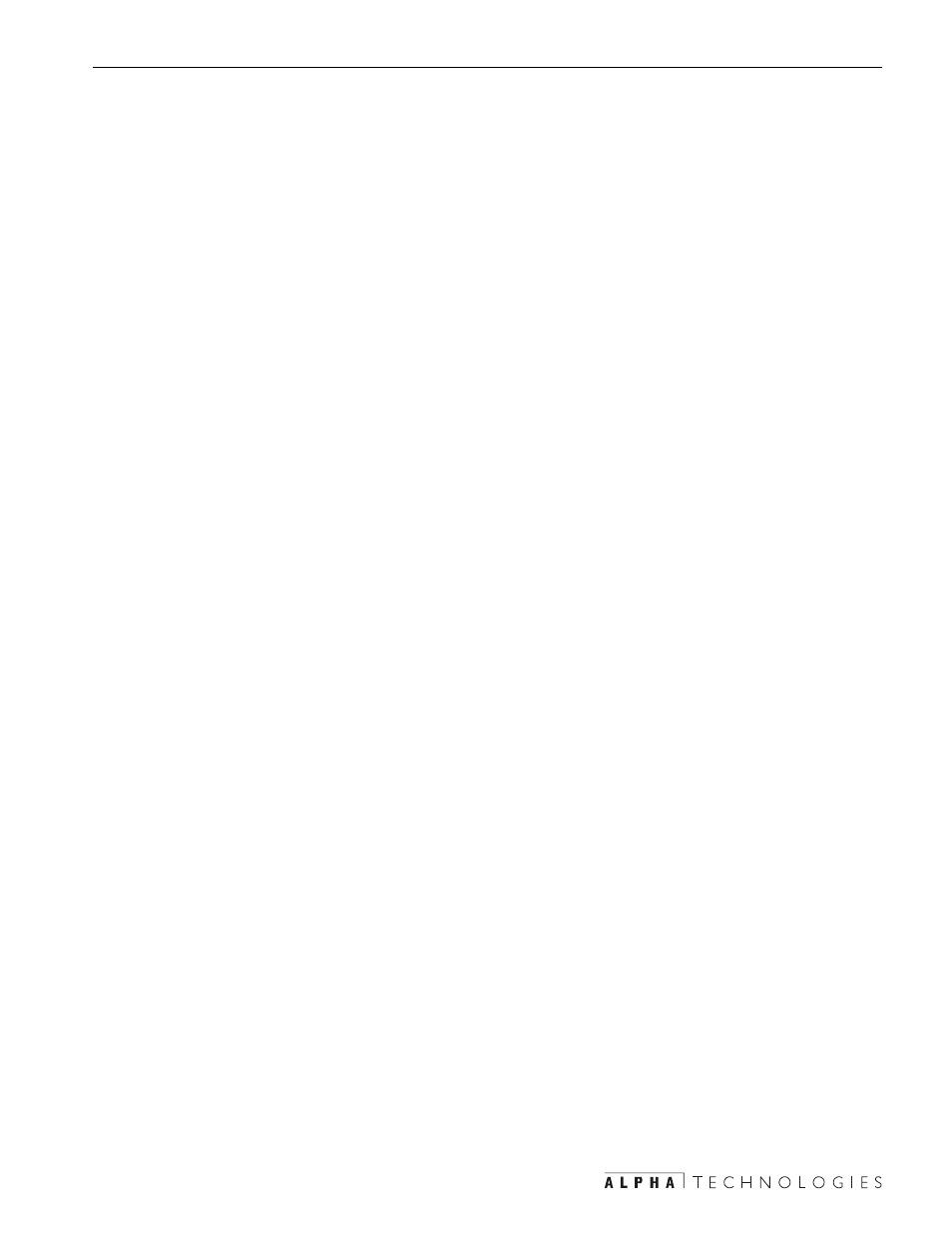
77
Index
Transformer Output, Overloading ......................... 23
Troubleshooting ........................................... 31, 60–61
Tower Mounting (3000 Only) ............................. 13–14
Turning Off Audible Alarm ..................................... 33
Turning Unit On/Off ............................................ 27–29
U
Unpacking Checklist ................................................. 3
Utility Line
Acceptable Input Voltages ................................. 11
Adjusting Unit to Local Line Conditions ............... 49
Dedicated Circuit Breaker ................................... 11
Labels, on Utility Panel, Placing ......................... 11
Measuring via RS–232 ............................................
................................ See RS–232 Communications
Present, Display Panel Shows ............................ 32
Wiring To ....................................................... 15–16
User Parameters, RS–232 ............................ 41, 45–48
V
Voltage
Adjusting Unit to Local Line Voltages ................. 49
Changing Voltage, Input/Output ..................... 67–69
Battery Charger Voltage Test .............................. 64
Battery String Voltage Measurement ................... 44
Line, Acceptable Ranges .................................... 11
Input/Output Measuring via RS–232 ........................
................................ See RS–232 Communications
Output ................................................................ 23
W
Warnings
Labels, on Utility Panel, Placing ......................... 11
Line Failure ...................................................... ii, 11
Low Battery ......................................................... 32
Malfunction ................................................ ii, 11, 32
No Utility Line ..................................................... 32
RS–232 ................... See RS–232 Communications
Warranty .................................................................. 78
Windows HyperTerminal ............................................
................................... See RS–232 Communications
Wiring
Alarm Port .......................................................... 20
Battery (3000 Only) ........................................ 65–66
Checklist ......................................................... ii, 11
External Alarm Port ............................................ 20
External Battery Pack ................................ ii, 18–19
LAN Port ............................................................. 22
Loads and Line .............................................. 15–17
RS–232 Port ....................................................... 21
