Configuring the input/output voltage, 5 configuring the input/output voltage, How to change the unit’s input and output volt – Alpha Technologies CFR 3000, CFR 3000RM User Manual
Page 73: Ages (section 5.5), Tools and materials required, Procedure: 1
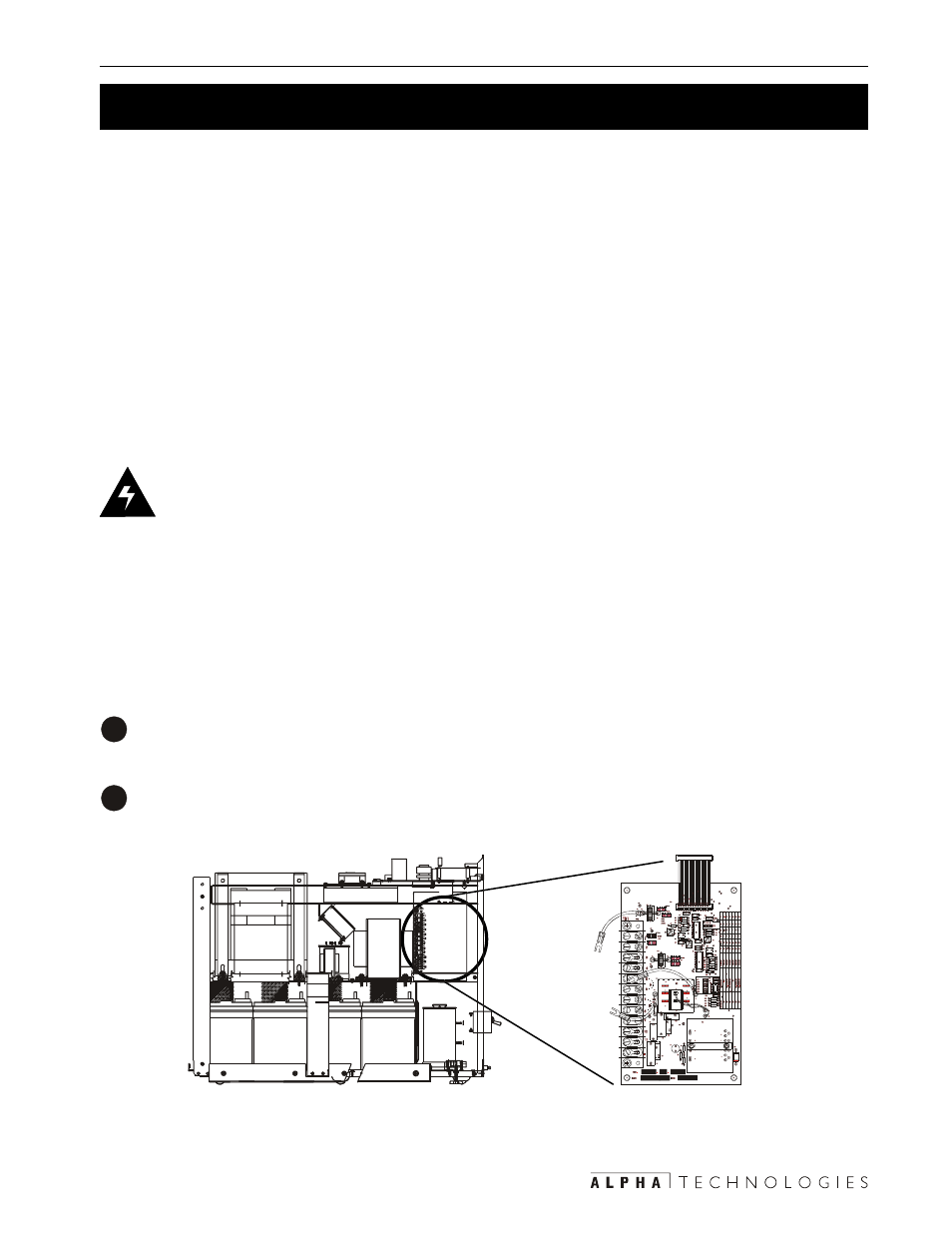
67
5
Maintenance
5.5
Configuring the Input/Output Voltage
The unit is factory configured to your input/output voltage specifications.
• Units configured only for 120 VAC input and output voltage need a new high voltage
board installed before re-configuring the input or output voltage. Contact Alpha Technolo-
gies customer service department.
• Units configured for 230 VAC, 50 Hz input and output cannot be re-configured.
• Units configured for 208 VAC or 240 VAC input voltage can be re-configured to 208 VAC
or 240 VAC input voltage.
• Units configured for 120/208 VAC output or 120/240 VAC output can be re-configured to
120/208 VAC or 120/240 VAC output.
DANGER: Lethal levels of voltages and currents are inside the unit when it is con-
nected to line and battery power. The Input and Battery circuit breakers on the rear
panel must be switched off before starting this procedure.
Tools and Materials Required:
• Phillips and Slotted Screwdrivers.
Procedure:
1
Turn off all loads. Make sure the Input and Battery circuit breakers on the rear panel are
switched off.
For the CFR 3000, remove the front panel and the cover as described in Step 1 of Section
5.4. Find the high voltage board labeled as “700–226–XX” (Figure 5.4).
Figure 5.4
High Voltage Board in CFR 3000
