Installing the unit, Cfr 3000, 2 installing the unit – Alpha Technologies CFR 3000, CFR 3000RM User Manual
Page 19: How to unpack and install the unit (section 2.2), Tools and materials required, Procedure: 1
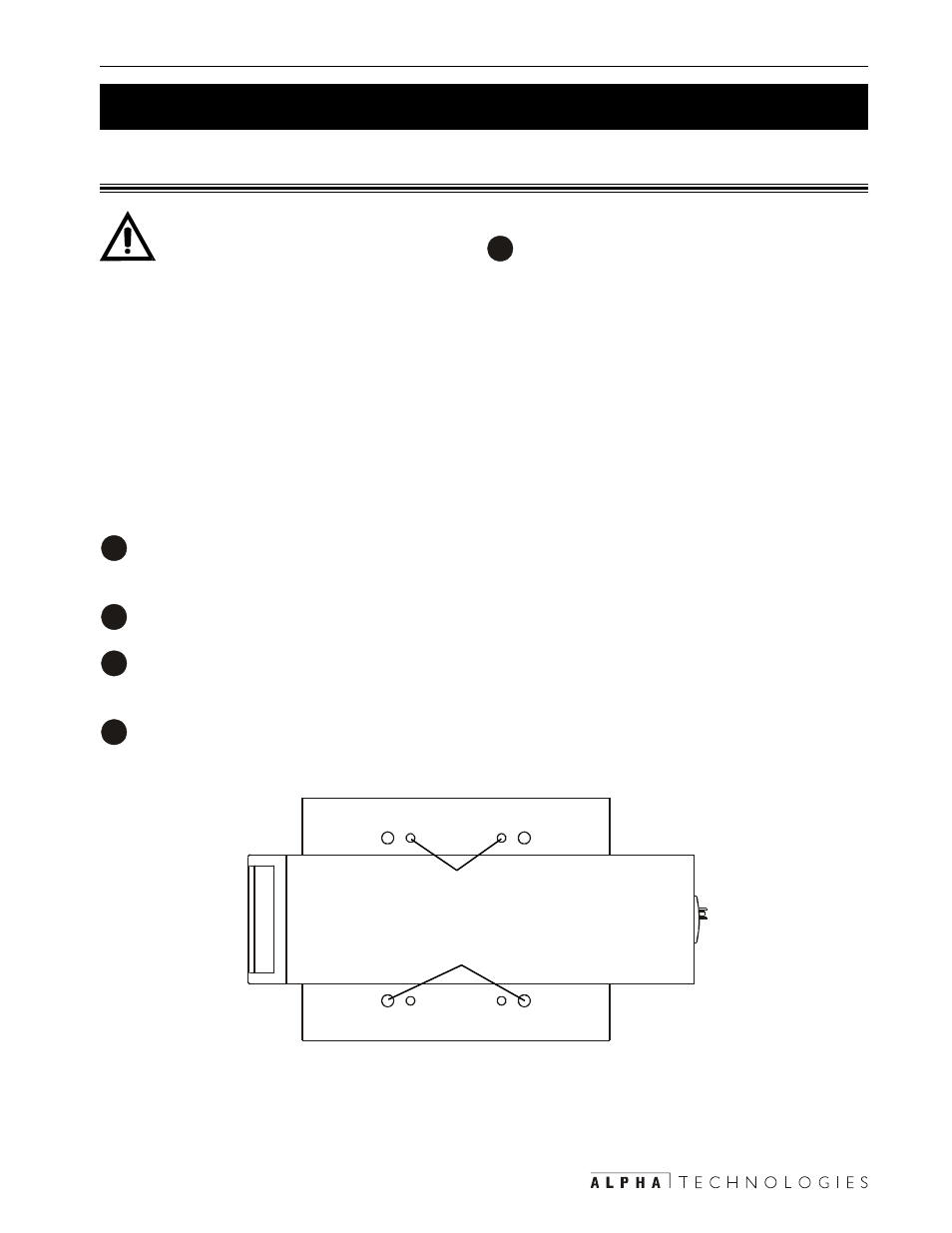
13
2
Installation
2.2
Installing the Unit
2.2.1: CFR 3000
Tools and Materials Required:
• Fork lift or other means of transporting heavy objects (up to 288 lbs./131 kg).
• Screwdriver or power screwdriver with a Philips bit.
•
15
/
16
inch socket wrench.
Procedure:
1
The unit is shipped attached to a pallet. Use a forklift to transport the unit and pallet to the
installation site.
2
Remove the packing from around the unit. Unbolt the unit from the pallet.
3
Slide the unit off the pallet as per the included instruction sheet (017–098–C3). Move the
unit to its final position.
4
If the seismic brackets are used:
The drawing below looks down unto the brackets and the floor:
Mark the position on the floor where the unit will be secured by using the bracket as a tem-
plate. Drill holes and secure using the appropriate anchor bolts.
0.781 inch diameter for mounting heavy duty anchor bolts
(Hilti #665927 (HSL M12/25)).
0.562 inch diameter for mounting 0.5 inch anchor bolts.
