ABUS TVHD80010 Operating instructions User Manual
Page 95
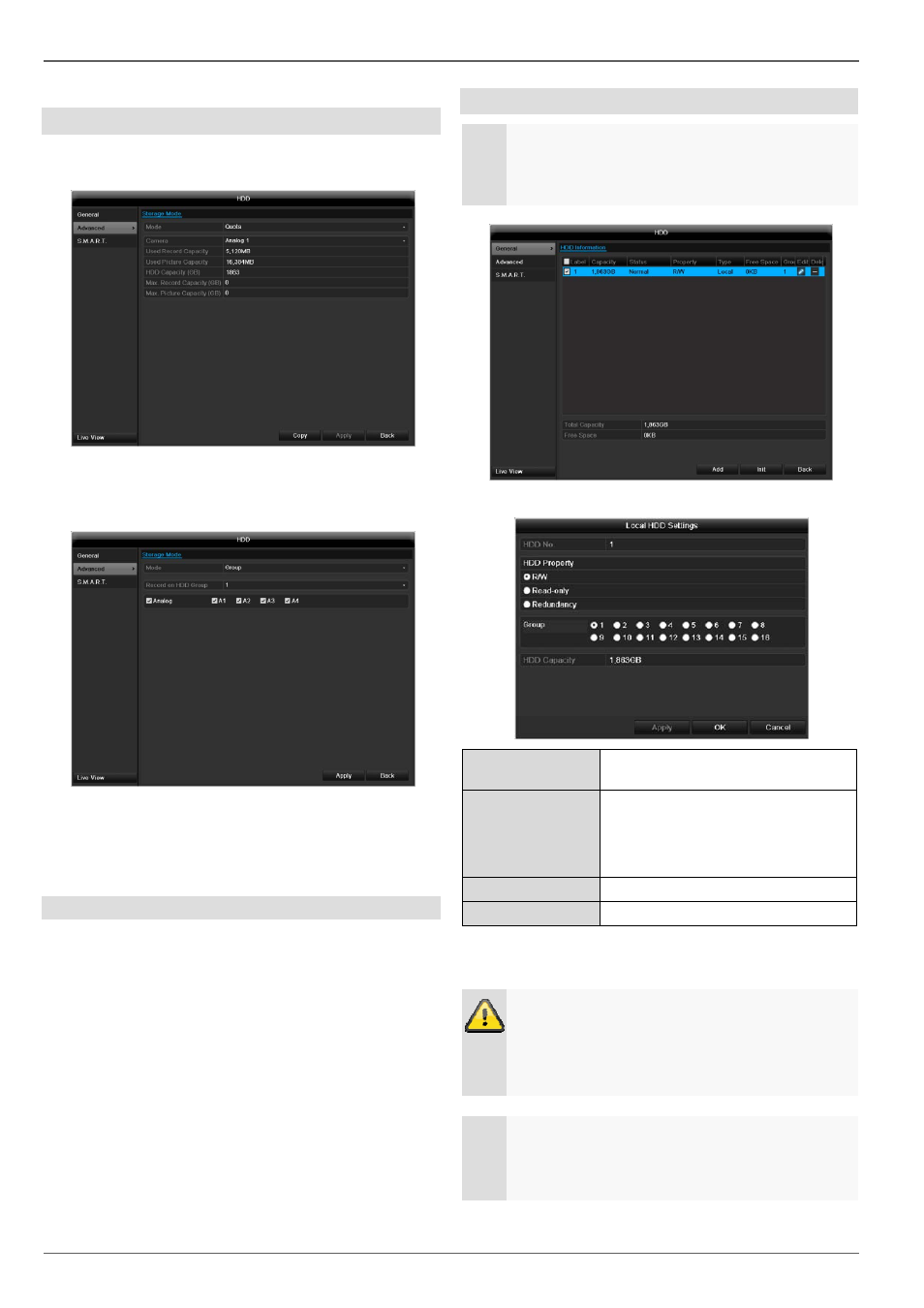
HDD
95
HDD settings of the cameras
Click on the sub-menu “Advanced”.
Mode: Quote
Specify the maximum recording size per camera on the
hard disc.
Mode: Group
1.
Select a hard disc group in the drop-down menu.
2.
By activating the check box, specify which cam-
eras should be saved on the hard disc group.
3.
Click on Apply and confirm the restart in the next
window with OK.
Hard disc setting
Note
To be able to define these settings, you must have
allocated cameras to a hard disc group (see HDD
settings of cameras).
Click on the “Edit” symbol. A pop-up window appears:
HDD No.
Selecting hard disc by means of in-
ternal connection number
HDD Property
R/W: Readable and writable
Read-only: Write protection
Redundant: operating redun-
dantly for data security.
Group
Selection of hard disc group
HDD Capacity
Hard disc memory
Confirm the settings by clicking Apply and leave the
menu with OK.
Warning:
If only one HDD is installed and this is set to
“Read-only”, then the device cannot make re-
cordings.
Redundancy:
At least two HDDs are installed.
The redundant HDD makes an extra copy of the
recordings. This is used as a data backup.
