Right click when playback is running, Smart – ABUS TVHD80010 Operating instructions User Manual
Page 88
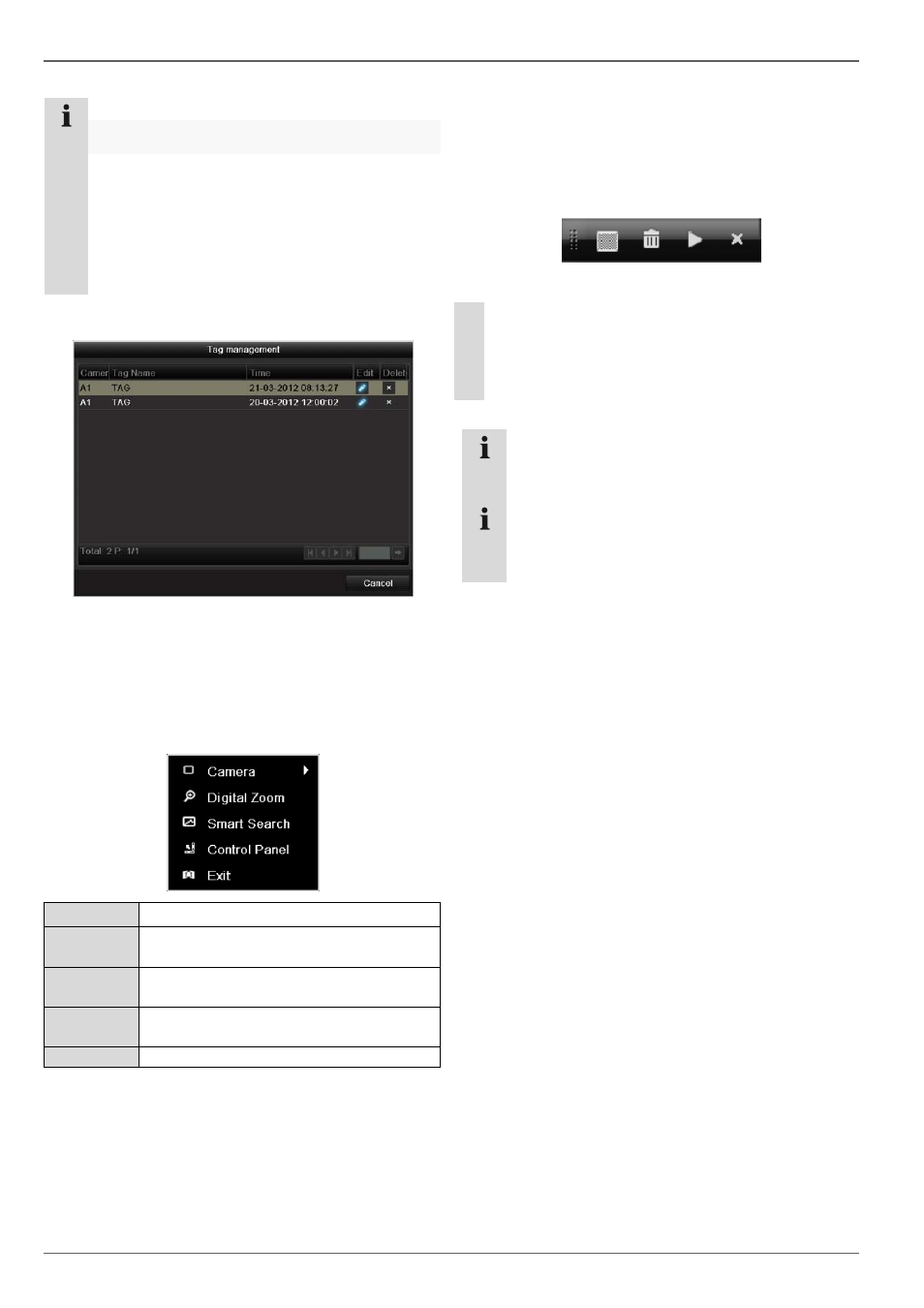
Playback
88
Note
You can zoom in on the screen image.
Right-click in the running playback.
Please choose ’Digital Zoom‘.
The zoom mode is active. Shift the zoom area
by means of the window in the miniature
screen.
Right-click the image to finish.
Please klick on ‚Tag management‘ (6):
In order to change the description of your marking,
click on the process symbol. To remove, click on the
delete symbol.
Right click when playback is running
Perform a right click on the playback image. The follow-
ing options are available:
Camera
Camera to be set
Digital
Zoom
Enlarges the selected screen section
digitally
Smart-
Search
see also: SMART
Control
Panel
Fades in/out the control field for playback
control
Exit Ends
playback
SMART
(Self-Monitoring Analysis and Reporting Technology)
Perform a right click on the playback image. Select
Smart search.
A miniature bar appears in the bottom edge of the
screen.
1 Area to move the miniature bar
2 Full screen detection
3 Clear
screen
4 Search
5 Exit
Note
To select / deselect an area, mark the area to be
checked while holding the left mouse button down.
Note
If the SMART-Search was started, green marking
in the time bar will show when motion in the se-
lected area has been detected.
3
3
3
3
3
