ABUS FU9001 Privest Wireless Alarm Base Set Operating instructions User Manual
Page 35
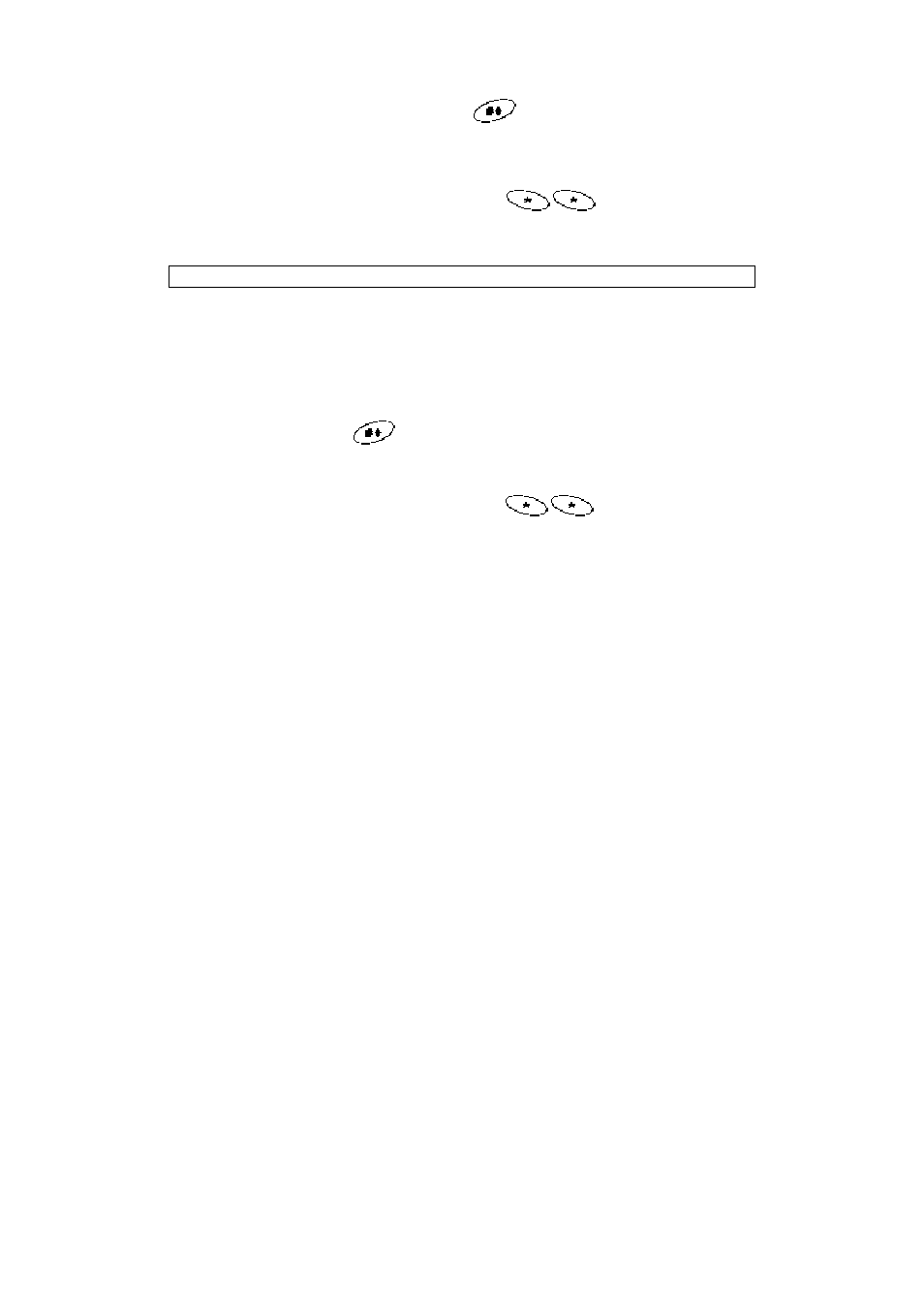
31
7. Enter the new user PIN and press
; the system confirms with a beep.
Additionally, a message is played. Incorrect input is followed by three fast
beeps.
8. Repeat the above steps until you have entered all the user PINs you want to
change.
9. When you have entered all PINs, press
repeatedly in
succession and exit “user functions” mode.
5.2
Deleting user PINs
Sometimes it is necessary to completely delete a user PIN. Note: You cannot delete the
Grand Master PIN, you can only change it.
The system must be deactivated before user PINs can be deleted.
To delete user PINs:
1. Follow steps 1-5 in section 5.1.
2. Enter the 2-digit user index number of the user PIN you want to delete. Press
[0] followed by
.
3. The system confirms your settings with a beep. Additionally, a message is
played. Otherwise, you hear three fast beeps.
4. Repeat the above steps until you have entered/deleted all user PINs.
5. When you have deleted all PINs, press
repeatedly in
succession and exit “user functions” mode.
