ABUS FU9001 Privest Wireless Alarm Base Set Operating instructions User Manual
Page 17
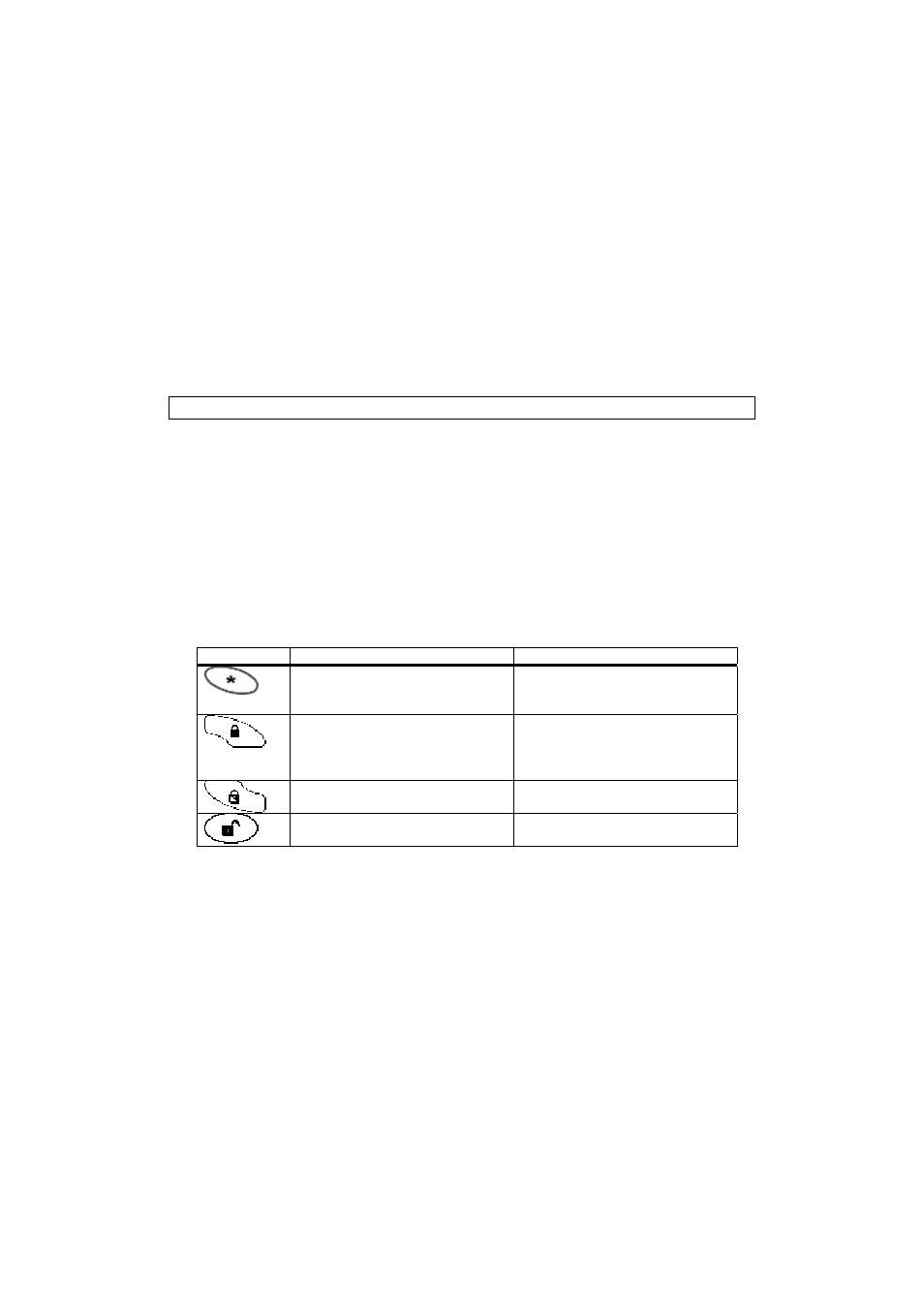
13
2.3.6 Message LED (red LED at bottom)
The MESSAGE LED shows whether there are any new messages in the system.
State Description
SLOW FLASHING
You can listen in to the system – for
example, to check the causes of a
particular event. You can also speak to
your house by telephone or over the
loudspeakers of the ABUS wireless alarm
system. During communication in both
directions, the LED flashes slowly.
FAST FLASHING
A new message exists.
OR: A spoken message is being
transmitted during communication in both
directions.
OFF
No new message exists.
2.4
Button functions
The buttons of the ABUS wireless alarm system can be used for several functions.
They are described in detail in the following section.
2.4.1 Numeric buttons
The numeric buttons are used for entering PIN codes. The PIN code is used for
activating and deactivating the system. The numeric buttons are also needed for special
functions.
2.4.2 Control buttons
The function of the control buttons varies according to the current operating mode of the
ABUS wireless alarm system. The following table shows the functions of the buttons in
normal mode and in user function mode:
Button
Normal mode
User operations
Activates the “user functions”
menu item.
Exits the current menu and
returns to normal mode.
AWAY arming/Activate externally
(the complete system or
partitions)
Changes data
STAY arming/Internal activation
Changes data
Deactivate the system (after
entry of the user PIN)
---
