ABUS FU9001 Privest Wireless Alarm Base Set Operating instructions User Manual
Page 15
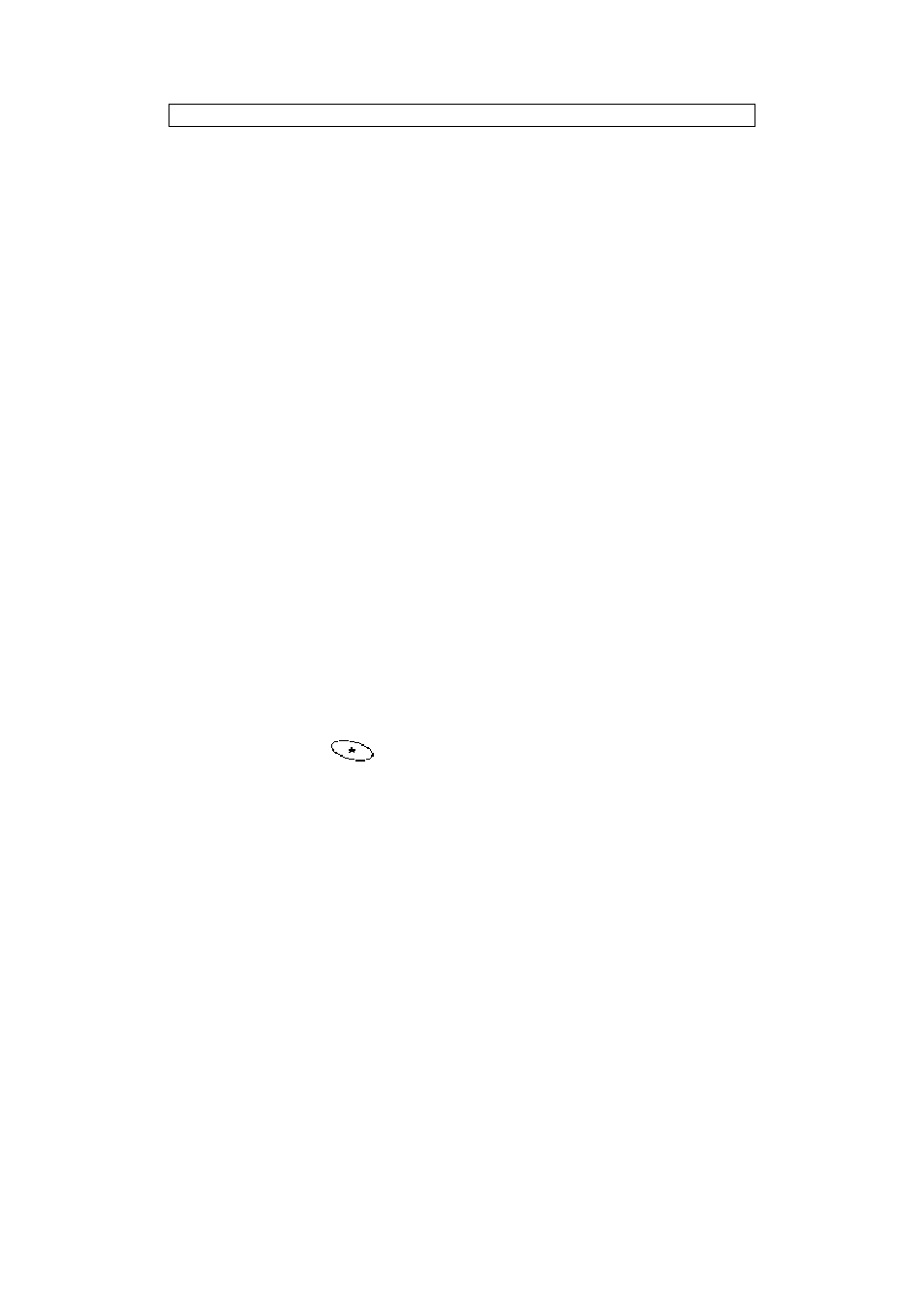
11
2.3
LEDs and their meaning
The LED in the top left-hand corner of the ABUS wireless alarm system tells you at a
glance what the current system state is. The LEDs and their meaning are described in
the following. (Some LEDs have extra functions that will be explained later.) The LEDs
are described from top to bottom.
2.3.1 Operation LED (green LED at the top)
The OPERATION LED shows whether the system is operating.
State Description
ON
The system is functioning normally on a DC
power supply. The battery state is normal.
OFF
System failure; no power available (mains
and battery failed)
FAST FLASHING
AC power fault
SLOW FLASHING Battery fault
2.3.2 Active LED (red LED at position 2)
The ACTIVE LED shows whether the system is activated/armed.
State Description
ON
The system is completely or partly
activated/armed.
OFF
The system is completely
deactivated/disarmed.
FAST FLASHING
The system is in exit delay mode (see
section 1.1, “Alarm technology terms”).
SLOW FLASHING An alarm is displayed.
The ABUS wireless alarm system is in
“alarm memory” mode following the
triggering of an alarm.
To reset the display to normal, press
.
