ABUS FU9001 Privest Wireless Alarm Base Set Operating instructions User Manual
Page 31
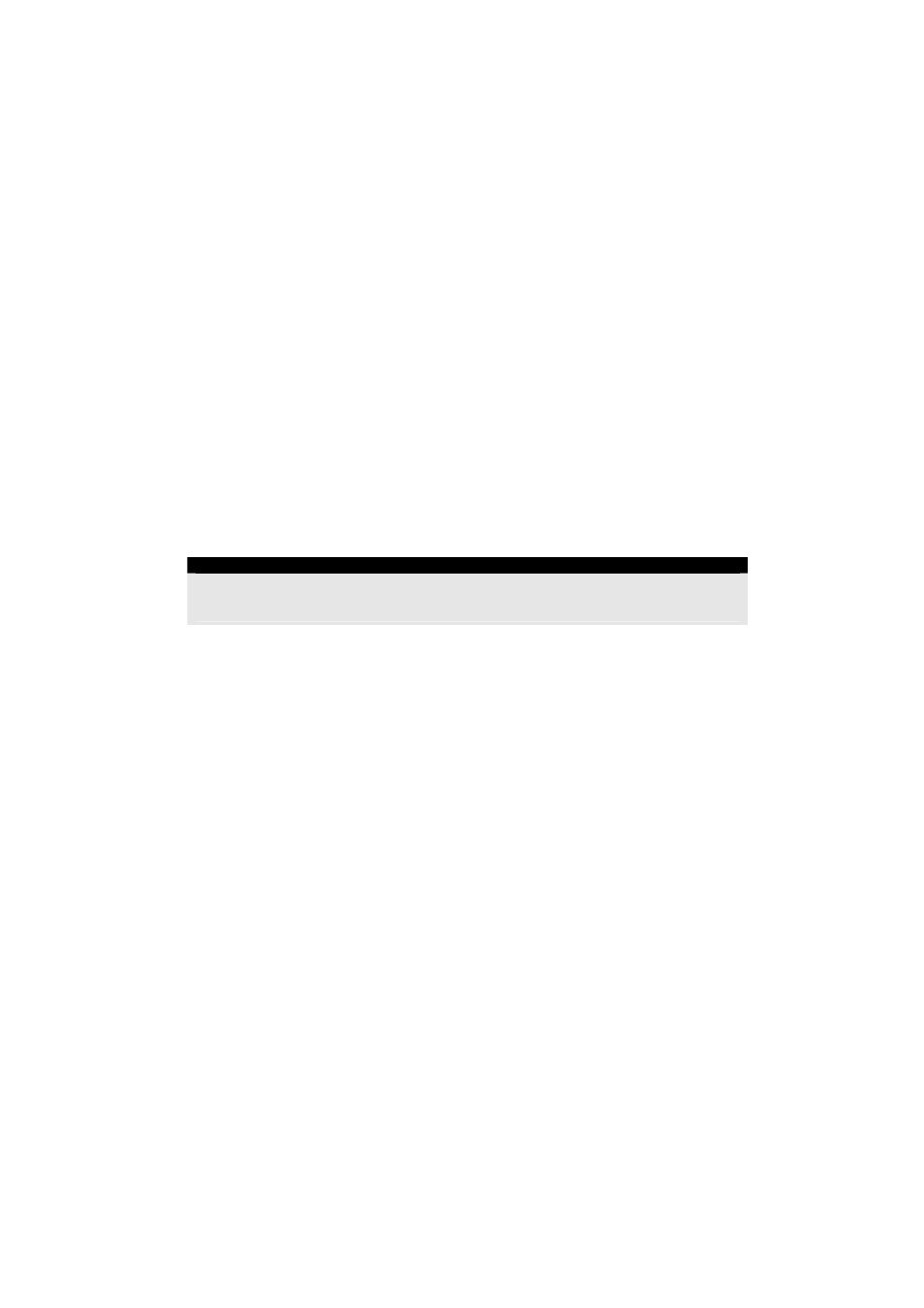
27
4.2.2 Voice messages
You can use the ABUS wireless alarm system to collect voice messages from other
system users. You can also leave a voice message for other users.
The function enables you to record and save a message up to 8 seconds long. Caution:
When you record a new message, the old message is deleted.
To play back a message:
You are in the operation menu. Press [7] on you telephone to reach the Voice Message
menu. You receive one of the following messages:
“You have a new message” or “You have no new message”.
Now press [1] to play back any new message.
To record a message:
1. You are in the operation menu. Press [7] on you telephone (to reach the Voice
Message menu) and then [2]. You hear the following message: “Press [#], to
start and stop recording”.
2. Follow this instruction: Now press [#] and speak your message into the
telephone.
3. Press [#] when you want to end your message. You hear the following
message: “You have a new message. To play the message press 1, to
record a message, press 2.”
You can either follow this instruction or press [*] to return to the operation
menu.
4. When you return to the Voice Message menu after recording a message, you
hear the following message: “You have a new message”. If another user of
the ABUS wireless alarm system (with a different user PIN) has already
played the message, this changes to “You have no new message.”
IMPORTANT:
Whenever a new message exists, the MESSAGE LED flashes quickly. The LED
switches off after you listen to the message.
If you record a new message, the old message is deleted.
