ABUS FU9001 Privest Wireless Alarm Base Set Operating instructions User Manual
Page 30
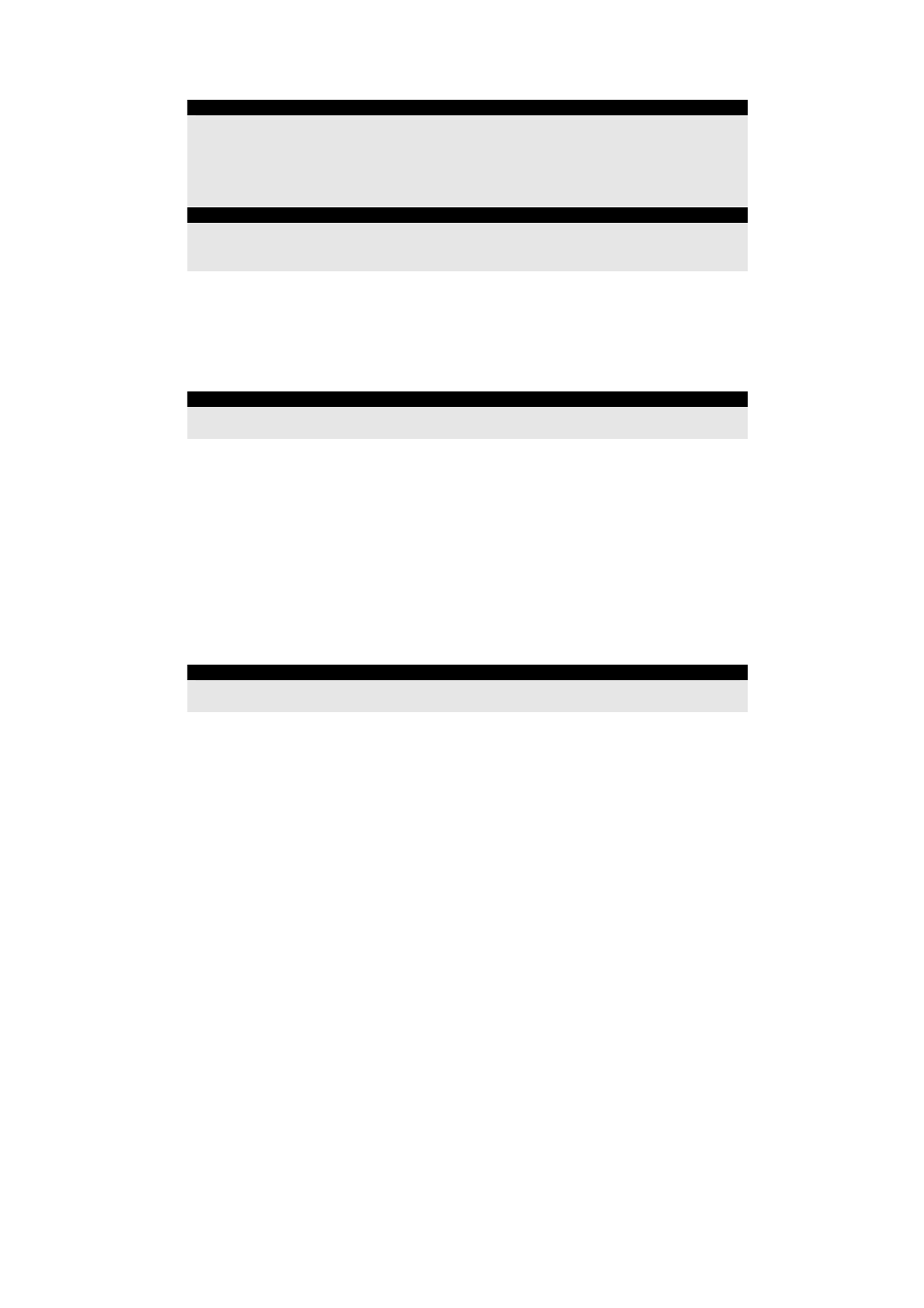
26
Operating switch outputs:
For further details on operating switch outputs, see the installation instructions. There
are two kinds of switch outputs. They behave differently when they are switched:
– Permanent output: Remains active until deactivated.
– Pulsed output Remains active for a predefined period and is then automatically
deactivated.
Changing Follow Me (FM) numbers:
Only the Grand Master, Master and Manager authorisation levels are permitted to
change FM numbers.
For details about FM numbers, see section 6.2.
4.2.1 Remote listen
With the ABUS wireless alarm system, you can listen in to the system by telephone –
for example, to find out the cause of an event. You can also speak to your house over
the loudspeakers of the ABUS wireless alarm system. However, in contrast to normal
telephone calls, you cannot simultaneously hear and speak.
IMPORTANT:
After selecting one of the two options (listen in or speak), you have two minutes for
listening in or speaking. You are then returned to the operation menu.
1.
You are in the operation menu. Press [6] on your telephone. You hear the
following message: “To listen in press 1, to talk press 2.
”
2. To listen in: [6][1]
Press [1] to listen in to your system. The internal siren of the ABUS wireless
alarm system is off. If you speak now, you voice cannot be heard over the
loudspeaker of the ABUS wireless alarm system. However, you can hear
what is happening.
3. To speak: [6][2]
Press [2] to speak to your system. The internal siren of the ABUS wireless
alarm system is silenced and your voice can be heard over the loudspeaker.
IMPORTANT:
When you switch from listening in to speaking, a beep sounds. While you are in
speaking mode, the MESSAGE LED flashes.
4. To cancel the remote listen function:
Press [*] to end listening in and speaking and return to the operation menu.
