ABUS FU8006 Secvest 2WAY Wireless Alarm Control Panel (UK, DK, IT) Operating instructions User Manual
Page 32
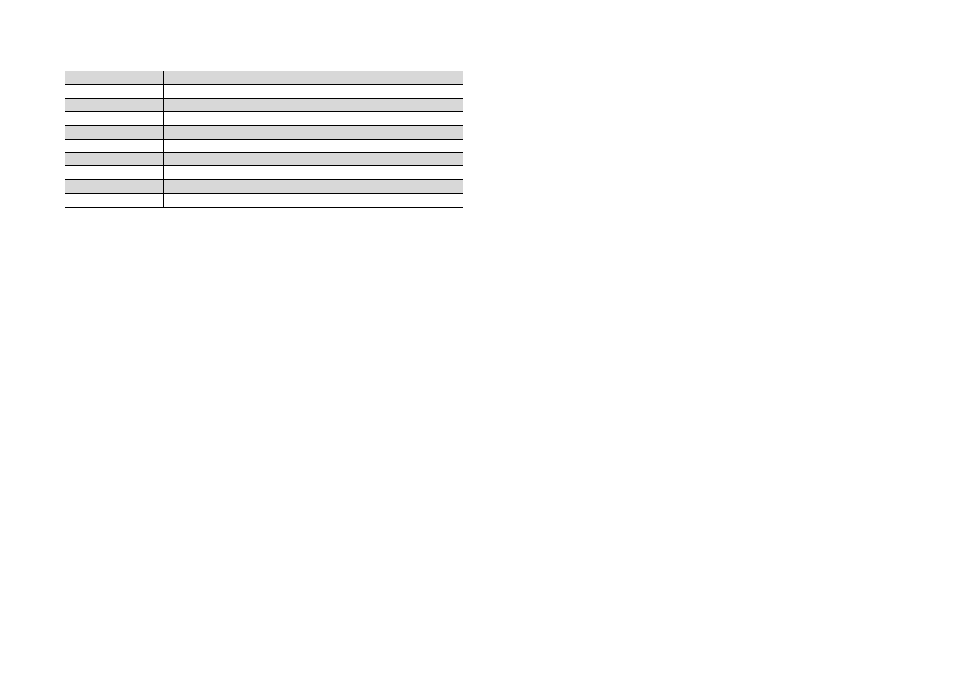
32
Function
Meaning
Siren
Tests local alarms on the system and external sirens.
Loudspeaker
Tests the loudspeaker function.
Keypad
Tests the keypad function.
Walk Test
Tests the functions of the individual zones.
Outputs
Tests the wired and wireless outputs.
Telecommands
Tests the remote control (telecommand) functions.
Pendants
Tests the social care transmitter (pendant) functions.
PA Detector
Tests the panic detector functions.
Tag
Tests the chip key (tag) functions.
Siren
Press On/Off to activate and deactivate the siren. On or Off at the top-right of
the display indicates whether or not the siren should be heard.
Loudspeaker
Press Play/Stop to play the voice messages over the loudspeaker. You can
listen to all voice messages saved in the system. Playing is shown at the top-
right of the display and the voice message should be heard.
Keypad
Press each button once. The corresponding character is shown on the
display in response. Press the double keys simultaneously to start the test.
Press OK to end the test.
Walk Test
A list of all detectors installed on the system is shown on the display. Go
through the property and trigger all detectors one after the other. Each time a
detector is triggered, the alarm centre emits a double tone and “S” is
displayed at the end of the row for the corresponding detector. Please note
that “24h”, “Fire”, “Panic” or “Technic” zones, Key Sw Moment. Key Sw
Latched and Key Box cannot be tested.
Outputs
A list of all outputs installed on the system and of the type “manual” is shown
on the display. Select the output to be tested. Press Done to end the test.
IMPORTANT: Ensure that nobody attempts to activate the WAM using a
remote control or social care transmitter during the test. When the test
is ended, check whether the output has the required status.
Telecommands
Press any key on the remote control. The remote control user, the key
pressed according to the wireless centre programming and the signal strength
are all shown on the display. Press all keys on the remote control one after
another.
Pendants
Press the button on the pendant. The identity of the user assigned to the
pendant is displayed.
PA Detector
Press the button on the panic transmitter. The identity of the user assigned to
the panic transmitter is displayed.
Tag
Hold the chip key (tag) at the top-left corner on the front of the alarm centre.
The identity of the user assigned to the chip key is shown on the display.^
