ABUS FU8006 Secvest 2WAY Wireless Alarm Control Panel (UK, DK, IT) Operating instructions User Manual
Page 26
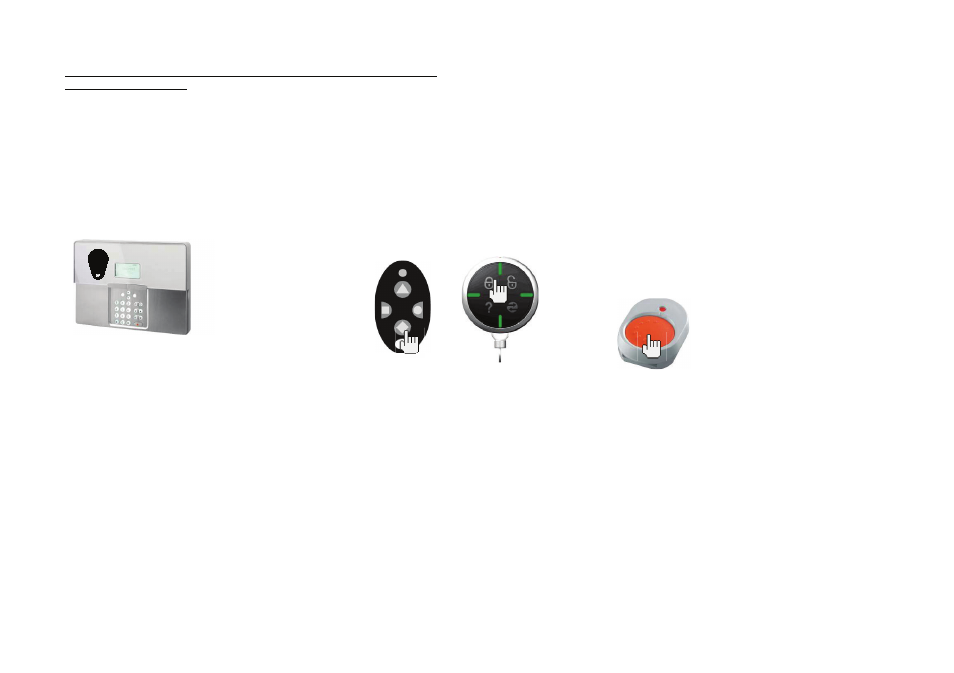
26
18.5.1.5. Training and removing chip keys, remote controls, pendants
and panic transmitters
Follow the instructions in the display to train the corresponding components to
the wireless alarm system. The following page shows how to train the different
components.
Components can be removed from a user in the same way as they are
assigned. In this case, follow the instructions in the display.
Training the chip key
Select Tag. The system prompts you to hold the chip
key over the system reader.
Hold the chip key over the alarm system as shown in
the picture. When the system detects the chip key, it
confirms that training was successful.
Note: One chip key can be trained for each user.
The user code remains active.
Training the remote control
Select Telecommands. The system prompts you to
press a button on the remote control until the system
has detected and trained the remote control. Any key
can be pressed here.
When the system detects the remote control, it confirms
that training was successful.
Note:
Up to 20 remote control units (FU8100, FU8150) can
be trained.
More than one remote control can be assigned to a
user.
Training the pendants (emergency call
transmitters)
The wireless alarm system can process two types of
emergency transmitters. These are “Social Care” and
“Panic”, which have the same meaning as the
emergency key functions on the system keypad.
Select Social Care or Panic. The system then prompts
you to press the emergency transmitter.
When the system detects the emergency transmitter, it
confirms that training was successful.
Note: Up to 16 emergency transmitters can be
trained. This number includes the other emergency
transmitters (social care and panic).
One emergency transmitter and one panic
transmitter can be trained per user.
